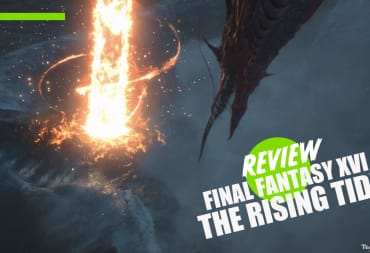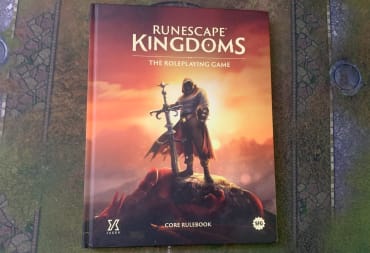The Steam Deck is something I've been interested in for some time. Promising the capabilities of a PC and the form factor of a Nintendo Switch, this feels like a perfect fit for the gaming market. Unfortunately, when trying something new, companies really have to hit the ground running or the entire thing can come crumbling down before they even start.
Needless to say, a lot is riding on the launch of the Steam Deck. If my handful of weeks spent with the machine are anything to go by, they have done so gloriously.
How does the Steam Deck feel?
The Steam Deck is a big device. From left to right, it sits at almost 30 centimeters, towering over the already pretty big Nintendo Switch. With almost all of the buttons at the top of where you place your hand, it certainly feels a little more sturdy in bigger hands too, in comparison to the Switch. As someone whose hands feel just slightly too big for the frames of a joycon, this was perfect for me.

It sits comfortably for me and the curved sides at the bottom leaves a place to put your palms. The design of the Steam Deck feels meticulous and careful, having lots of tiny little curves to push parts of your hands into. It comes with the standard joysticks, D-pad, ABXY buttons, as well as triggers, bumpers and your Start and Back buttons.
There are paddles on the back of the controller that can be reconfigured to match other controllers, making customization a little easier. There's also a Steam button and an ellipses button, used to access the UI and an in-game options setting. Finally, just below each thumbstick sits a trackpad used to both scroll through menus and replace the use of a standard mouse, which are very similar to the Steam Controller.
Every button on the Steam Deck comes with a satisfying click and nothing really feels out or wrong at any time. When it comes to how a controller feels, this is exactly what I look for. This adds enough to the experience to make playing fun but never quite enough to distract me.
The 7 inch screen is the same size as the Nintendo Switch OLED but opts for a LCD screen instead. Its brights aren't nearly as impressive, but it's still a wonderful looking screen that feels full and vibrant where it needs to.

Ultimately, I'm rather impressed by how the Steam Deck feels, but I could see its rather menacing size and multitude of buttons annoying some. If you have the chance to test one out for yourself and like what you feel, this may be the perfect choice for you.
How does the Steam Deck work?
There are two distinct out of the box ways to use the Steam Deck -- as a games console or as a mini PC. When you boot it up, it goes into a unique UI -- the Steam Deck's own big picture mode. This gives you access to your library, the Steam store, and a few other things to generally calibrate your experience.
Then, with the click of a button, you can shift it into a mini PC, complete with SteamOS, a linux-based operating system. This gives you the chance for excellent customizability and usage but can be a little hard to get to grips with if you haven't used something like it before. You have a couple of built-in applications but you will have to figure out everything else for yourself.
Ultimately, there are two markets that could really latch onto the Steam Deck, and both are catered to here. On one side, you have a more casual user looking for the console experience. They are looking to buy games on the Steam store and play them without any hassle. For this, the Steam Deck has a "Great on Deck" tab in your games library, all based on personally testing the latest games to see how well they work on the Steam Deck. If you just want to get in there and play games, you will need nothing more.

On the other hand, the Steam Deck feels like a machine built for what Steam has traditionally been founded on - ingenuity and the willingness to change every aspect of your experience. With space for a micro SD, built-in mouse and keyboard functionality and a desktop mode, they know exactly what type of user can get the most out of this, and they encourage experimentation. They even put out a video tearing the entire deck apart.
As it is still being updated and doesn't have finalized software, I did not install Windows just yet. I have the ability to do so (with an SD and ability to boot into the Bios) but I've opted to wait a little while until we have a more user friendly option. As someone with a decent knowledge of computers, I wanted to treat this device like someone without access to a press team might. I went in and played everything I could.
The games I personally tested are:
- Aliens Fireteam Elite
- Before We Leave
- Carto
- Control
- Desperados 3
- Dying Light
- The Elder Scrolls IV: Oblivion
- Elex
- Everhood
- Fallout 3
- Fallout: New Vegas
- God of War
- Graveyard Keeper
- Hellblade
- Omori
- Reventure
- Voidigo
- The Witcher
- And a bunch more already in the "Great on Deck" Category
For the most part, these ran excellently. You can go into the settings and enable a mode to monitor your stats, and my FPS and heat were consistent throughout pretty much my entire time with it. Perhaps the most impressive experience I've had is playing the recent PC port of God of War. With a big booming speaker, IPS LCD screen to view it better from all angles, and a consistent frame rate, this has become my favorite way to play tons of games. A particular joy was found in revisiting Fallout: New Vegas and the harsh weather of the Mojave Desert in a pleasant breeze.
At a relatively high brightness, running games as recommended, I generally got around 4 hours of battery life out of the Steam Deck. More demanding games got a little less, and lower brightness idling browsing got a bit more. It practically never lasted less than two hours in my time with it and kept a pretty consistent charge. The experience was mostly great, giving me a chance to play all those games I never really wanted to commit to playing on a full PC.
That being said, not all games matched their PC counterparts. With the limit of a trackpad, some games didn't fare as well with the update. The likes of The Elder Scrolls IV: Oblivion and The Witcher didn't convert the controls in the best way. Oblivion could be mapped to the Steam Deck, but its menus didn't translate well, requiring you to slow down every time you wanted to search through your menus and use the track pad. The first Witcher game didn't map well at all to my control scheme and didn't feel all that natural when the camera was controlled with thumbsticks.
Luckily, none of the issues I had with the deck felt like the device itself was at fault. Games will likely be catching up to it for years and the customizability of the machine means that communities can form to fix the games that don't by themselves. Ultimately, I'm much more excited for what this can become than what it is now. Right now, it is a solid device with tons of potential and killer performance, but it takes the creativity of a vibrant community to really revolutionize the way we play.
Is Steam Deck a Nintendo Switch killer?
I think talking about it in comparison to the Nintendo Switch is important to really understand how I feel about the Steam Deck after a few weeks with it. This is an incredibly impressive machine, and I may be the most excited about gaming I've been in a while. That being said, no, I do not think this is a Nintendo Switch Killer. The experience it offers is just different. They are both handheld, but they actually complemented what works about each other. I would happily sprint around the city of Harran for a few hours only to wind down with the views of Pokemon Legends: Arceus afterwards. I would play Mario Kart, only to feel the urge to throw on Control. They offer different experiences that complement each other well.

The Steam Deck is bigger, bulkier and more impressive technically, but Nintendo knows how to reach my inner child. Where Nintendo gets cuddly, the Steam Deck can make me feel frightened inches away from my screen. Not only do I think these are not direct competitors, I don't think they even want to be. They aim for different markets and this is clear from the marketing all the way to the build of the console itself. Steam and the growth of Valve is a testament to community building. With this, that community only gets bigger.
Steam Deck Review | Verdict
Holding the Steam Deck in my hands and playing God of War, Fallout: New Vegas, and Yakuza on the go is perhaps the most I've ever been impressed by a piece of gaming hardware. It's an experience that not only makes up for the downfalls of using a smaller screen but turns them into what makes it unique. Playing on that smaller screen gives a different experience to what I'm used to on PC, and I can't wait to see how that changes over the next year.
Although the software is still being finalized, and the Steam Deck will likely have years of changes and testing ahead of it, it is clear that this is a fantastic way to play my ever-increasing backlog of Steam games. Now, I just need a spare thousand hours to really make a dent in it.
The Steam Deck was provided to us by Valve. You can order the Steam Deck from the site now.
Review Summary
Have a tip, or want to point out something we missed? Leave a Comment or e-mail us at tips@techraptor.net