Third-party developer iniBuilds just released John F. Kennedy International Airport (KJFK) for Microsoft Flight Simulator, finally bringing to the sim one of the most important hubs in North America.
This is an interesting release, not only because of the airport's undeniable importance but also because it's represented in the simulator with a hand-crafted rendition made by Asobo itself. Due to that, we also to gauge the quality of the add-on in its own right, but you may also want to know whether it represents a large enough improvement over what we already have.
It's now available on iniBuilds' own store for $24.97. At the moment, the add-on isn't yet available for Xbox, but iniBuilds does release its scenery on the platform, so it'll probably come at some point.
For PC, installing and updating it is a breeze thanks to the developer's own client, which is always something I appreciate. iniBuilds' client has become one of the best in the industry and it offers a ton of options to customize your performance.
These let you add or remove detailed interiors, people, ground clutter, vegetation, vehicles, and much more. This kind of customization is pretty much industry-leading and very welcome when you're dealing with a massive chunk of scenery that may be a bit heavy on less capable PCs. If you prefer a better frame rate, you can strip a lot of non-essential details, go for the full eye candy, or something in-between depending on what fits your taste and hardware.
Taking a look at the airport's functionality, all SIDs, STARs, and approaches are working out of the box. The ILS glideslopes and localizers are correctly placed, while those who prefer visual approaches are also all set with the PAPI lights placed at the right angle. This is especially important since JFK has massively displaced thresholds that can be confusing to the eye. 22R's basically extends one-third of the way into the runway.
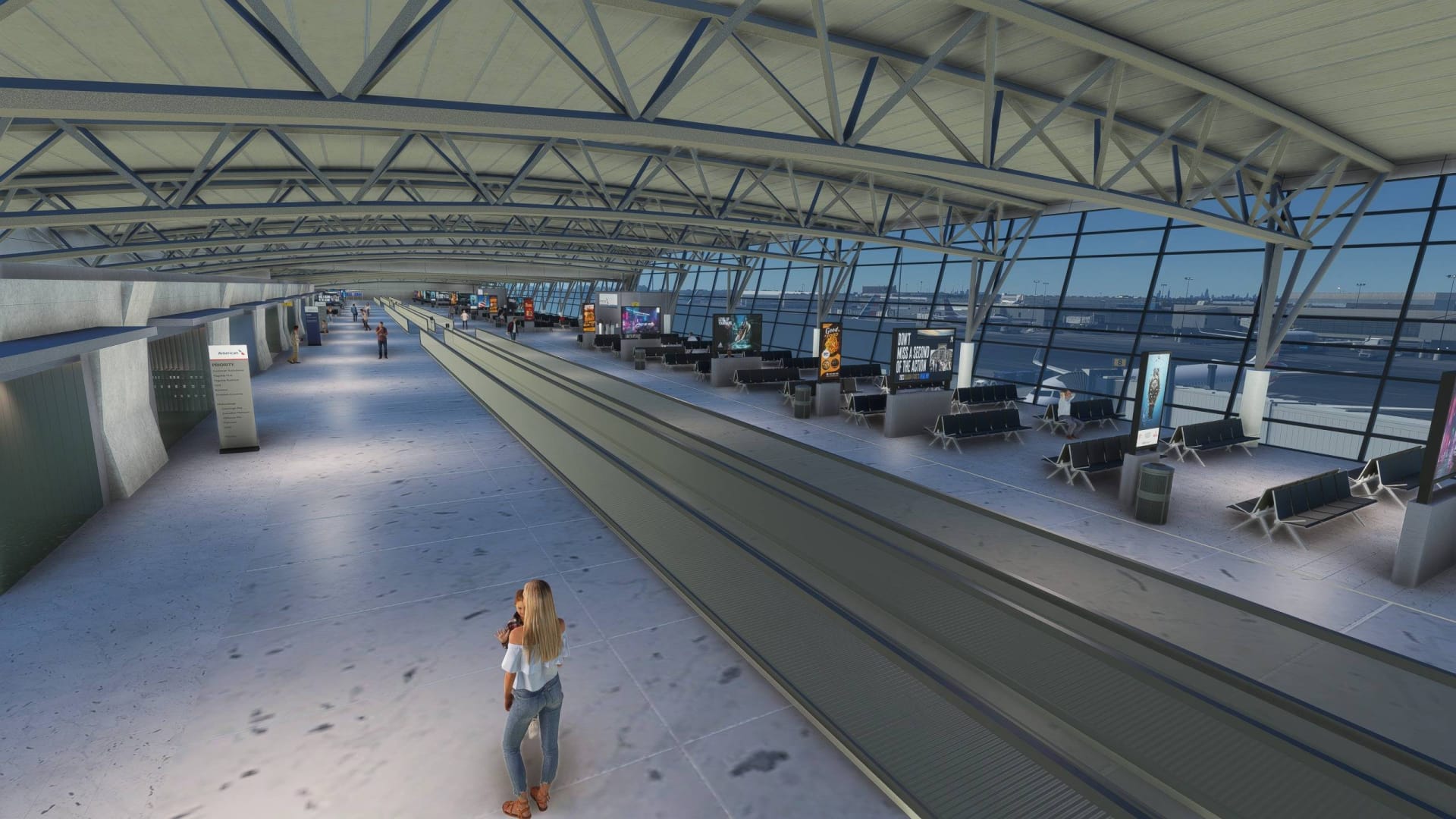
Since we are on the topic of visual approaches, the sequential lighting of the famous Canarsie Approach to Runway 13L and 13R has been included for those who like to fly this iconic procedure.
All ground services are also available, which is always nice to see in an industry in which they're so often neglected or partially forgotten because they're mostly cosmetic.
Static aircraft are available for those who enjoy them, but they can be removed in the options mentioned above. That being said, they may be one of the few sub-par elements of this airport. While the models are decent, the textures are low-resolution and marred by plenty of artifacts. They're also very sparse, failing at setting the scene in such a massive airport. Personally, I'd just remove them and go with a good AI solution.
Speaking of which, despite its complexity, iniBuilds' JFK handles AI traffic like a champ. I tested it extensively using FSLTL (with additional FS Traffic models), and the AI departs and arrives without a hitch while navigating to and from the runways smoothly. All the screenshots included in this review showcase what the airport looks like with full FSLTL traffic running. Despite the widespread availability of extensive traffic add-ons for Microsoft Flight Simulator, it's mind-boggling that so many developers still fail to properly test their airport with them (and some even claim compatibility in their marketing while there are glaring issues), so it's nice to see that iniBuilds' developers have done their homework properly on this front.

On top of that, all the gates have been labeled with the correct airline codes, so you can expect AI traffic to park at the right terminals. That's especially visible in an airport like KJFK, where large airlines like Delta, American, and Jetblue have their very specific aprons. This goes a long way in terms of visual realism.
All taxiways, gates, and parking ramps are correctly placed and labeled according to the charts, so you can expect to be able to navigate this complex hub without a problem by following the indications of the ATC. The only functional element that isn't implemented at the moment is the VDGS (visual docking guidance system) at the gates, but the developer said it's coming with an update.
Visually speaking, the airport is built on well-modeled terrain mesh. Albeit JFK's geography is quite flat, there are roads and tunnels crossing the premises, and they're nicely sunk into the ground as you would expect. There are a few imperfections here and there under the tunnels, but they're nearly invisible. This is especially relevant since there are taxiways that cross these roads via bridges.
While the orthophoto is generally good, cars have been left "painted" on the ground on some of the furthest landside parking slots. I understand that adding 3D models for hundreds of cars would have tanked performance, but in my opinion, they should have at least been cleaned from the aerial images or the asphalt itself should have been retextured. The same goes for trucks, other vehicles, and equipment that have been left painted on the loading areas of some of the more remote warehouses. I can relate to the fact that this is a lot of work, but while they are peripheral, some of these places are still right by some taxiways, and looking out from the flight deck and seeing vehicles painted on the asphalt just a few meters beyond the fence is fairly immersion-breaking.
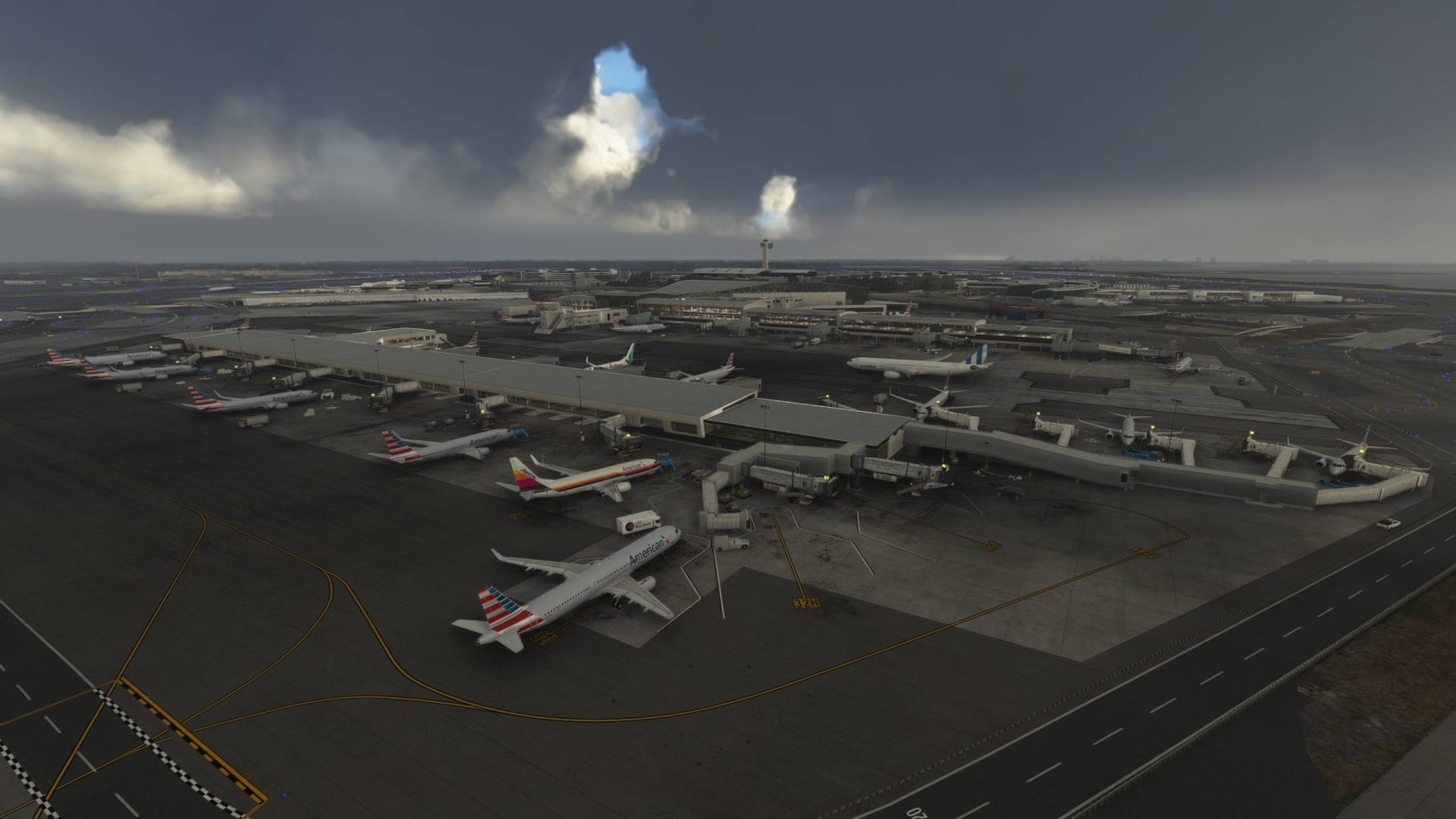
On the other hand, speaking of fences, I have to give iniBuilds props for doing a great job with these. The entire perimeter is properly fenced and those within the premises are also included. One of my big pet peeves is that developers often tend to cut corners with the perimeter fences of large airports, and that makes zero sense considering how they're such an iconic signal that you're standing in the vicinity of an airport.
A great job has been done on the texturing of runways, taxiways, and aprons. JFK's tarmac surfaces have an extremely complex patchwork of materials born from decades of renovation and repairs, and iniBuilds recreated it beautifully making it look really "lived-in" and realistic. The same attention to detail went into the miles and miles of markings painted on the surfaces and the signage, which look crisp without being cartoony, and are a precise reproduction of the photographic sources I could find.
Moving on to the terminals, they match the beauty of the rest of the airport, with detailed models and textures, the right amount and quality of weathering, and skillful use of physically-based rendering. Not all interiors are modeled and the level of detail in them and on the landside isn't as crazy as in other airports, but with a hub of this size, you really can't ask more than what iniBulds has done. What we got is entirely adequate if not great in terms of quality while not grinding even the most powerful computer to a screeching halt.
We even get lovely flavor touches like the animated JFK Airtrain and the TWA Hotel with its famous vintage Lockheed Constellation bar, while the high-quality modeling and texturing extends all the way to the farthest corners of the airport including offices, maintenance hangars, the fuel storage facilities, and the many cargo warehouses. Overall, the airport's surroundings transition very well into the nearby photogrammetry from Microsoft Flight Simulator's default scenery.
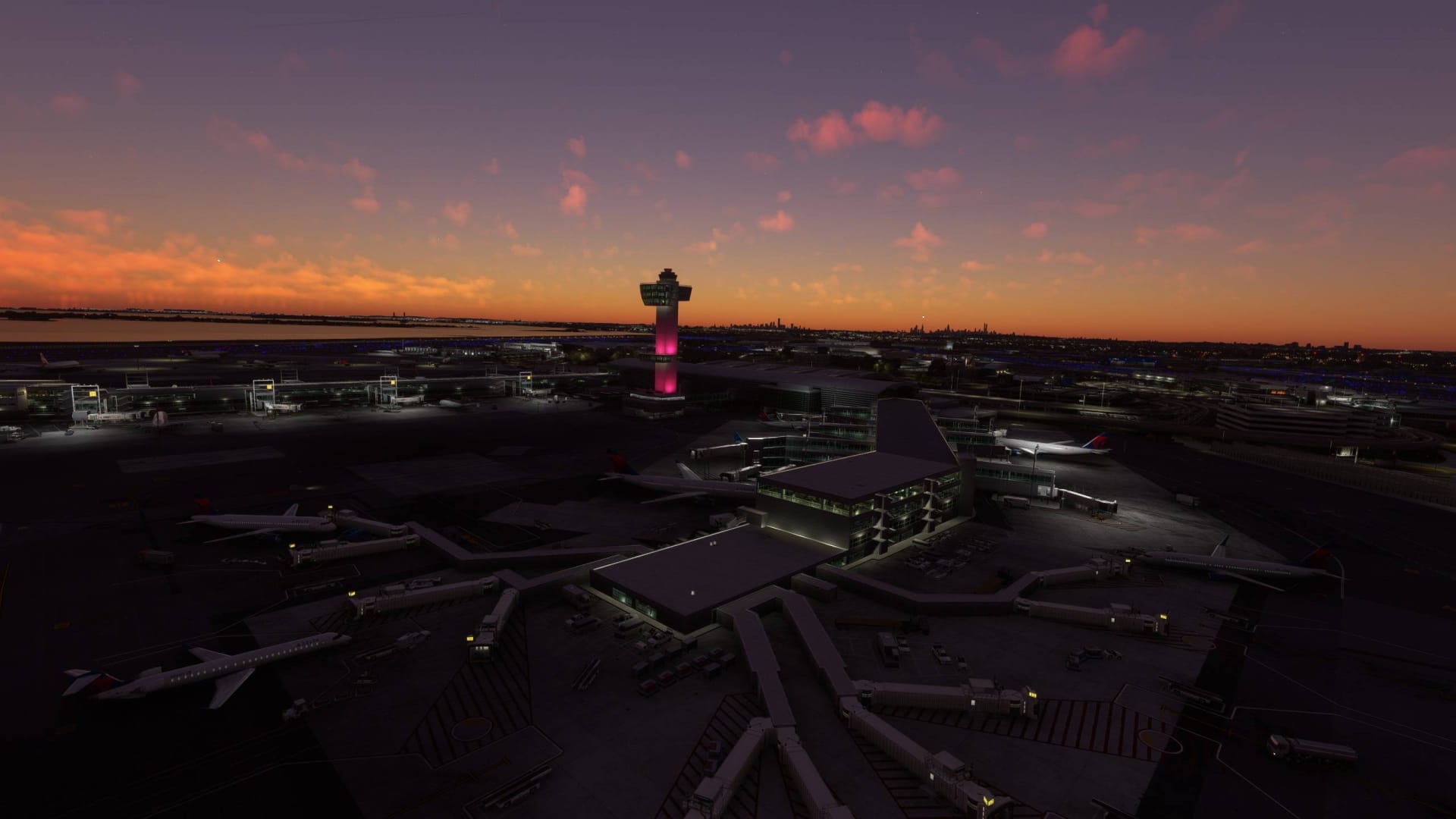
Unfortunately, the lights of the Canarsie approach located outside of the airport's perimeter are simply suspended in the air with no modeled structure supporting them. While they're functional and the lack of modeled structure is difficult to notice, that's a bit sloppy. Yes. It's another small nitpick, but considering the overall level of quality, I wish they included a more realistic representation.
The jetways at the gates are fantastic, and no corners have been cut in representing the multiple different kinds that coexist within such a massive airport. On top of that, the aprons are nicely cluttered with vehicles and equipment, while the surrounding areas feature all the antennas and emitters you'd expect, modeled in great detail.
Night lighting is mostly very well done across the board, with well-lit aprons and a really good representation of the taxiway and runway lighting. The stopping bars and wig-wags are animated, which is a really nice touch. The one issue is that the parts of the terminals that don't have modeled interiors have windows that aren't lit at all, which isn't optimal.
The scenery reacts well to the rain, with the textures looking even more dramatic when wet. On the other hand, snow coverage is very hit-and-miss, albeit it's always hard to understand how much better developers could have done with the simulator's snow system which seems to react in weirdly different ways to the color of the asphalt. This is a pain point with the Microsoft Flight Simulator as a whole that should really be addressed before it reaches its fourth winter.
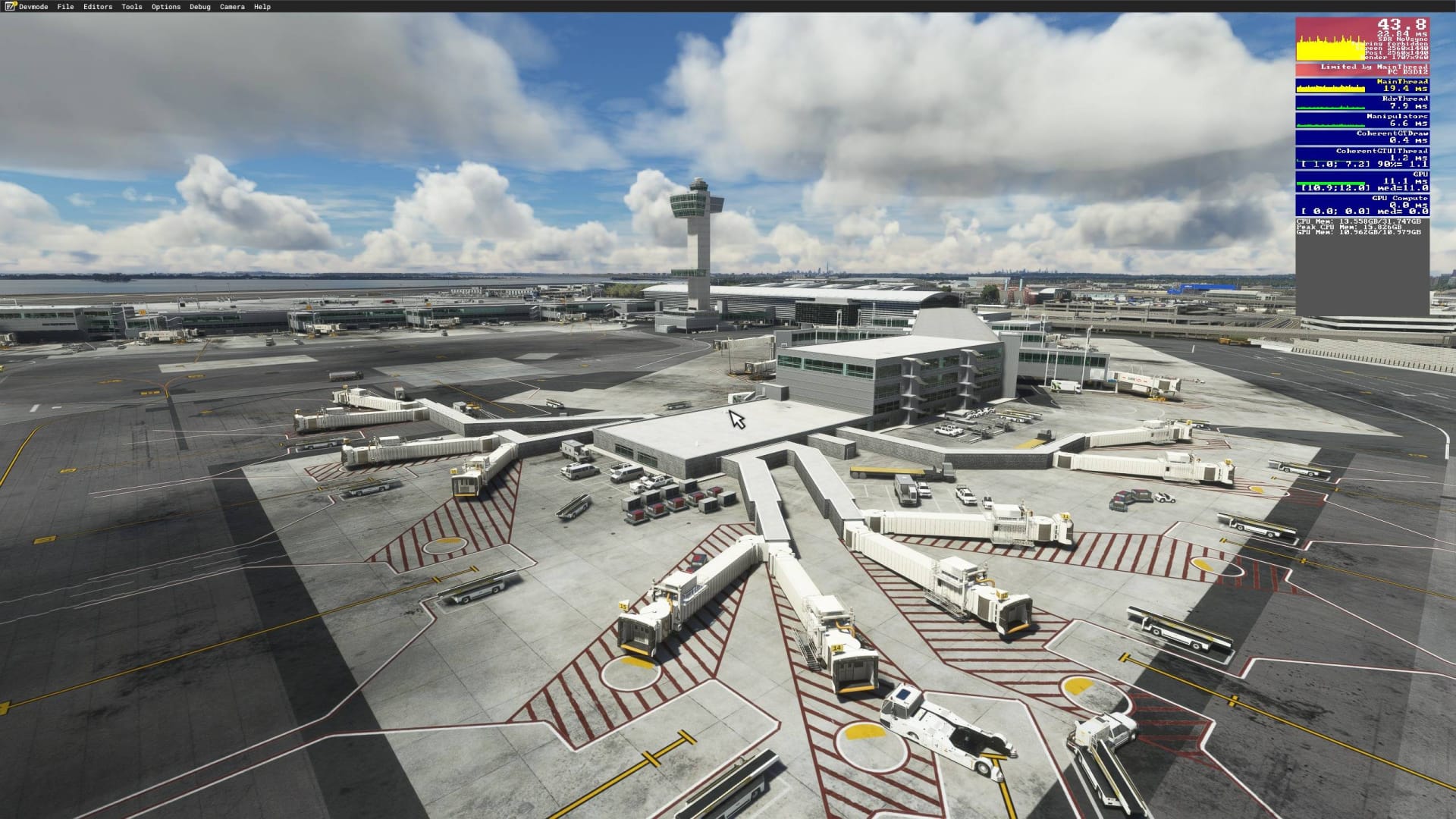
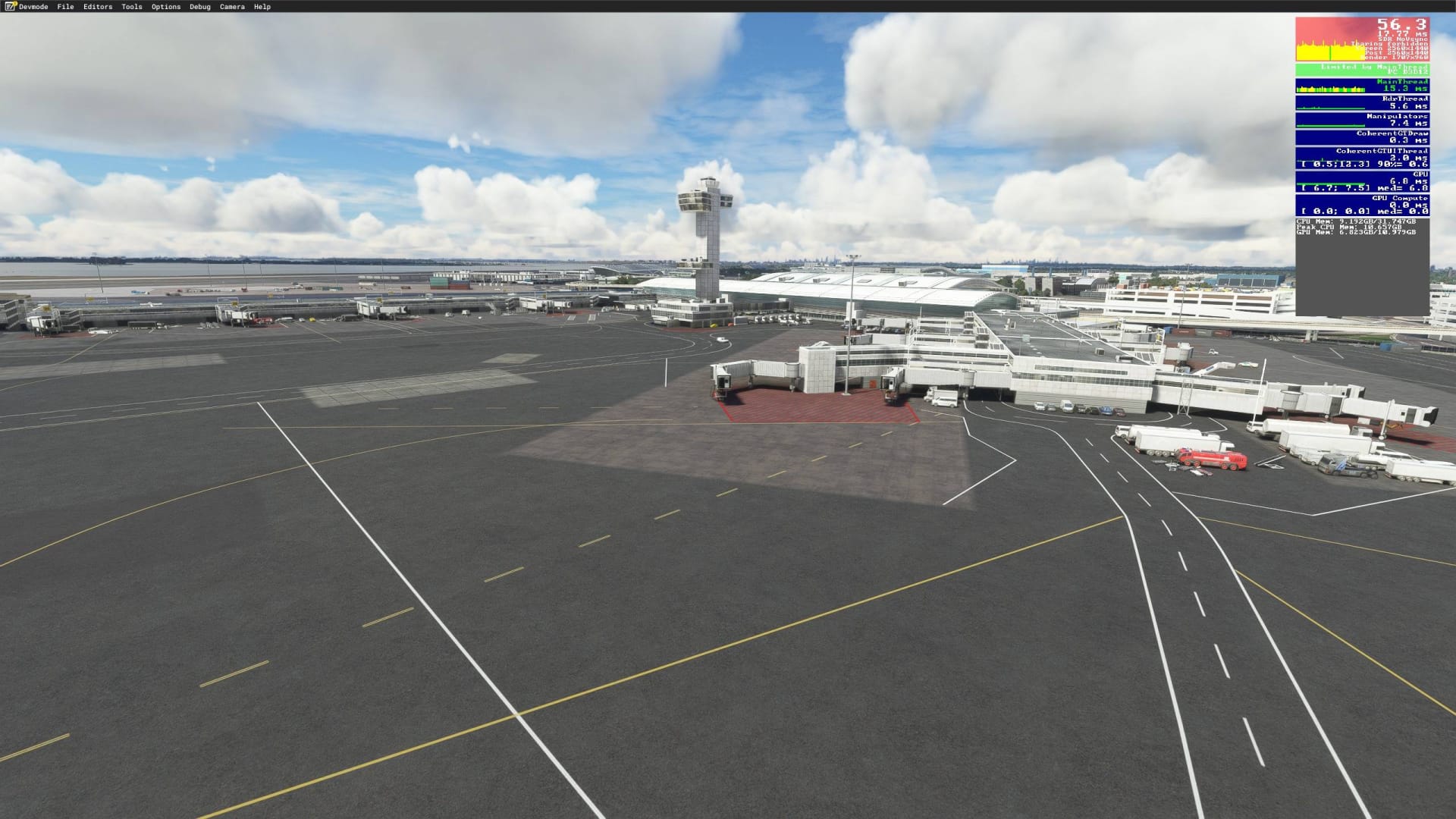
Speaking of performance, above you can see a comparison on my i7-13700K with GeForce RTX 4070 Ti and 32 GB DDR5 RAM at 1440p and Ultra settings without using Frame Generation in DirectX 12. JFK is a fairly demanding airport if you don't start deselecting some of the customizable elements in the menu, but the loss of about 10-12 FPS compared to Asobo's "hand-crafted" version with every model included is actually less than I expected.
iniBuilds did a good job optimizing this super-complex scenery to make it viable, and the level of customization available in case you need to make it a bit leaner is absolutely awesome and to be commended. It should become a standard to be adopted by the industry as a whole.
Ultimately, while there are a few nitpicks here and there, they are indeed mostly nitpicks, especially when compared to the massive scope of this scenery add-on. If you care for simulation precision as well as eye candy, Asobo's hand-crafted airport is barely workable in comparison.
On the other hand, iniBuilds has created a rendition of John F. Kennedy International Airport (KJFK) for Microsoft Flight Simulator that is pretty much top-notch in terms of quality, and if the developer's track record is an indication, it'll improve even further in the future. It's certainly easy to recommend to anyone who loves flying to and from one of America's most relevant hubs.
TechRaptor reviewed John F. Kennedy International Airport for Microsoft Flight Simulator on PC using a copy provided by the publisher. The add-on will likely also be made available for Xbox Series X|S in the future.
Review Summary
Pros
- An overal top-notch representation of one of the most relevant airports in the US
- Industry-leading level of customization to match your hardware's capabilities
- Fantastic texturing and modeling across the board
- Works great with AI traffic like FSLTL despite the complex layout
- Great runway and taxiway lighting and signage
- Plenty of flavor details that make exploring the airport enjoyable
Cons
- Mediocre static aircraft
- There are cars, trucks, and other vehicles lleft painted on the asphalt in some parking areas
- Missing lighting in the areas of the terminals that don't have modeled interiors
- The lights of the Canarsie Approach are just suspended in the air with no modeled structures
Have a tip, or want to point out something we missed? Leave a Comment or e-mail us at tips@techraptor.net













