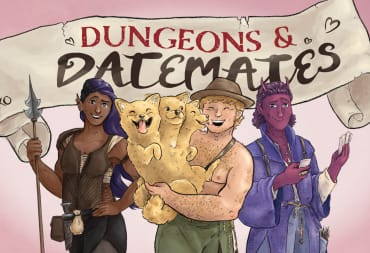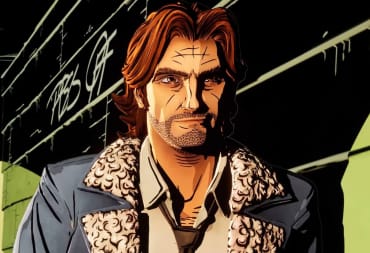Have you ever wanted to play a nice, relaxing game of Werewolf with your co-workers over Zoom? Well, now you can. Zoom has added in-client games and other apps, meaning you can now play games instantly from within your meeting.
What Zoom games are available?
The addition of games to Zoom is all part of the introduction of Zoom Apps, a suite of software tools available for teams within Zoom. Predominantly, these apps are productivity aids like Asana or Dropbox, but there's also now a suite of games available. At time of writing, there are only 8 titles up for grabs, but they include favorites like LGN Poker, Werewolf with Friends, and the party game Heads Up!, which was created by Ellen Degeneres.
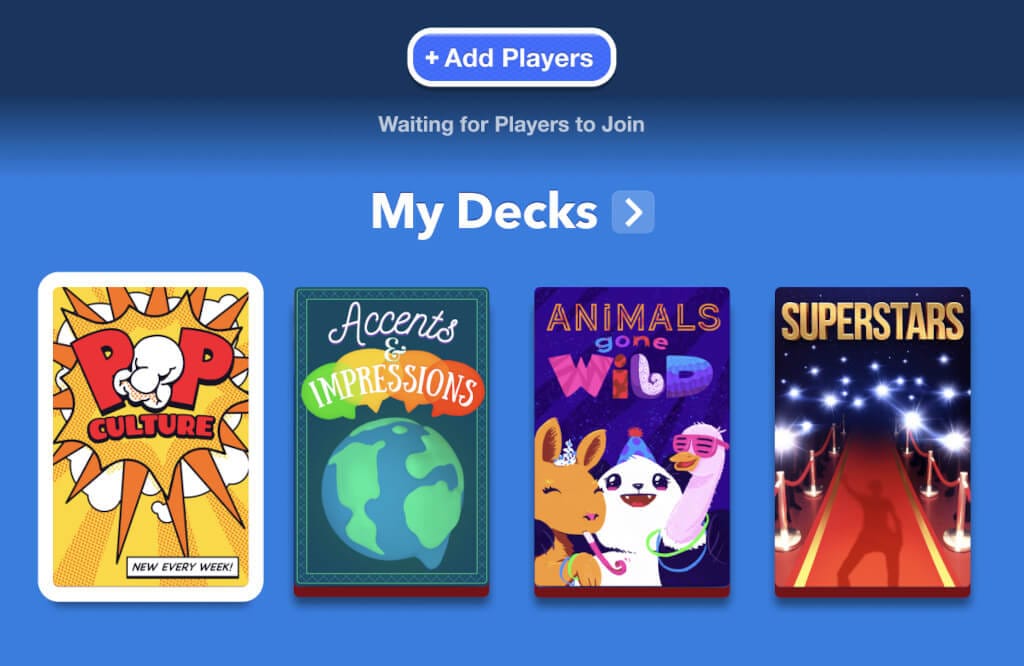
Anyone in your meeting can fire up one of these games and start a session, and they can also invite other users to play; they don't need to be the meeting host to get a game started. There's also no maximum number of players, so it doesn't matter how many people the meeting accommodates. Of course, games might start to get a little hectic if you've got too many players, but that might enhance the experience for some of the games on offer.
How can I play games via Zoom?
All you need to do if you want to check out these games is download the latest version of Zoom. Once you've done that, you should see a new category marked "Apps" at the top of your Zoom toolbar. Click this, and you'll be taken to a new screen that shows the apps you've already downloaded, as well as offering the chance to discover more. Simply click "Discover" and you'll be taken to the Zoom app store, where you can download these games as well as plenty of apps based on productivity, finance, event management, and more.
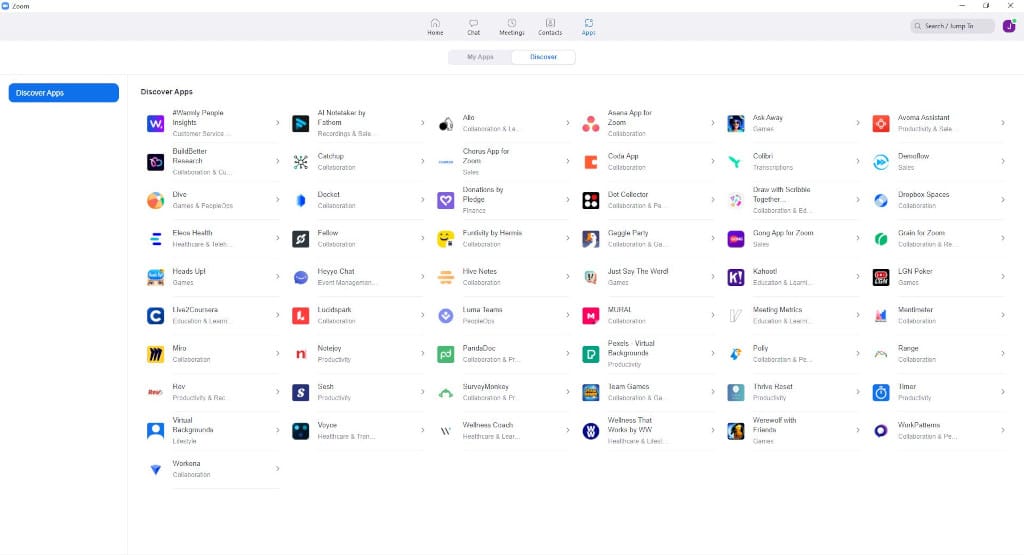
At the moment, there doesn't seem to be a way to sort apps in the marketplace by category (including Games), and several other common marketplace features are missing as well. What you get is a fairly barebones and straightforward view that lets you download apps and search for them. You can use the official Zoom marketplace website if you want to view apps by category, though, so all is not lost. We'll bring you more on this - including whether any more big party favorites get added to Zoom - as soon as we get it.
What games would you like to see on Zoom? Let us know in the comments below!