If you've been eagerly anticipating the Valheim crossplay update, you'll be pleased to know that with the latest Valheim update there's now full crossplay support. With the arrival of the Valheim crossplay update also comes a GUI change in the starting menu to help make other people's worlds "as smooth as possible". Let's take a closer look at what else to expect from the latest Valheim update, shall we?
What else can I expect from the latest Valheim update?
Valheim crossplay is obviously the biggest addition in this latest update. If you're a Steam player playing with other Steam players, everything will work the exact same as before, with the nice inclusion of being able to mark a server as a favorite. However, if players from another platform try to enter the game, they can now use a join code to allow them to do just that.
Dedicated server hosts must enable crossplay for non-Steam players to join, and non-Steam players will either need to use the server's IP address or the new join code to enter the server.
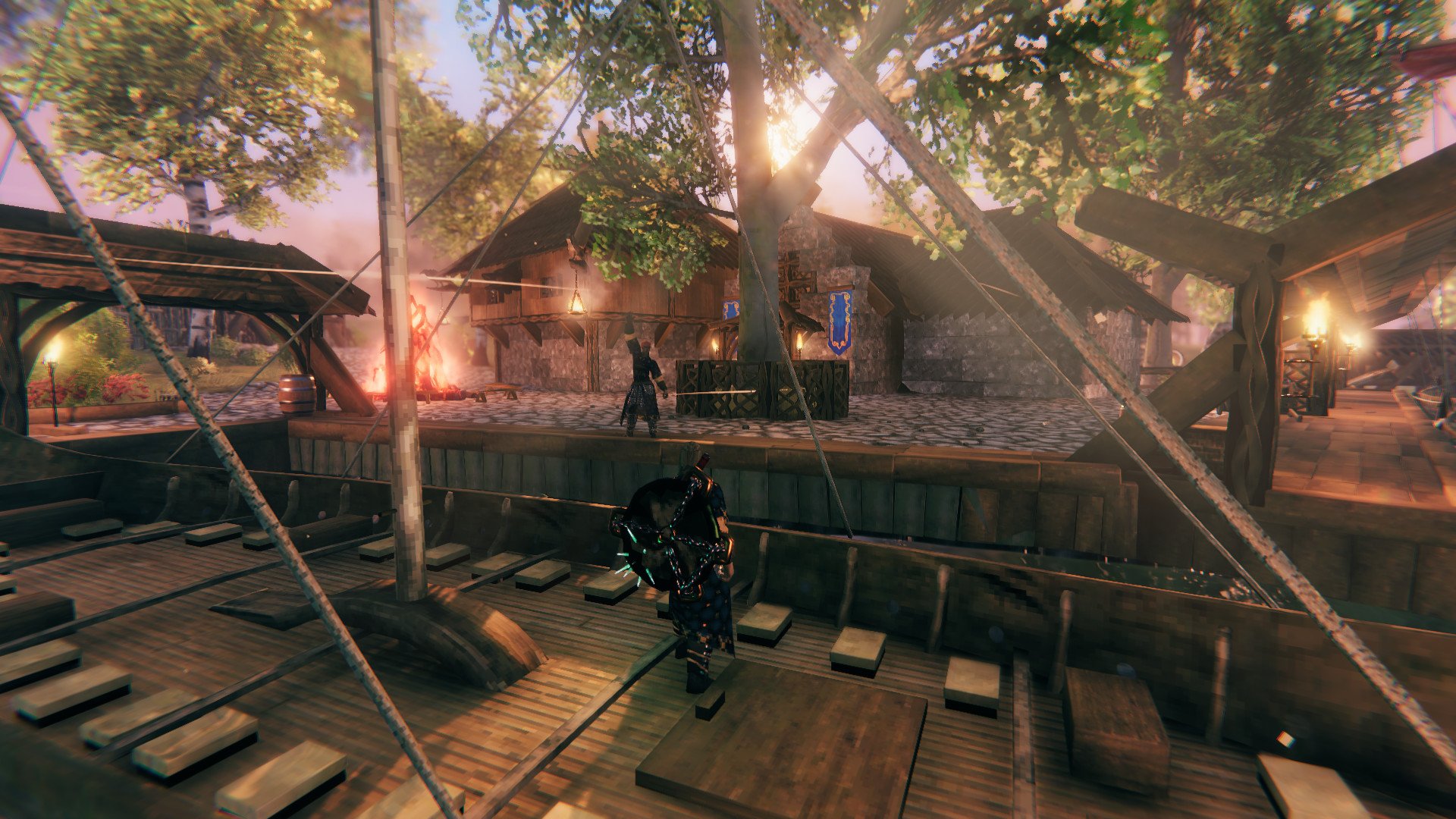
Interestingly, Piktiv, a team of Swedish developers, was hired to complete the Valheim crossplay update. Piktiv has helped with the development of other games before; the studio was involved with the Unreal 4 engine port of Goat Simulator, for example. The team is also proficient in "Unity, Unreal Engine, Blueprint, C#, C++, or other aspects of game development". Sounds pretty useful, but it remains to be seen if the crossplay will work without a hitch.
As for the rest of the update, a 'manage saves' GUI has been added to make it easier for players to restore or remove saves and backups, which is a great inclusion. It's also now less demanding to host a server, which is great for those who have less powerful rigs and want to host a game for their friends. A new branch has been added to the game as well, "default_old", so players can play the previous Steam version in case their server hasn't been updated yet, which is quite thoughtful functionality I haven't personally seen before.
For more information on Valheim and other indie hits, stay tuned to TechRaptor.
If you'd like some expert advice on how to play Valheim, be sure to check out our many guides below!







