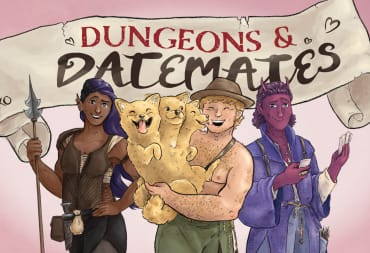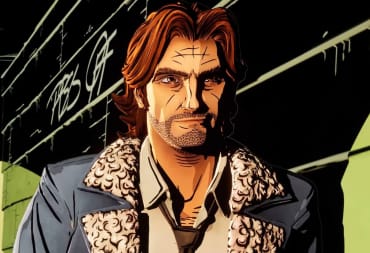This past week at Microsoft's E3 conference it was announced that the Xbox One will be getting backwards compatibility with Xbox 360 titles, only a few at the moment but many more as the program goes public and then continuing month by month. The draw here is that only people who are in the preview program, a system that required an invitation from another who is in the preview program, currently has access to this list of downloadable titles. This has hundreds of Xbox One users taking to YouTube and Reddit comment threads requesting invitations when some other smart Reddit users have found a way to access these titles without the need of the Preview Program, you just need a friend or two.
The way that this works is that instead of having the title show up in your "Ready to Install" list you head to your friends list and search for a game in their recent activity and then use that to get to the store page. While you can't purchase any of these games if they are games that you have purchased before digitally, owning the game physically wont work yet, then you are able to download the game for free.
If you follow the steps below then you should be able to find the games that you are looking for:
1) Be friends or follow someone who is in the Xbox One Preview Program
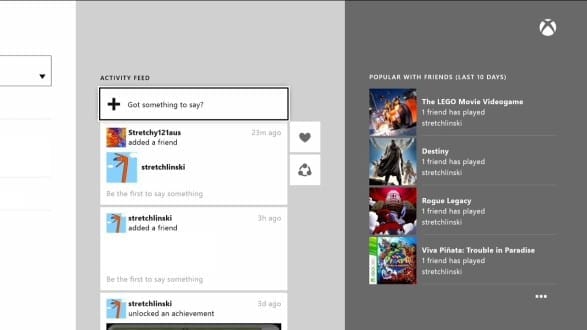
2) Go into their recently played games, or the "Popular with friends (last 10 days)" menu in your activity feed.
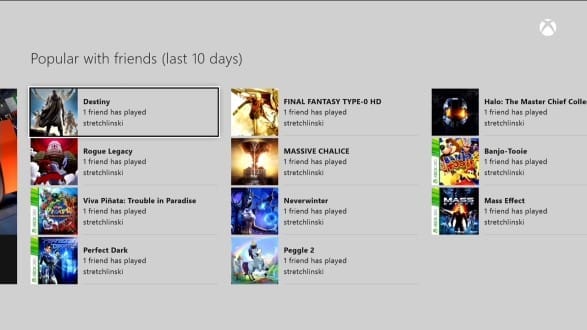
3) Once you find an Xbox 360 game that you have digitally purchased in the past select it and it will bring up an information screen about the game.
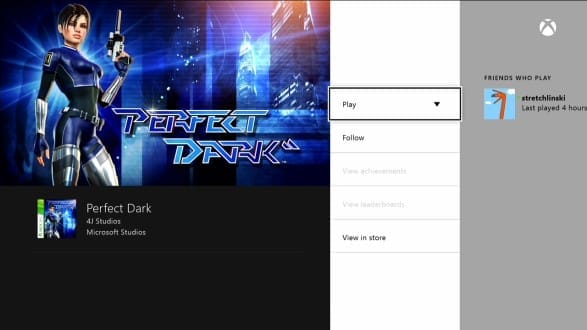
4) Scroll down and click on the icon where it says "View in store"
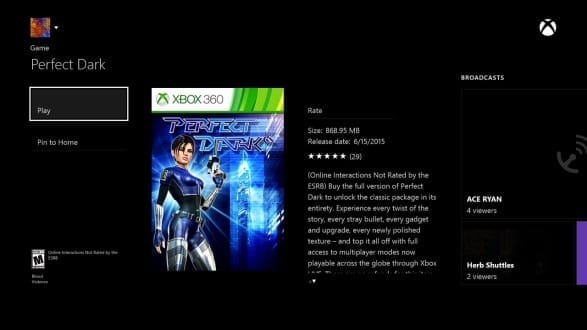
5) From there you should get the option to download to your Xbox console
If you find that you don't have anyone who is in the preview program or has any of these games on their recent activity list then I invite you to follow not friend my GamerTag Stretchlinski as I have the following games:
- A World of Keflings
- Banjo-Tooie
- Battleblock Theater
- Defense Grid
- Kameo
- Mass Effect
- Perfect Dark
- Perfect Dark Zero
- Toy Soldiers: Cold War
- Viva Pinata: Trouble in Paradise
Are you excited for this work around? What game do you most want to play on your Xbox One from the compatible list? What game are you most hoping will come to the catalog on Xbox One?
(Update)
It seems that Microsoft has patched it so that non-preview members aren't able to see Xbox 360 games on the dash anymore which is a shame but also understandable. At this point in time if you want to get access to those Xbox 360 games then you will have to wait until the full release or get an invite into the preview program. If you wish to find someone to accept you into the preview program then I recommend that you head over to the Preview Program Megathread and talk to users there who will invite you. I will invite some of you who have asked over Xbox but there's just too many of you to get through reasonably. I hope that for those who were fast enough you are enjoying playing some Xbox 360 titles with the fantastic upgraded controller and for those who didn't I am sorry and I hope the wait is bearable.