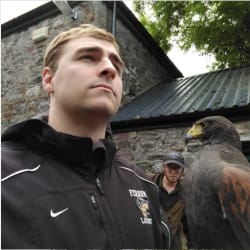Yesterday, NeoGaf user Hiphoptherobot shared some pictures of his shiny new Nintendo Switch in a thread about the Switch. Today he came back with a video showing himself going through the setup process and some of the settings for the Switch. It seems he was able to get his hands on it when the store through which he pre-ordered the Switch ended up sending the unit to him early.
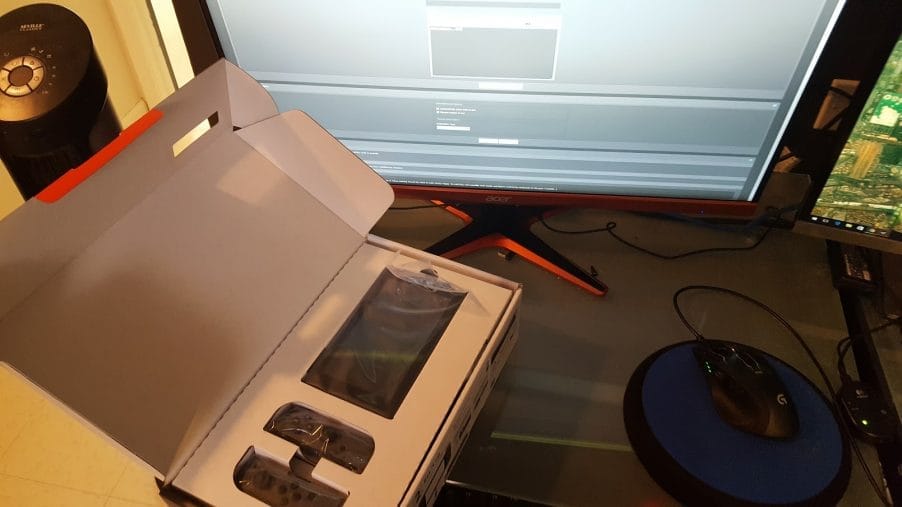
Now, before we dive in it needs to be said that although this looks as legitimate as it gets, there is still the chance that this could be a very elaborate hoax, so take everything with a grain of salt. The video shows him going through the initial setup process; choosing a language, agreeing to the TOS, setting up his internet connection, and getting taught the basic functionality of the Switch itself. At the bottom of the home screen are buttons for News, the Store, Albums for screenshots, a button for Syncing new controllers, System Settings, and a Sleep Mode button. News brings up a selection of different Nintendo news articles that are basically just tutorials for how to use the Switch's different features at this time. He couldn't get into the store because it needed an update to proceed, and Albums was empty because he hadn't taken any screenshots. The controller sync button took him to a screen to allow him to "Change Grip/Order" and "Pair New Controllers". It also had an image of the Switch with three battery life indicators showing the battery life of each Joy-Con and the Switch itself.
[gallery type="slideshow" size="large" ids="128151,128149" orderby="rand"]
The System Settings button took him to where he could control screen settings, internet settings, data management (showing only 25.9GB of free storage), users and user settings, parental controls, controller settings, amiibo, TV settings, and other system settings. There is an airplane mode as expected given the Switch's portable nature, as well as a screen lock function. A sleep mode setting is seen to help save battery life. In the controller settings, it mainly focuses on calibrating the controllers as well as have some settings to adjust vibrations. For TV settings there are settings for screen size, RGB Range, Resolution (which only showed Automatic and 480p due to being in detached mode), and sound. Since he doesn't have any Nintendo Switch games and can't get into the store he wasn't able to show off Switch running a game, but we did get a good look at how the Switch's basic UI functions.
Note: Video no longer exists
Now that you've seen the Switch in a normal use situation, has your opinion on the Switch changed at all? Are you worried about the small storage capacity of the Switch as shown in the video? Let us know in the comments!