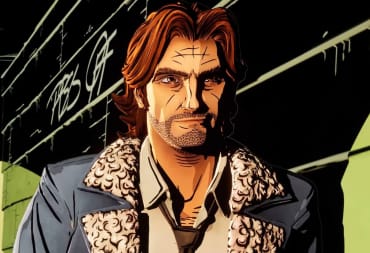The Rainway Xbox One Beta is finally here. A press release from Rainway announced the good news, and now you'll be able to play your PC games on your Xbox One with minimal hassle. No, really!
If you're unfamiliar with Rainway, it works like the now-defunct Steam Link — you can stream games you currently own from your PC to another device like your phone. Now, the Rainway Xbox One Beta has launched and you can play your PC games via your Xbox One through the use of this app! This works almost the reverse of being able to stream your Xbox One games to your Windows 10 PC, now you can return the favor.
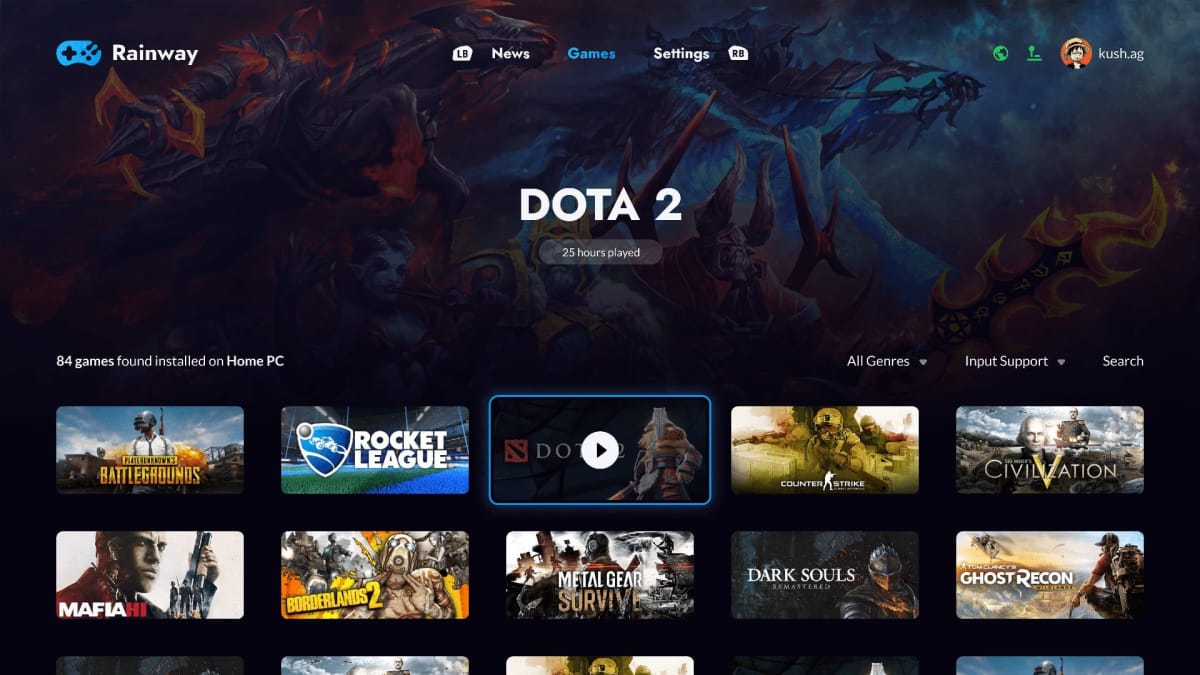
How Does the Rainway Xbox One Beta Work?
This whole thing might seem like a terribly complex endeavor, but it's really not all that difficult.
The first thing you'll have to do is get the Rainway App via the Microsoft Store. You're also going to need a Windows 10 PC to stream the games from, of course! Once it's installed, you'll need to make sure that your Windows 10 PC and Xbox One are on the same network. Rainway can work either through a wired connection or via the 5 GHz channel on your wireless.
Finally, you need to be sure that neither your PC nor your Xbox One is downloading content in the background. This program transmits data over your network, and downloads for either the console or the PC are going to slow down the streaming and impact the quality of your game.
If you can manage all of that, you can play your PC games on the Xbox One. Best of all, it's completely free! Go ahead and give it a whirl by grabbing the Rainway App from the Microsoft Store for the Xbox One. You can find out more about Rainway at rainway.com.
What do you think of the Rainway Xbox One Beta? Do you think game streaming will be reliable enough for multiplayer gameplay? Let us know in the comments below!