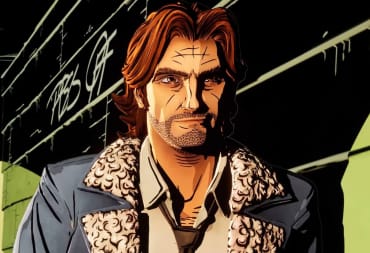The PlayStation 5 user interface has finally been revealed. Thanks to a video on the official PlayStation YouTube channel, we now know what it's going to look like when (or if) you get your hands on a PS5 this November.
What does the PlayStation 5 user interface look like?
In the video, SIE communications director Sid Shuman shows off the PS5's user interface and some of its capabilities. Shuman says the user interface will revolve around the Control Center, an information and settings hub that can be accessed simply by pressing the DualSense controller's PlayStation button while you're playing a game. By accessing the Control Center, you can see who's online from your friends list, manage your accessories, switch between games, and more.
Within the Control Center are a series of Cards, each of which will, according to Shuman, "let you interact with games and the system in a variety of ways". These include checking out news stories for relevant games, seeing videos or images you've captured recently, and more. This is also how the PS5 will handle online multiplayer gaming and playing with friends. When friends are online or in parties, you'll see Cards relating to those events. By selecting those Cards, you'll join the party or accept an invite to game.
What are PlayStation 5 Activities?
Shuman talks specifically about Activities, which are intended to "remove barriers to gameplay". These Activities will inform you of things you still need to do within games. In the video, Shuman uses the example of Sackboy: A Big Adventure. Activities in that game relate to levels and how much of the level has been completed, which you'll be able to see - among other info like trophy progress - right from the PS5's dashboard.

Some Activities will show you how far you've progressed in certain levels and what's left to do. To the right of those Activities, you'll see a lightbulb icon and a PlayStation Plus logo. This means you can access In-Game Help, which is only available to PlayStation Plus members. This will bring up a video or another kind of hint that will show you directly how to complete the Activity you're stuck on. You can then view that video right from the Card, or view it in picture-in-picture mode so you can continue your gameplay while you watch.

What does the PlayStation 5 Home screen look like?
If you want to switch games or you're playing the console from a powered-off state, the PS5 will, of course, also have a Home screen. From the Home screen, you'll be able to switch the game you're playing and access a number of different Activities for each game you have on your system. Shuman says that backward compatible PS4 games will also benefit from some of these features, although he doesn't specifically state which ones or which games.

Within the PS5's Home screen is the Explore menu, which brings together all the games you're following or have on your machine. Explore will feature stories and content about all the games you're following, as well as official news from PlayStation. Shuman says not everyone will be able to access Explore at launch, but PlayStation is working on making it more widely available.
How will the PS Store work on PlayStation 5?
Shuman also gave a glimpse of how the PlayStation Store will work in the PS5 user interface. Unlike on PS4 and PS3, the Store isn't a standalone app anymore; rather, it'll be integrated into the console itself, so you can seamlessly switch between games and the Store, for example. There, you'll be able to browse PS5 games and PS4 backward compatible games as well.

Finally, Shuman showed off the PlayStation 5's new Share feature. When you share screenshots or videos on PS5, you'll have the option either to upload them directly to social media platforms or to your Parties (which have been expanded beyond simple voice chat platforms). When you share, you can attach a message, and the PS5 will support voice dictation, allowing you to use a microphone to dictate your messages and text instead of using the on-screen keyboard. Shuman also says that if a developer considers an Activity you're sharing to be spoiler-heavy, then people you're sharing content with will receive a warning when you share.
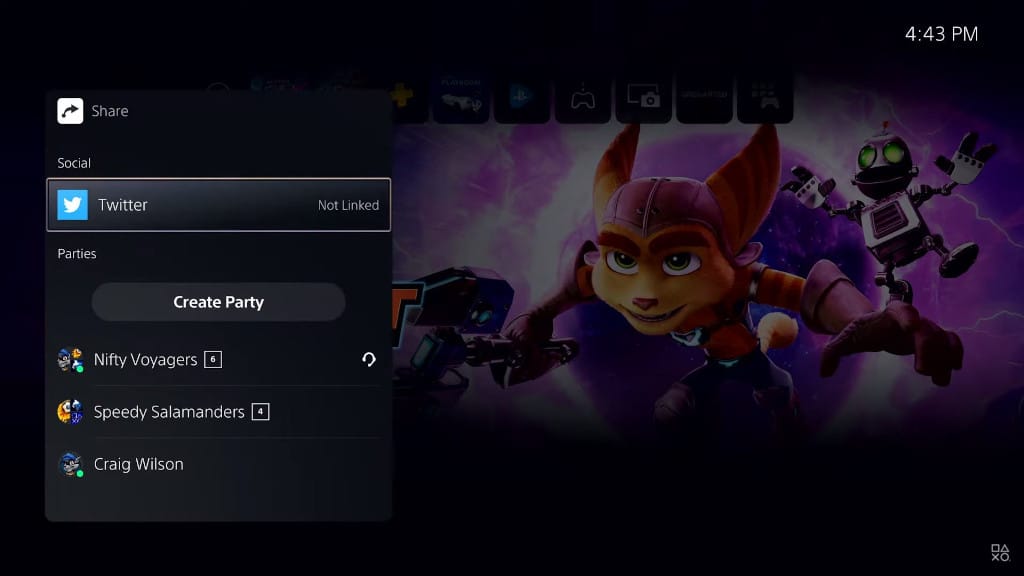
That's everything we got from the PlayStation 5 user interface demo. The console itself will launch on November 12th in two formats: a disc version and a discless digital version. The former will retail for $499, while the latter can be purchased for $399.
What do you think of the PS5's user interface? Let us know in the comments below!