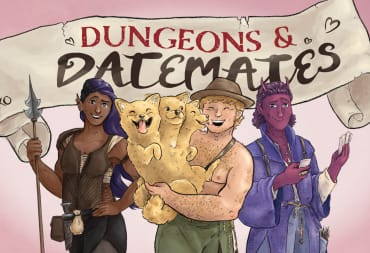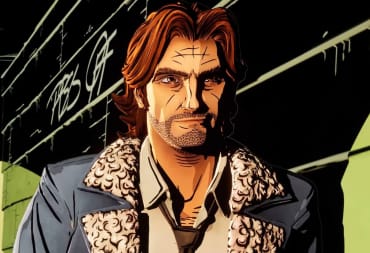If you're a gamer that uses Norton 360 on your PC - you may want to check and see if your computer is now mining Ethereum when it's idle. Popular Antivirus / security software Norton 360 can enable an Ethereum miner that runs while your computer is idle. Plus, in addition to the subscription you pay Norton, they'll even take a cut of the proceeds - 15% of what your earn through the miner program - NCrypt.
While this crypto miner has been available since July of 2021, and it didn't get much widespread news at the time. However, a January 4th Tweet from Boing Boing Co-Editor Corey Doctorow has sparked discussion online about the miner being "automatically on." So...I downloaded Norton 360 and checked it out. Why not, right?
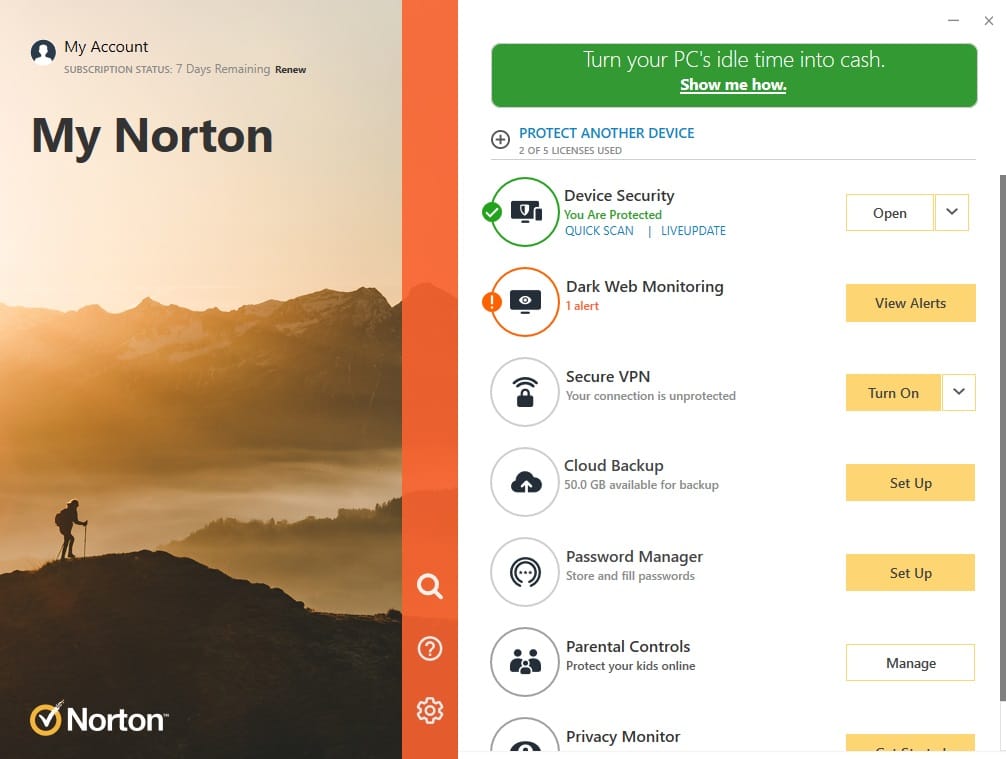
First off - you have to have certain specs to even have "Norton Crypto" as an option in Norton 360. I installed the program on two systems - one with a GPU and one without. Norton Crypto was only an option on the computer with a 3070ti installed, and even then - I had to opt-in and NCrypt.exe was not running until I did so. In the picture above, you have to click "Show me how" below the "Turn your PC"s idle time into cash."
Norton Crypto System Requirements:
- Graphics card - Nvidia cards with minimum 6 GB memory
- Processor - 1 GHz
- RAM - 2 GB (minimum of 512 MB RAM required for Recovery Tool)
- Hard disk space - 300 MB of available hard disk space
Once you've enabled it - the interface isn't much different from what you'd get from a program like NiceHash - which fulfills a similar purpose, albeit without a subscription cost attached. It displays your estimated earnings daily and monthly, as well as your hash rate and utilization of your GPU. You can also pause it for a period of time, or completely. It also stops running if you run any program that utilizes your GPU.
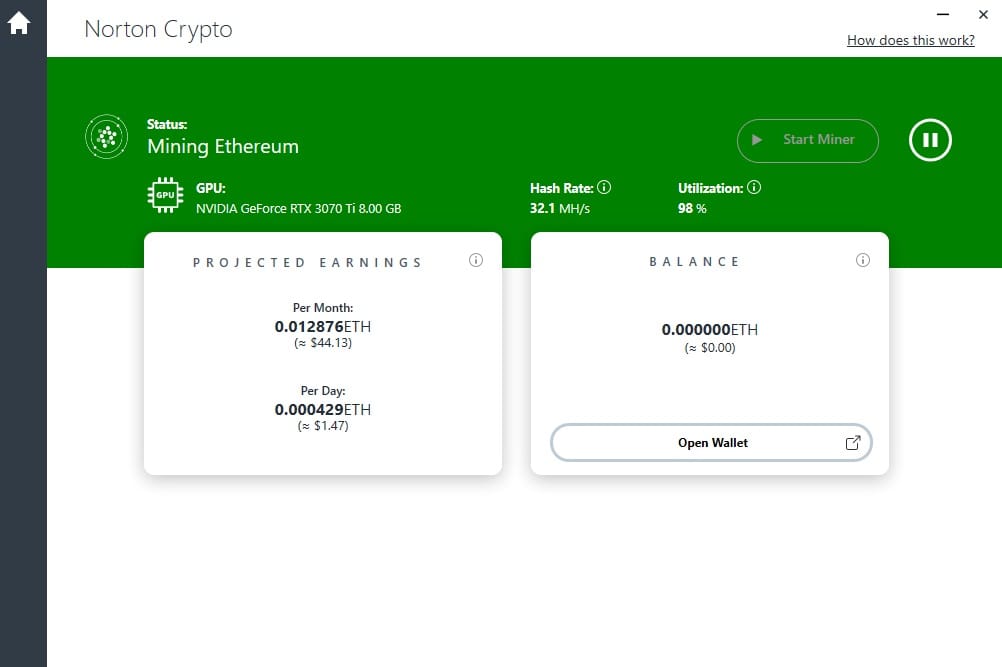
That said, if you want to turn it off - you can't. You can pause it indefinitely, and NCrypt.exe will remain installed/running in the background until you click "unpause."
What is NCrypt.exe?
This is the program that runs in the background, should you Agree to the use of your computer for mining when it's idle. While it's not malware - it can't be removed as long as you have Norton 360 installed, and even if you have Norton Crypto turned off. The only way to remove NCrypt.exe is to uninstall Norton.
Can I Withdraw My Norton Crypto Earnings?
Yes, you can - however, it's worth noting that no matter how much you decide to move to another wallet like Coinbase, the gas fees (transaction fee) remains the same. So, if you don't enough for that fee - you won't be able to withdraw. Depending on the card you've got - that could also be a while.
Does Norton Crypto Run by default?
As evidenced by my findings above, as well as the FAQ, Norton Crypto will not run by default if you are running Norton 360 on a gaming PC. You are required to enable it yourself before it starts running.
--
So, if you're a gamer that's running Norton 360 - hopefully, this helps you have some peace of mind that your graphics card (especially in this world of shortages) is safe unless you actually enable it. That said, it's worth checking that it's not enabled right now...just in case.