If you think the Steam mobile app needs a facelift, you and Valve are in agreement, because the new Steam mobile app beta is now available. The new beta comes with new features such as QR code sign in, smarter notifications, an improved library, and multi-account support. It might not be as exciting as playing Spider-Man Remastered on a Steam Deck, but this is still pretty neat. Let's take a closer look at it, shall we?
What's in the new Steam Mobile App beta?
Users will still be able to look through the Steam store, get Steam Guard codes, and confirm trades, but the new app beta comes with a bunch of new features like the aforementioned QR code sign in and multi-account support. Basically, Valve is hosting the beta because they need feedback on their mobile app. There are so many different phones out there that Valve needs to cast a wide net "and find things to be fixed", which makes sense. No one wants a broken or buggy app, especially if the prior version of the Steam Mobile App still works.
The beta is available for both iOS and Android, but the iOS test will be limited to 10,000 users as per Apple guidelines. Apple users will also need to install TestFlight.
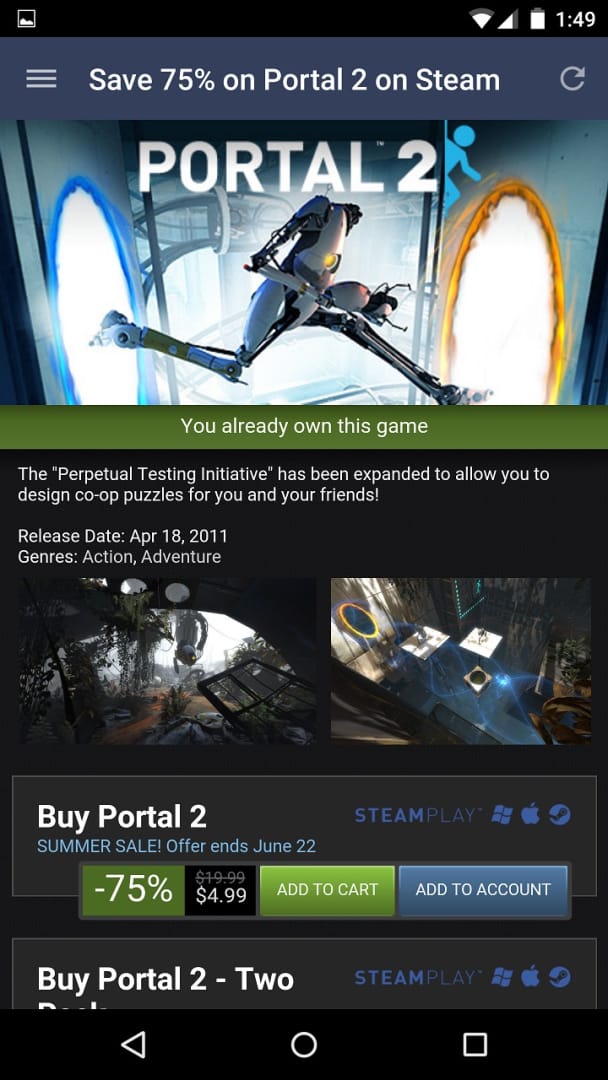
How do I join the Steam Mobile App beta?
If you're on Android, it's fairly easy: just open this link on your Android device and accept the offer from Google to join the beta. Once done, all you need to do is download the updated version of the app. As for iOS, users will need to open this link on their iOS device and accept the prompt to download Apple's TestFlight app. Once that's done, it will automatically install the Steam Mobile App if you're among the first 10,000 users to download it. More slots will be added as the beta soldiers on, so keep checking if you don't get in.
If you want to use a QR code to sign in with the new mobile app, you will need to opt into the Steam Client beta on your computer. You can do this by heading to Settings, then Account, then Beta Participation. In order to sign into Steam via a browser, be sure to click on the "Show me a QR code" link.
For more information on Valve, Steam, and everything in between, stay tuned to TechRaptor.







