Mojang has released a new Snapshot update for Minecraft: Java Edition. The latest snapshot switches up azaleas and dripstone in the game, as well as bringing some texture tweaks, some Caves and Cliffs datapack changes, and more.
What's in the latest Minecraft: Java Edition Snapshot update?
In a post on the official Minecraft website, Mojang's Adrian Östergård goes over some of the new changes in detail. First up is a fairly major new mechanic that changes the way dripstone works. After the update, if a stalactite is hanging from a dripstone block and a water source is above it, the stalactite will grow, as will a stalagmite below it. The speed of this growth is random, but it can take several Minecraft days to happen. Stalactites will only grow to around 7 blocks long, and neither stalagmites nor stalactites will ever grow into a fluid.
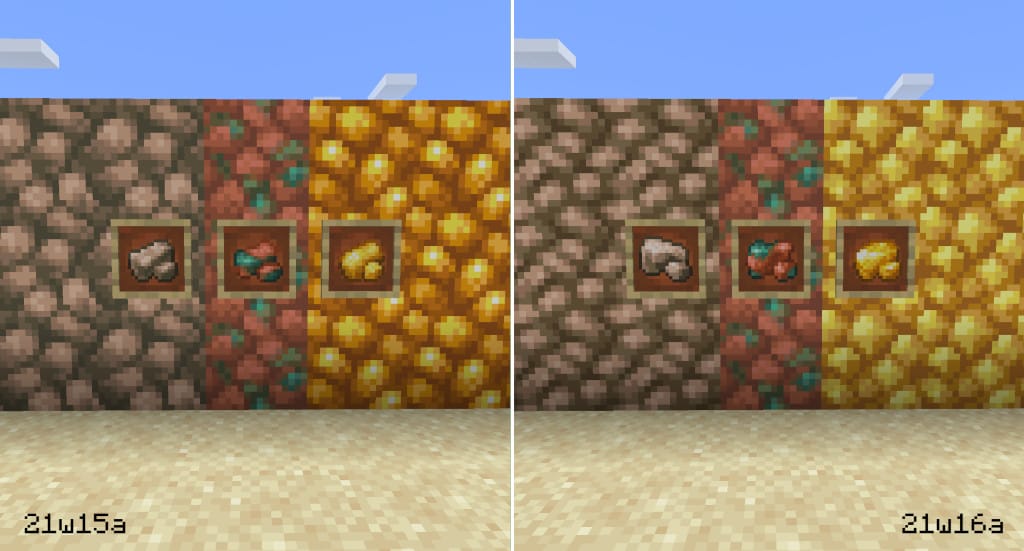
As well as the above dripstone changes, you'll also notice some tweaked textures for raw ore and blocks corresponding to it. As you can see from the above image, these changes aren't huge, but they should improve the visuals on these items just a little. You'll also notice some changes to the Caves and Cliffs preview datapack. These include new lava aquifers, which can sometimes spawn instead of water aquifers below height 0. In addition, ore veins can now spawn underground, with copper veins and iron veins potentially waiting to be mined. Those veins also contain shards of granite and tuff respectively.
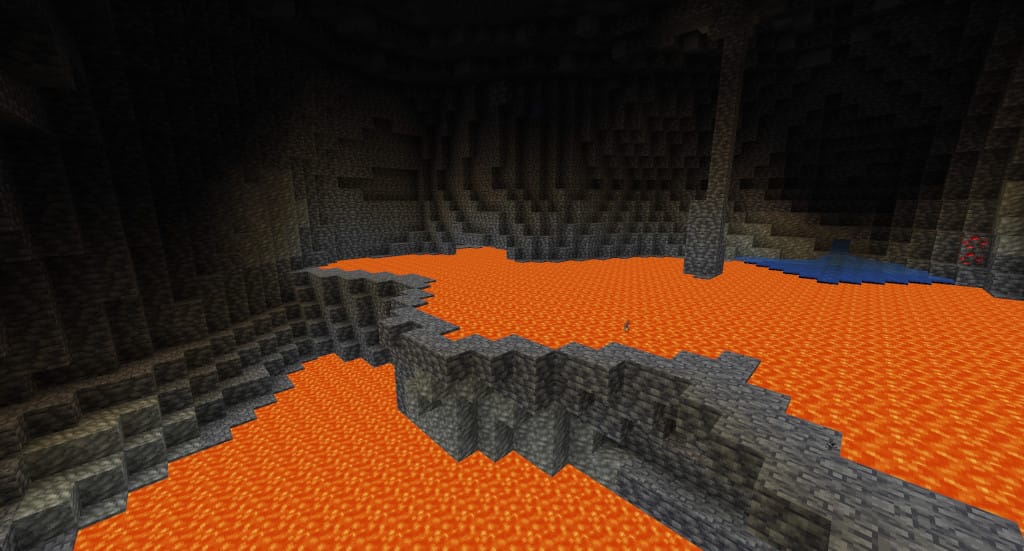
How do you install the new Minecraft: Java Edition Snapshot update?
If you want to take advantage of this new update and all the stuff it brings, it's easy to install. All you need to do is fire up the Minecraft launcher and navigate to the Installations tab. There, you'll see an option to enable Snapshots. Do this, and the game will automatically begin installing the new Snapshot update. Before long, you'll be able to check out these new features. Bear in mind that it is possible for Snapshots to corrupt your world, so if you want to test them out on a world, make sure you're using a backup of that world instead of the original one.
It's well worth checking out the full Minecraft: Java Edition Snapshot notes if you want to see a full list of everything that's been added. There's too much to recount here, so make sure to comb the notes for bug fixes if you've been encountering a particularly nasty one. You can grab Minecraft: Java Edition for PC right here.
Will you be heading into Minecraft: Java Edition to check out the new Snapshot? Let us know in the comments below!







