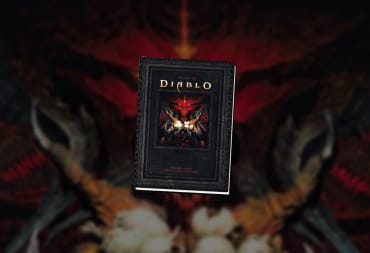The first Diablo 4 Quarterly Update has arrived and it details some changes that are making their way to Blizzard Entertainment's upcoming Action RPG.
First up is an introduction to this update scheme. Every three months or so, more details will be revealed about the game. This particular blog post is a double header, featuring some upcoming changes to the UI and a design highlight on Cannibals.

Diablo 4 Quarterly Update Controller, UI, and Couch Co-Op Changes
Several changes for the games UI and controllers are detailed in this blog post.
Item Icons and Inventory Layout
Right off the bat, Blizzard says that they're not bringing back items of different sizes in Diablo 4. However, they are working on changing the item icons. While they had planned to go with a more "painterly" style, they find that it just isn't working out for smaller items. Instead, they're working on new icons directly based on the 3D models.
Furthermore, the inventory has gotten a bit of a rework. The layout has been moved around a bit and the colors have been changed to make things a little easier on the eyes.
Rebinding Left Click
A "surprising" number of players asked that they get the ability to rebind the left click button. The primary skill is currently tied to that, but some players preferred to have left click dedicated to movement only.
Aside from letting any skill go into any slot, all skill slots can now have their key rebound. The same versatility will apply to controllers. Speaking of controllers...
Controller Support
This is the first time that a Diablo game is being developed for PC and console simultaneously. One of the neat bonuses of that is that controller support will be baked into the PC version from the get-go.
This unified support means that the UI will be designed in such a way that swapping between the two input methods won't make things too difficult to figure out.
Moving the Action Bar
The demo of Diablo 4 placed the action bar (that's the thing that shows your health, mana, and skills) at the bottom-left of the screen. However, Blizzard's testing has found that people tend to prefer it in the center when they're playing closer to the screen and off to the corner when they're further away.
As a result, PC players will have the option to have the action bar placed at the bottom center of the screen or the bottom left, with the bottom center display being the default option.
Couch Co-Op
Finally, the UI for couch co-op has seen some improvements as well. Core progression screens can be opened at the same time without taking up too much screen real estate.
More Lore and Info About Diablo 4's Cannibals
The Diablo 4 Quarterly Update also highlighted one family of enemies: cannibals.
Monsters in Diablo 4 are organized into smaller groups called "families"; each family has a few distinct monster types within it. The Cannibal family features four kinds of monsters, each with their own unique strengths and weaknesses. For example, one Cannibal melee combatant uses a greatsword cleaver and slow attacks, but the other melee fighter makes use of a lightweight halberd and devastating flying attacks.
You can read more about the Cannibals in the first Diablo 4 Quarterly Update. You'll be able to play Diablo 4 whenever the heck it's done.
What do you think of the changes announced in the first Diablo 4 Quarterly Update? Are you looking forward to fighting the cannibals? Let us know in the comments below!