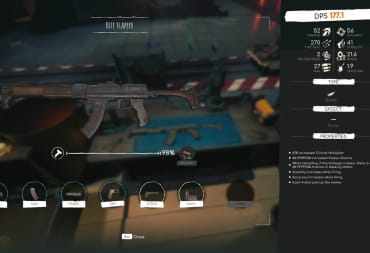Voidtrain is finally on Steam, and now is the perfect time to jump into everyone's favorite space-train simulator. One of the biggest elements of the game is the train that you ride on, but it can be a bit confusing for new players. That's why we've provided this Voidtrain Train Guide to help you create the best void-bound locomotive that it is possible for you to make.
If you're enjoying our Voidtrain coverage, you can find even more of our guides around. We have a guide on how to work with the Rofleemo companion creatures in Voidtrain, as well as a guide on making guns and doing research, two elements you'll have to get used to if you want to survive. For now, read on to learn more about your train.
Voidtrain Train Guide

Your train is one of the most vital elements of Voidtrain (go figure.) Not only does it decide how safe you are and how fast you can move, but it’s also your home base and your respawn point. Having a well-made train can make the game a breeze, but there are a fair few elements to take care of, which can be a bit overwhelming. Below, we've covered all of the basic elements you should need to know about.
How do I extend the Train in Voidtrain?
One of the first things you’ll want to learn is how to upgrade and, more importantly, lengthen your train. To do this, you’ll have to play through the course of the game until you reach your first Depot. These are sections that usually provide both materials, combat, and occasionally new story segments to unlock.
At these Depots, you will find a console that can be used to upgrade your train modules, as well as to add carts to your train. That said, to actually extend your train, there are some requirements you’ll need to meet, and you’ll have to wait until you’ve reached a certain point in the story to make the train longer than two carts.
Why Can’t I Upgrade my Train in Voidtrain?

If you’ve got all of the resources, but you still can’t add length to your train, then it’s probably because you’ve reached the limit of your engine. If you’re using a hand-cranked train, you can only have a train of 2 carriages. If you want any more than that, you’re going to have to research the Steam Engine upgrade first, which increases your wagon capacity to four instead of two. Each wagon can be upgraded to increase it's size, making your total size limit double your wagon limit once they're fully upgraded.
Engine Limits
| Engine | Wagon Limit (Inc Font Wagon) | Size Limit |
|---|---|---|
| Hand Crank | 2 | 4 |
| Steam Engine | 4 | 8 |
How to Use the Depot Console
While it might look like a simple menu the first time you use it, there's a bit of a knack to using the Depot Console to upgrade your train. First of all, it works very similarly to a spectator mode in that you can fly around your train to get better angles. Use WASD to move your position, then click and drag with the mouse to alter your camera angle until you can actually see what you need to upgrade.
Voidtrain Train Upgrade Costs
If you're wondering how much each upgrade or module will cost you when you reach a Depot, we've got a handy-dandy chart below with all of the info that you need.
| Part/Module | Cost |
|---|---|
| Upgrade Locomotion Wagon | 2 Ingot/2 Spring/2 Forcer |
| Add New Wagon | 2 Ingot/2 Spring/2 Bolt/2 Bearing |
| Upgrade Wagon | 2 Ingot/2 Spring/2 Bolt/2 Bearing |
| Brake Lever | Free |
| Transmission Lever | Free |
| Horn | Free |
| Hand Crank Engine | Free |
| Steam Engine | 4 Ingot/4 Gear/4 Forcer/4 Copper Pipe/4 Bolt |
How to Make Your Train Go in Voidtrain
Another important aspect behind your train is going to be getting it to go forward. At first, you’ll have to do a mini-game on your crank to get the train cart moving forward, with good performance in the mini-game resulting in more speed. However, as time goes by, you'll unlock the Steam Engine research that allows you to build an engine that requires fuel. Not only that, but once you hit this stage, you no longer need to do the mini-game at all. You can turn the engine on and sit back.
Best Fuel/Cooling Sources
- Coal/Coal Chunk/Coal Briquette
- Ice/Water Bidon
These are hands down the best versions of each fuel source you can get for your steam engine, but you'll need the crusher to make them. You can use pretty much any fuel source, from Fat to Wood, but it will run down insanely quickly. If you're planning on speedrunning to the next Depot/Outpost, then you'll need at least a handful of Water Bidons and Coal Briquettes to make it.
Train Hazards

There are a number of hazards to both you and your train that you'll need to keep an eye out for if you don't want to have to rebuild your entire rig from scratch every 20 seconds. The most common hazard you'll face early on are leeches which slow you down, but before long, you'll have to contend with void sharks, minefields, and eventually, other trains. We've listed the most common threats below and how to deal with them.
Leeches
Leeches are pretty much everywhere and are completely harmless. The most these things will do is latch onto your train and slow you down, simply requiring a quick shot from the revolver or bashing around the mush to remove them. They won't do any actual damage, and you can get by just fine if you ignore them, but they are at least a little annoying. If you're not moving fast enough, check for these things hanging off the side of your train.
Sharks
These guys are annoying as well, but this time they actually have the potential to do some serious damage. You'll usually see these guys floating around chasing down those little fish guys. Luckily, they're abject cowards, so if you hit them with a bullet, they typically just run away. Be careful, though, as these guys can really sneak up on you while you're messing about in your inventory, and your first sign of something being wrong will be when you notice you have a bunch of stuff in need of repairs.
Magnetic Mines
These things suck, and the only way to be prepared for them is to keep a lookout for them as you move. Keep an eye on the track ahead, especially at high speeds, because these things sneak up on yu. They look like classic mines and will stick to the front of your train for a few seconds before exploding. You can either shoot them out from a safe distance or wait for them to attach and then disarm them.
Going the 'disarm' route will result in you getting a bunch of scrap metal for your trouble, so it's worth doing. Just make sure you're moving slowly, or you'll be overwhelmed and probably destroyed pretty quickly.
Detector Mines
Similar to Magnetic Mines, but you can actually ignore these if yu don't want to deal with them. These detector mines will only go off if you're moving past them too fast, so if you crawl along with your break disengaged, then you don't even have to disarm them. Once again, you can also just shoot them from a distance or disarm them as you go by to farm scrap metal.
Have a tip, or want to point out something we missed? Leave a Comment or e-mail us at tips@techraptor.net