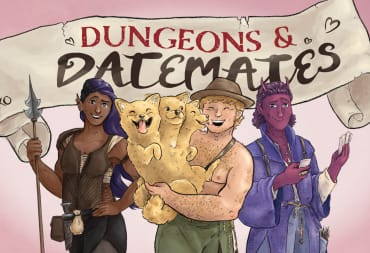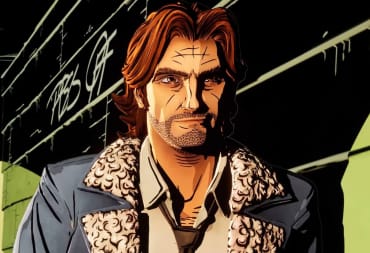Outriders' launch, with the exception of server issues, has been quite massive. Between the demo being downloaded over 2 million times, and the game reaching over 100,000 concurrent players in the first 24 hours, the games' launch has been a success for Square Enix thus far.
But every launch has its share of bugs, some small and some large. Thankfully the bug that removes your HUD completely when you login is easily fixed, so you can get back to playing.

Outriders No Hud Bug — How To Fix
This bug is really primarily an issue the first time you open Outriders and enter the world, so the fix is pretty simple.
The Fix: Once you've logged in and your HUD is completely missing, open up the game menu and "Return to Lobby", then once you're in the lobby, click "Continue Game" again, and you'll have the Outriders HUD back!
It's worth noting that this "fix" also resolves issues with Outriders areas not appearing! So if you encounter an area not fully loading, or if you're unable to interact with the environment around you, do the same thing as above and you'll be good to go.
Hopefully, we'll see a patch soon to resolve this issue, but at least it's fairly minor and doesn't take much time to quickly fix. Until then, be aware you'll have to do this each time you open the game to play!
If you're starting out and looking for a few tips, check out our Outriders guide for beginners for some helpful tips
Have a tip, or want to point out something we missed? Leave a Comment or e-mail us at tips@techraptor.net