Pets are a staple of the MMORPG genre, so it’s no surprise that they make an appearance in Lost Ark as well. However, rather than just being window dressing to your character (though they do serve that purpose too), pets in Lost Ark also have a number of benefits that are worth knowing about. In our Lost Ark pets guide, we’ll let you know how these small creatures can help you out during your journey.
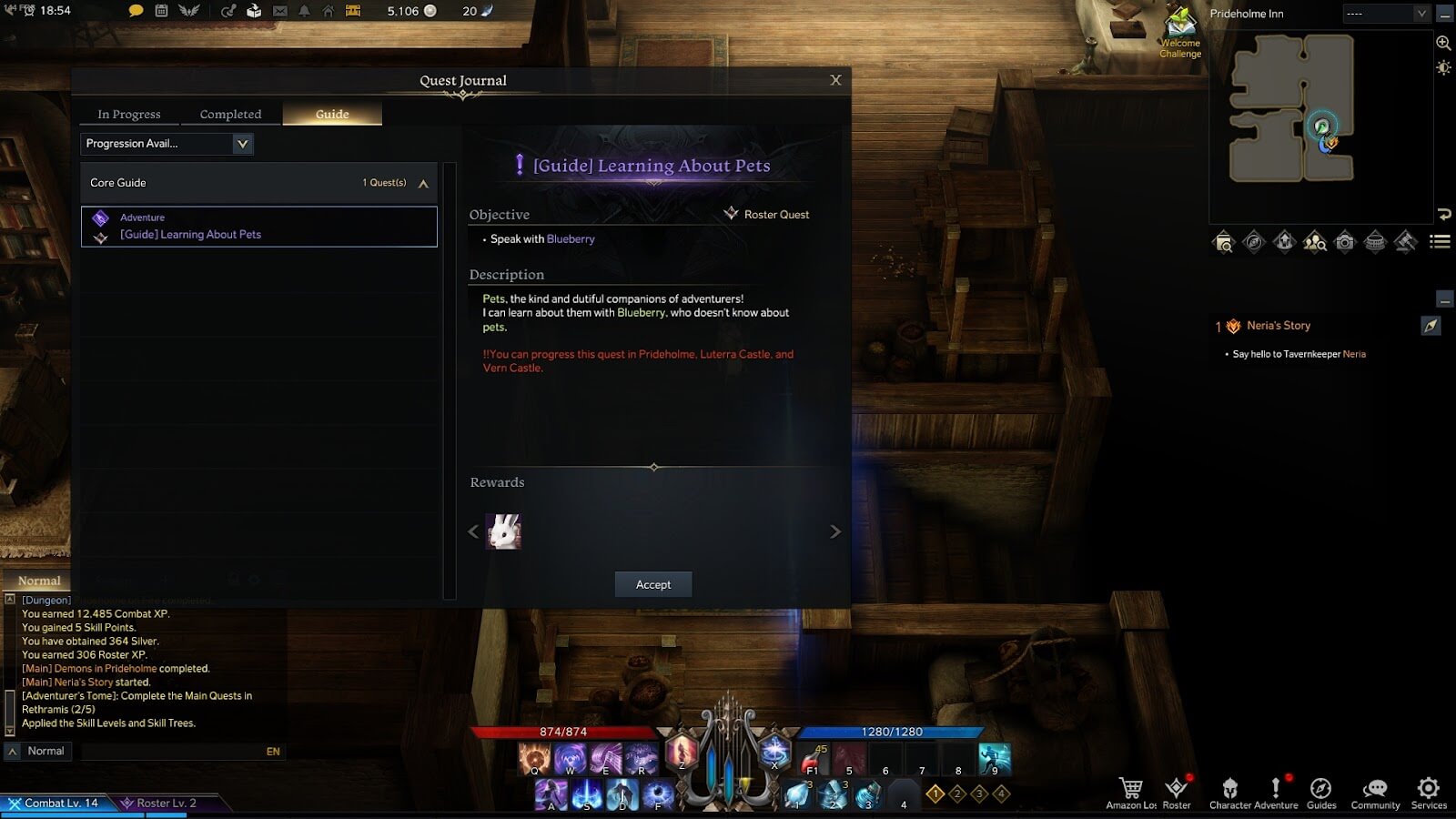
How to Get A Free Pet in Lost Ark
After completing the story quest “Demons in Prideholme”, a new guide quest called “Learning About Pets” will become available. This quest is short, mainly requiring you to talk to a few NPCs. The quest will teach you some basic aspects of pets, then reward you with the cute White Bunny. Now, there are a few reasons why you’ll want to have this pet (or any others you earn) summoned at all times.
Auto-Looting With Pets
Picking up all the loot dropped by enemies manually is a tedious process, so thankfully all pets are set up to auto-loot items automatically. By default, they’ll pick up literally everything, regardless of their type or rarity. This can be changed via the pet inventory, allowing you to configure what will get looted.
For the most part, you’ll want your pet to pick up everything, though it can be nice to have them skip low level items if you happen to be exploring early zones for collectables.
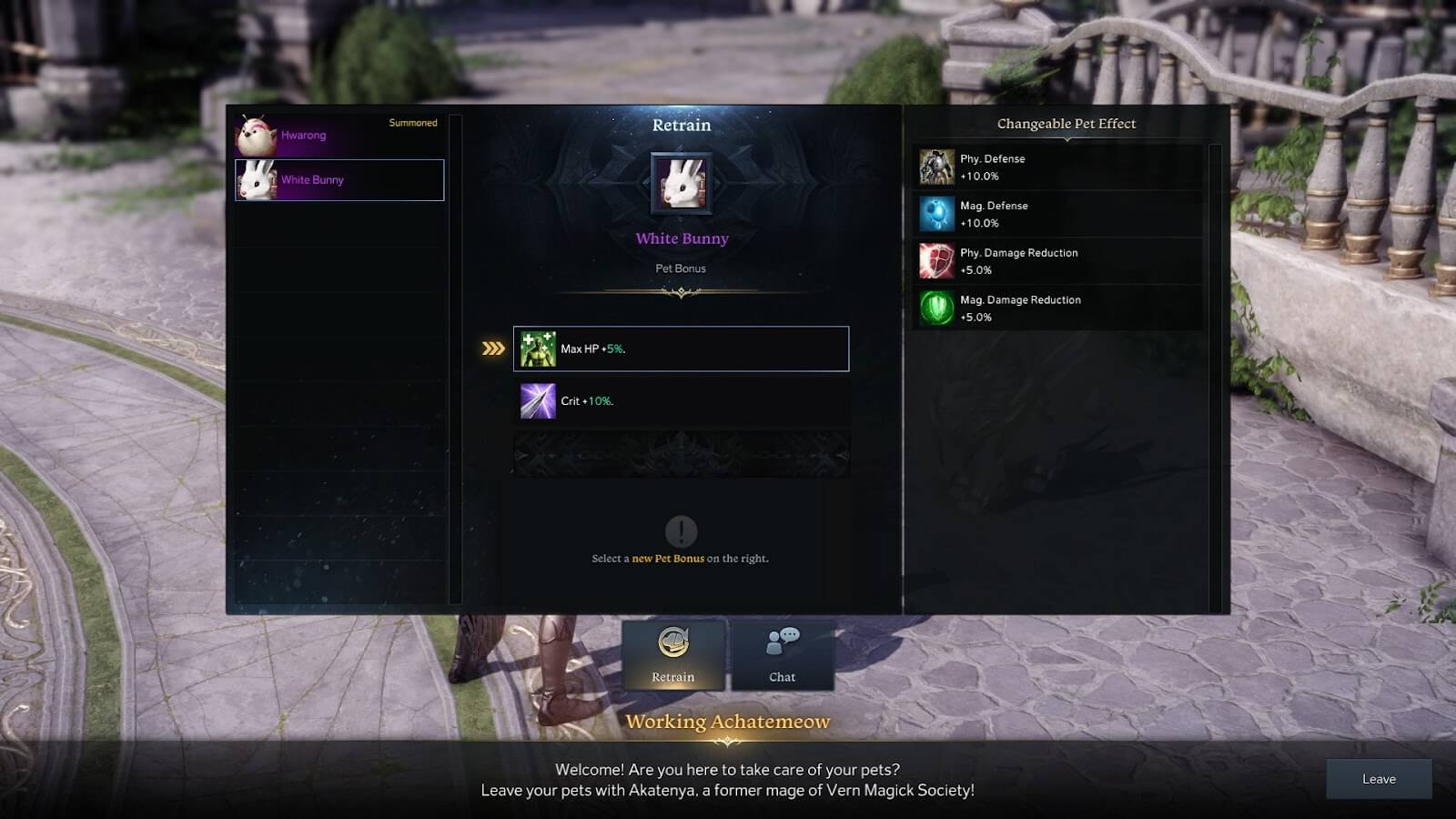
Lost Ark Pet Effects
Pet Effects are passive bonuses applied to your character while a pet is summoned. Unlike other versions of Lost Ark, the western release has massively simplified these effects. Pets can have two effects equipped at once, which can be switched at Pet Management NPCs (shown by a dog icon on the map). The first and second options have different pools of effects to choose from, which are:
| First Option | Second Option |
|---|---|
| Hax HP +5% | Crit +10% |
| Physical Defense +10% | Specialization +10% (boosts class specialty and awakening skill effectiveness) |
| Magic Defense +10% | Domination +10% (boosts damage to CCd and staggered enemies) |
| Physical Damage Reduction +5% | Swiftness +10% (movement and attack speed up, reduced ability cooldowns) |
| Magic Damage Reduction +5% | Endurance +10% (general damage resistance and healing boost) |
| - | Expertise +10% (CC and stagger boost) |
Since switching these effects is free, it’s easy to change up your pets based on the content you’re doing (i.e. increasing swiftness to reduce time travelling between gathering nodes).
Pet Functions - Lost Ark
While the previous two bonuses are applied at all times, Pet Functions will only work while you have an active Crystalline Aura subscription. Crystalline Aura is a monthly subscription that activates a number of bonuses, and can be bought with crystals (earned through gameplay or bought with real money).
Pet Functions mainly allow remote access to features that are usually found in towns. These include remote storage, market, mail, repair, and gem access. You’ll also get some extra inventory space via the pet inventory.
None of these are absolutely necessary, but are nice quality of life features that can be helpful in a pinch. Crystalline Aura also has a number of other non-pet related benefits, which are more helpful in the long run.

Sailing Missions - Lost Ark
This is a minor benefit compared to auto-looting and stat boosts, but can help you get a few extra rewards. In your Lost Ark Stronghold, it’s possible to complete missions via the station. Each mission requires you to form a crew, which also includes a pet.
Pets are specialised towards certain hardships, and will increase the adaptation bonus percentage if taken on a mission of that type. The adaptation bonus percentage increases the chance of rarer rewards once the mission is complete, so those few extra percentage points make a difference in the long run.
And that’s everything you need to know about pets in Lost Ark. Currently most pets are gained via real money, either via the cash shop or the Founder’s Packs. However, with the changes made in the western version, the starting pet is more than enough.
Have a tip, or want to point out something we missed? Leave a Comment or e-mail us at tips@techraptor.net













