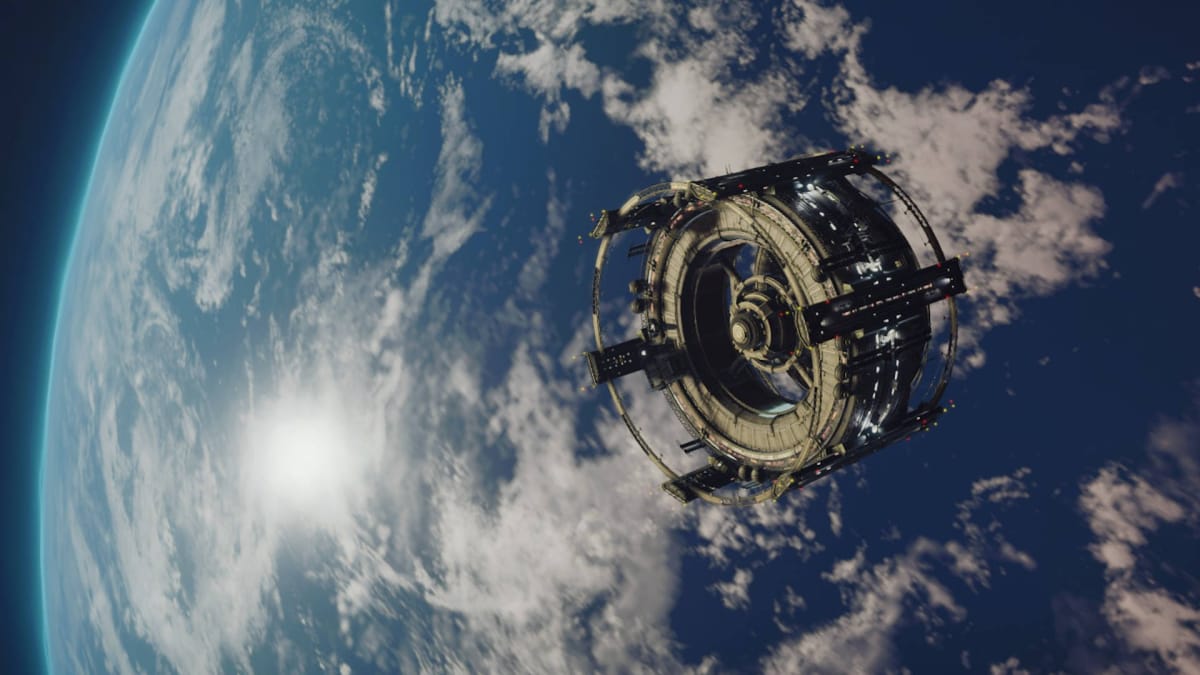This Ixion Prologue Walkthrough will give you step-by-step instructions for Building the Tiqqun and getting ready for the dangers of outer space.
Ixion Prologue Walkthrough | Ixion Chapter 1 Walkthrough >
Ixion Prologue Walkthrough - Getting Started
The Ixion Prologue emphasizes getting you familiar with the Tiqqun, a massive rotating ship in Earth's orbit. Your decisions and how you Build the Tiqqun will have an impact in later Chapters, so we're going to break down every single move you should do.
Before we begin, it's important to note that the Prologue is a special scenario. You don't have to worry about a lot of problems that come with running the big ship called the Tiqqun. That means that the Prologue provides a unique opportunity to carefully set up your ship, making subsequent Chapters a little easier. So, that's what we're going to do.
The nature of this game means that your playthrough will likely deviate from this walkthrough in small ways. Don't worry if things end up a little different or if they take a little longer for you -- this walkthrough is meant to serve as a general guide for playing through the whole Prologue.
Prepping the Tiqqun
First, you'll need to Build a Workshop and Small Stockpile right next to Docking Bay. Set the Stockpile to accept Alloy:

Now we'll have to start collecting some Alloy. Don't grab whatever's closest, though -- we're going to clear out a specific area of the Tiqqun.
Build a Road to connect to the area on the bottom right, and then Build a second Stockpile to collect additional Alloy. Then, collect all of the Alloy from the three Supply Piles on the bottom right.

Removing these Supply Piles will free up some space on the bottom right portion of the Sector.
Remove the portion of the Road that isn't attached to anything and build a Docking Bay 4 spaces away from the wall as shown below. We'll also build some Roads to connect the access to the next Sector for later.

As you're working, a Request will pop up from the Workshop -- the Crew wants you to Build them a Mess Hall so they can eat. Our next move is to Build a Tech Lab, Mess Hall, Housing, and a bunch of Stockpiles. Unfortunately, there are some Supply Piles of Alloy and other materials in the way.
Dismantle the original Docking Bay at the top left of the screen, next to the Sector sign. Build some additional Stockpiles around this area. Set 1 Stockpile for Polymer, 1 Stockpile for Food, and 5 more Stockpiles for Alloy (bringing the total number of Alloy Stockpiles up to 7).

You're now going to clear out absolutely all of the Supply Piles on the floor, moving the materials to the newly-build Stockpiles and allowing you to flesh out the construction of the Tiqqun's Sector 1.
You'll have to build some Roads to gain access to the remaining Supply Piles:

Build whatever Roads you need in order to connect all of the Supply Piles to the Road network. If you see any red symbols above a Supply Pile, it's not connected to the Road Network.
When the Roads are completed, click on all of the Supply Piles and wait for your Crew to empty them all out.

A little bit of Alloy will be left over, but that's okay -- we're going to be Building a lot of stuff right now, and that Supply Pile will get cleared up real quick.
Building the Necessities
Now that we've cleaned up a bit, it's time to get to Building the necessities for space travel.
We're going to Build the Tech Lab, a Mess Hall, an Infirmary, 6 units of Housing, a new Workshop, and 8 more Stockpiles in their permanent positions. Here's what that will look like while it's in progress:

While these are under construction, you'll get a new task to feed 100 Crew with the Mess Hall. That will progress on its own after the Mess Hall is constructed, so you won't have to worry about doing anything.
Set the Stockpile behind the Mess Hall for Food. Turn off the Power for the other 3 Stockpiles on the road opposite the Docking Bay. Then, set 2 of the Stockpiles near the Docking Bay to Alloy, 1 to Polymer, and 1 to Electronics. Cut the Power to the Docking Bay and the Tech Lab, the latter of which is probably still under construction. You can do this by clicking on each Building and clicking the Power icon on the top left. (The Power may go out at some point in the process, but you can turn off individual Buildings temporarily to get the lights back on if needed.)

Set the new Workshop to High Priority, then dismantle the old temporary Workshop. Wait for all of the new Buildings to be completed.
Our next step is to dismantle all of the temporary Stockpiles except for 4 Alloy Stockpiles. You can dismantle a Building by clicking on it and then clicking on the red house symbol with an X on the top right of the menu. The resources in the dismantled Stockpiles will be automatically transferred to the new, permanent Stockpiles we're currently constructing.
It will take a minute or two for your Crew to finish construction on all of the new Buildings and dismantle the temporary structures. Here's what Sector 1 should look like now:

As you Build more structures, you may be notified of a Request. Click on it and you will be given two choices:
- Request additional Staff from the Urshanabi
- Working a few more hours when the future of humanity is at stake is hardly a sacrifice, we push on.
Select "Request additional Staff from the Urshanabi." This will give you access to another 20 Workers, but you'll have to pick them up with a Cargo Ship. (We'll get to building Ships shortly,)
You'll also have another Request at the Workshop:
- Ensure all Crew are quartered within 12 cycles.
- There are more pressing resource needs.
Select "Ensure all Crew are quartered within 12 Cycles." Remember -- when you make a promise to the Crew, you had better keep it. You can suffer penalties in Trust (or other problems) if you don't follow through. This particular promise, though, will be easy since the housing is probably completed by now.
Building Your First Ships and Exploring
Turn the Power back on at the Docking Bay. Build a Cargo Ship, Science Ship, and Mining Ship at one of the Docking Bays.
Go to the Planetary System Map (F3). Select the Science Ship at the bottom of the screen by left-clicking on it, then click on the Moon to send the Science Ship to the Moon.

When the Science Ship arrives at the Moon, you'll be able to click on the magnifying glass on this Point of Interest to make use of it. You'll have two options:
- Exploit the security vulnerability. (1 Cycle)
- Result - 10 Science
- Dismantle the Base (2 Cycles)
- Result - 30 Alloy, 90 Science
Select "Exploit the security vulnerability" first. Do not select "Dismantle the Base" first or you'll lose extra resources. Once you're alerted of its completion, select "Dismantle the Base."
While that's going on, it's time to get the Cargo Ship moving. Go to "Fleet" on the Planetary System Map and set the Cargo Ship to take items from all categories for now. The Cargo Ship will automatically fly out and pick up any available supplies at Points of Interest.
Completing the event at the Moon will net you 100 Science 30 Alloy. Now, go back into the Tiqqun Interior View (F1), click on the Tech Lab, and research the EVA Airlock.
Go back to the Tiqqun Interior View. Turn off the Docking Bay and turn on the Tech Lab. Then, click on the Tech Lab to Research the EVA Airlock.

In a short time, the Science Ship will finish getting the Science from the Moon. This will unlock a new objective to "Construct the VOHLE Engine," but we won't be doing this until we're finished working on the Tiqqun. Send the Science Ship over to Mars.
Wait for the EVA Airlock Research to finish. When it's done, turn off the Tech Lab and Build the EVA Airlock right next to your Docking Bay:

The EVA Airlock allows you to send Crew outside to Build structures on modules on the outside of the Tiqqun and repair its Hull Integrity when needed.
Go into Tiqqun Exterior View (F2) and Build a Small Solar Panel 1 to increase your Power production.

Once the Small Solar Panel 1 is online, bring your Docking Bay and Tech Lab back online. Click on the Tech Lab and research "Probe Launcher."
On Mars, your Science Ship will encounter a facility that has a critical fault in its oxygen supply system. You have three options:
- Repair the fault in exchange for resources. (20 Alloy)
- Result - 20 Polymer
- Repair the fault in exchange for research data. (10 Alloy, 10 Polymer.)
- Result - 10 Science
- Refuse to help the facility.
- Result - Removes the ability to complete the other options.
Take the second option to get research data. While it's only 10 Science, Science is much more difficult to come by in the early game than Polymer. You'll have to send your Cargo Ship out there to deliver the materials.
Probing the System
The Probe Launcher Research should be done. Build the Probe Launcher next to your EVA Airlock:

The Probe Launcher allows you to send Probes out into space to find resource asteroids or other Points of Interest.
Click on the Probe Launcher and set it to build Probes automatically. Next, you're going to want to launch a Probe to this location:

The blue diamond icon indicates a Point of Interest. Note the green lines above it -- this confirms that there is a location there and that the resource estimate is "High."
While the Probe is moving, start "Insect Farms" Research. This is the last Research for Tier 1. Completing it will unlock Tier 2 of Research, but we don't have to worry about it just yet.
At the same time, we're going to send the Science Ship over to Saturn:
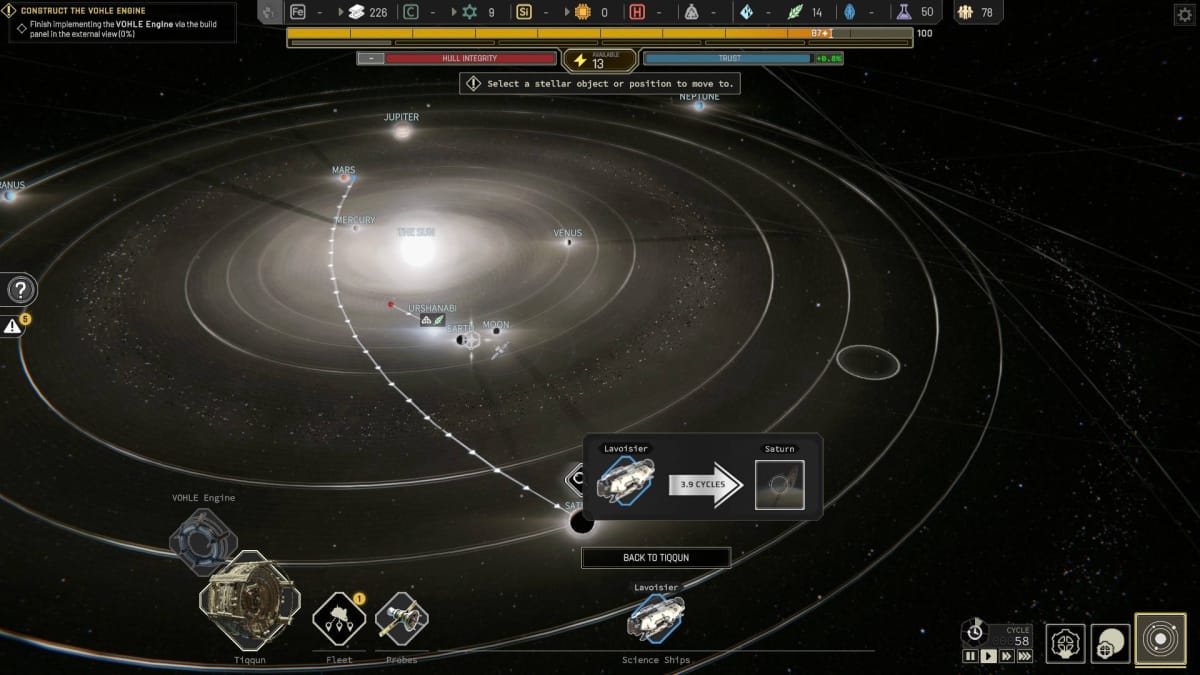
Feeding the Crew
The Insect Farm Research should complete while the Science Ship is making its way through the solar system to Saturn.
Now, we're going to Build a total of 5 Insect Farms next to the Tech Lab. We'll turn off the Power to 2 of them for now; the remaining 3 Insect Farms will provide more than enough Food for your Crew and allow you to start building it up in your Stockpiles. Power on the Stockpile next to the Food Stockpile you have and set that one to Food, too, making for a total of 2 Food Stockpiles.
Wait for the Probe to reach the Point of Interest titled "Unauthorized Access," then turn off the Probe Launcher to conserve Power. Dismantle the four Alloy Stockpiles to the right and clean up the extraneous Roads. This is what Sector 1 will look like when you're done:

Now, select your Science Ship over at Saturn. You'll be presented with another pair of choices:
- Send a team to Investigate. (3 Cycles)
- Result - 10 Science
- Attempt to locate debris in orbit. (3 Cycles)
- Result - None
Select "Send a team to investigate" since the other option won't give you anything. This will give you another 10 Science when it's completed.
During this time, your Crew will be on "Overwork" -- this is because you don't have enough Crew to do all of the necessary tasks entirely safely. This is something you'll have to keep in mind for the future, but for now, we'll have to make do and be thankful that we have an Infirmary to heal any injured Workers.
Unauthorized Access
There's not much more to do at the moment except for letting the Science Ship complete its task over at Saturn. Wait for it to finish, collect the Science, and then send the Science Ship over to "Unauthorized Access."

Upon arrival at Unauthorized Access, you'll get a stern warning and you'll have two options:
- Naomi Protocol: Create temporary easement, contact the Station 'Outer Hope'.
- Shut down communication.
Select the "Naomi Protocol" option. The Station will threaten to report you for breaching protocol, but you'll have another choice to make:
- Send resources to Outer Hope. (30 Alloy)
- Result - 2 Electronics, 20 Polymer
- Refuse the deal.
- Result - Nothing
Select "Send resources to Outer Hope." You will almost certainly have 30 Alloy to spare, and the 2 Electronics and 20 Polymer you'll get in return will be well worth the investment in the next Chapter.
The Cargo Ship will automatically pick up the resources once you've completed the Unauthorized Access Point of Interest. Order your Science Ship to return to Earth.
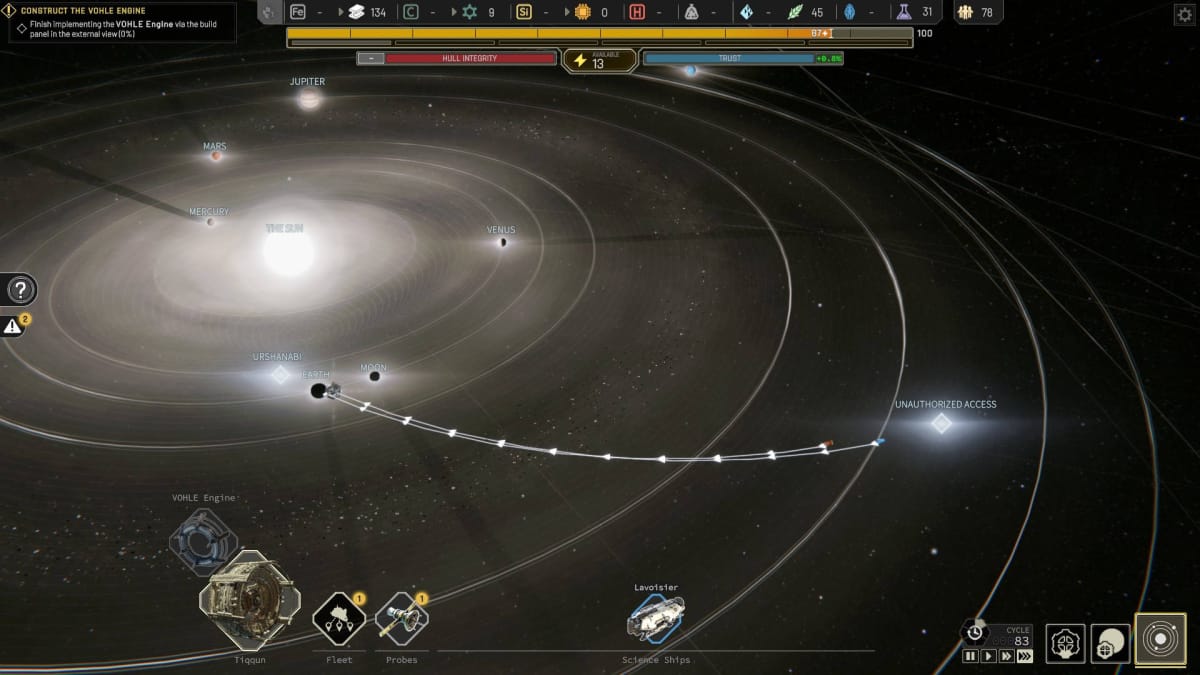
Building the VOHLE Engine and Leaving Home
The completion of exploring Saturn leaves only one more objective: constructing the VOHLE Engine. Go into the Tiqqun Exterior View (F2), select "Exterior Construction," and then click on the "Engines and External Systems" tab. Click on the VOHLE Engine to begin construction.
Once construction is complete, you'll get a transmission. Accept the transmission and you'll bring on another 100 Crew from the Urshanabi. Your Cargo ship will automatically make trips back and forth to ferry everyone to the Tiqqun.
After the crew transfer is complete, you'll have nearly 100 homeless Crew and not enough resources to build more housing. Don't worry about that for now -- we'll be able to fix that problem in the next Chapter.
Another transmission will come up; accept it to speak with the head of the company. Your next step will be to move to the Tiqqun to the Moon. Go to the Planetary System Map (F3), click on the Tiqqun, and move it to the Moon like you would move a Science Ship.

With the Tiqqun in place, it's time to finally initiate the VOHLE Jump. Push the VOHLE Engine button above the Tiqqun to initiate the jump.
Activating the VOHLE Engine will end the Prologue, play a cutscene, and transition to Chapter 1 -- and things are about to get a lot worse.
Ixion Prologue Walkthrough | Ixion Chapter 1 Walkthrough >
We're all done with the Ixion Prologue Walkthrough, but there's plenty more to explore -- make sure to check out our other guides below!
Have a tip, or want to point out something we missed? Leave a Comment or e-mail us at tips@techraptor.net