In our Ixion Chapter 1 Walkthrough, we'll help you navigate the dangerous aftermath of the first VOHLE Jump and make the Tiqqun into a thriving city.
< Ixion Prologue Walkthrough | Ixion Chapter 1 Walkthrough | Ixion Chapter 2 Walkthrough >
Ixion Chapter 1 Walkthrough - Getting Started
The VOHLE Jump has completed and something has gone badly wrong -- you've arrived back in the solar system, but the Moon has broken into pieces and there are many other oddities surrounding the Tiqqun.
Chapter 1 introduces several problems. The Tiqqun's Hull took damage in the last jump, the VOHLE Engine is offline, Earth appears destroyed, and half of your crew is homeless. Even worse, you are lacking the resources you need to repair your ship. This Chapter will be all about building up infrastructure and making the Tiqqun self-sufficient, but you'll have to make some critical choices first -- there are a lot of Points of Interest in this Chapter:

Let's start working our way through the objectives. Our immediate priority is to get Alloy production going so we can repair and maintain the Hull. The Tiqqun is steadily losing Hull Integrity and we need to be able to repair it and eventually fix it. That means getting at least 45 Science and finding a source of Iron.
But first, let's establish a little safety buffer. Power up the Probe Launcher and make sure that Auto Build is activated. Send a Probe to this location:

This will put a Probe en route to Mars, which will get you a fair amount of resources a little later on.
Next, go to the Tiqqun Interior View (F1). You'll note that there are three Requests available. One of these is from the Crew Quarters about the giant proverbial elephant in the room: they want an explanation for what happened to Earth. You have the following options:
- Dolos has many enemies.
- It's our fault.
- It was humanity's fate.
Regardless of which option you choose, you will get a -5% Trust penalty. Pick whichever you like. We'll more than make up for this when we fix the Tiqqun.
Another Request from the Crew Quarters is for you to commit to sending an expedition to Earth. We'll get to that, too, after we handle the bigger, more immediate problems.
Finally, a Request at the Workshop asks for you to Research Battery technology and Build 2 Batteries. As with everything else, that's something we'll handle after we get Iron production going.
Returning to Earth and Mining Iron
We need to wait for another Probe to be automatically constructed at the Probe Launcher. Select your Science Ship and send it to Earth. When it arrives, you'll be presented with three options:
- Investigate Dolos Headquarters. (1 Cycle)
- Result - 45 Science, 225 Alloy
- Investigate personal location. (2 Cycles)
- Result - 45 Science, 121 Alloy, 9 Electronics
- Scour the globe in search of survivors. (3 Cycles)
- Result - 97 Alloy, 149 Polymer, 45 Science
You can do all of these one at a time, but let's go for "Investigate Dolos Headquarters" first. That will give us a fat chunk of Alloy to maintain the Tiqqun's Hull.
Take a moment to click on Earth and check "High Priority" under "Resources to collect." This ensures that your Cargo Ship will get these resources first. You can also shut off individual resources in the "Fleet" window on the Planetary System Map to make certain.
Next, pop over to the Tiqqun Interior View (F1). Start researching "Steel Mill." While you probably won't have enough Science just yet, you'll get more from your Science Ship's mission on Earth.
Your next move will be to go to the Tiqqun Exterior View (F2). Turn on Hull Repair by pushing the button to the left of Exterior Building. Then, click on Exterior Building, click on Solar Panel Set 2, and Build the Small Solar Panel 1. While this will pause Hull Repair, it will automatically reactivate once the construction is finished.
Now, we'll have to wait a moment -- we can't do anything else while the Science Ship is occupied and Research is ongoing. Our next step is to wait for another Probe to be automatically constructed. Once it's done, we're gonna send it here:

Note the green bars over "Fe" -- that confirms a high likelihood that a large amount of raw Iron is in this area.
Click on the "Fleet" button and check all of the boxes on your Mining Ship. This will order it to start mining the Iron that your Probe will find when it reaches that location.
We're also going to activate one of the dormant Stockpiles. Set it for Iron (Fe) so you can start properly storing raw Iron on your ship; we'll be able to process it once the Steel Mill is finished Researching. We're also going to Build 6 more housing units to end the homelessness problem.

Go back to the Science Ship at Earth and click on "Investigate Personal Location." Then, do "Scour the globe in search of survivors" when it becomes available.
Wait until the Steel Mill research is complete. Once it finishes, start researching "Battery - Tier 1." Then, we're going to Build a Steel Mill and some additional Roads. (You might need to wait for the Cargo Ship to deliver Electronics from Earth to be able to Build the Steel Mill.)

When you're done with all of the events on Earth, your next step is to send the Science Ship over to the Urshanbai which is highlighted with a magnifying glass on the map. There is only one option here:
- Gather remaining resources. (1 Cycle)
- Result - 42 Food
Select that option, and your Cargo Ship will bring back the Food when it's free.
Expanding Space Operations
Go back to the Tiqqun Interior View (F1). You'll note that there are a few more Requests. One Request at the Crew Quarters gives you a permanent -1 Stability penalty. The other Request is at the Docking Bay and requires you to find and collect 500 Cryonic Pods, and that will be our next major objective -- right after we Build two Battery - Tier 1. Build Batteries in each of the corners shown below and extend the Roads to touch them.

While construction and gathering of resources is ongoing, we're going to get the Science Ship finally moving over to Mars.
As it's en route, we'll also want to launch another Probe. This time, we're going to Venus:

Venus will get us our first few Cryonic Pods and some other useful goodies when we visit it later.
At this point, you're going to start getting bottlenecked by the number of available Ships. The additional Power we have available means it's high time to Build a second Docking Bay. We're also going to turn on the Power for the fourth Insect Farm so we can stabilize Food production.

It will take a little time for the second Docking Bay to be completed. Order it to build a Science Ship, Cargo Ship, and Mining Ship. If you're lacking Polymer, disable everything except Polymer on the Cargo Ship in the Fleet Management window (accessed via the "Fleet" button on the Planetary System Map) to speed up its collection.
Open up Research and start unlocking Cryonics Center. You'll also want to activate the final Stockpile - Small and set it to Cryonic Pods.
Investigating Mars
Your Science Ship will arrive at Mars shortly -- It's time to put it to work! Mars is home to an old DOLOS facility on the surface. When you approach, you'll only have one option:
- Use DOLOS clearance codes to access the complex. (1 Cycle)
- Result - Unlocks new choices.
Opening up the facility will cause defense systems to briefly come online, but no one ends up getting hurt. Your team on the ground will then have four choices in front of them:
- Investigate storage area. (2 Cycles)
- Result - 31 Alloy, 25 Cryonic Pods, 50 Science, disables other choices
- Inspect scientific study center. (1 Cycle)
- Result - 30 Science, 25 Cryonic Pods, disables other choices
- Perform a full sweep of the facility. (3 Cycles)
- Result - 9 Polymer, 25 Cryonic Pods, 2 Crew Members killed, disables other choices
- Prepare the site for resource extraction. (4 Cycles)
- Result - 17 Polymer, 25 Cryonic Pods, disables other choices
Essentially, Mars gives you your choice of resources. The only wrong answer is "Perform a full sweep of the facility."
You should only take "Prepare the site for resource extraction," if you badly need Polymer, but that shouldn't be necessary considering how much you've brought in from Earth. You should pick "Investigate storage area."
Sometime soon, you'll be tasked with finding a DOLOS Station with a probe. We're going to get to that now -- let's send out another Probe to this location:

Note how both the "Point of Interest" scanner and the "Objective" scanner are maxed out with green bars. That's how you know this is the correct location.
As soon as your Science Ship is done with Mars, send it over to Venus. That's on the way to our objective, and we may as well get it moving now. Remember, we're on the clock -- our Hull is constantly being depleted and there are only so many resources in the area.
Go to the Tiqqun Exterior View (F2). Build Small Solar Panel 2 on both Solar Panel Set 1 and Solar Panel Set 2. We'll be needing more Power shortly.
Go to the Tech Lab. Start researching "Polymer Refinery."
Send another Probe to this location:

This will unlock the "Debris Field" location.
Venus and the Debris Field
Around the same time, your first Science Ship should have reached Venus. We're going to tackle Venus and the Debris Field in unison -- here's what you'll do for each.
Venus features an abandoned mining facility and factory called Morbihan Station. You have three options here:
- Restart the assembly line. (10 Alloy, 4 Cycles)
- Result - 25 Cryonic Pods, 30 Science
- Dismantle the assembly line. (2 Cycles)
- Result - 15 Polymer, 25 Cryonic Pods, 30 Science, disables other choices
- Leave Morbihan Station.
- Result - Disables the other choices.
Simply select "Dismantle the assembly line" here -- it's the best option that gets you the most loot.
The Debris Field is the remnants of a massive space station that dwarfs the size of the Tiqqun. It's so large, in fact, that it's split into three sections -- and that forms your first round of choices.
- Investigate the core of the structure. (3 Cycles)
- Result - 25 Cryonic Pods, 10 Science, unlocks new "ruined assembly area" choice.
- Investigate the ruined loading dock. (3 Cycles)
- Result - 1 Electronics, 10 Science
- Survey the dense area of debris. (5 Cycles)
- Result - 33 Alloy, 25 Cryonic Pods, 10 Science
Selecting "Investigate the core of the structure" unlocks a new option:
- Investigate the ruined assembly area. (4 Cycles)
- Result - 13 Carbon, 250 Cryonic Pods
The Debris Field is an excellent source of Cryonic Pods. As best as I can tell, you can do all of the choices in any order without any negative consequences other than having to store loads of goods.
Expanding the Crew
With all of these Cryonic Pods coming in, we're going to need to start storing them somewhere -- and opening them, too. Build a Cryonics Center and an additional Stockpile - Small. Set the Stockpile to Cryonic Pods.

I strongly recommend dedicating one of your Science Ships to only ferrying Cryonics Pods so you can quickly complete this objective.
Once the Cryonics Center is finished, it will automatically start waking up Crew. You're going to want to keep an eye on your Population -- if the Cryonics Center is still waking people up, you should turn off its Power to halt your population growth.
The addition of these extra Buildings is going to risk overworking your Crew which can lead to accidents and death. That means we're going to need some new housing for the Crew we're waking up.
Let's add four more housing units and two more Stockpile - Small, both of which you'll set to Cryonics Pods. This will give you a total capacity of 400 Cryonic Pods in storage:

Temporarily shut down your Steel Mill to free up some workers. By now, you should have stockpiled a decent amount of Alloy, and you'll also be bringing in some more from the Debris Field. You can take a breather before you get more.
Send out another Probe to this location:

This will unlock Uranus. Uranus doesn't have any Cryonic Pods, but it does give you some options to get resources. We'll visit it later.
Outer Hope and More Probing
By now, you should have one Science Ship working its way through the Debris Field as described above and another at Outer Hope.
Outer Hope has two options available:
- Search the Battlefield. (5 Cycles)
- Result - 40 Science
- Search the Station. (3 Cycles)
- Result - 1 Electronics, 50 Cryonics Pods, New Technology "Outer Hope Black Box."
After completing both of these, you will have another choice to make:
- Dismantle Outer Hope. (3 Cycles)
- Result - 37 Alloy, 13 Polymer
- Leave Outer Hope.
- Result - Disables the other choice.
It will take some time for one of your Science Ships to explore this location, so we're gonna send out three more Probes to uncover more Points of Interest.
First, send a Probe here:

This will unlock the "Asteroid Belt" location.
Next, send a Probe here:

This will reveal Saturn.
Finally, send a Probe here:

This will reveal Neptune.
We will get to all of these locations in short order. Once Outer Hope has been picked clean, redirect that Science Ship over to Uranus. When the Debris Field Science Ship has completed its tasks, have it go to the Asteroid Belt.

You should have a fair amount of Science available now, so let's go ahead and analyze the Black Box. Go to your Tech Lab and Research the "Outer Hope Black Box."
We're going to do a little more Building now and further fill out Sector 1 with some additional Housing. a new factory, and more storage.

Slide in the Polymer Factory across the road from your second Docking Bay. Place two Crew Quarters next to the nearby Battery. Behind the Polymer Factory, build a Stockpile - Small and set it to Carbon. Finally, tuck in one more Crew Quarters next to the Stockpile - Small.
Make sure the Polymer Refinery is offline. While we don't need to worry about Power as much right now, we do need to prevent our Workers from being overworked.
Build another Insect Farm next to the existing row, and activate the final dormant Insect Farm. When the new Building is finished, you'll have a total of 6 active Insect Farms.

The Black Box Research is in progress, we finally have a decent amount of Food production, and we have a somewhat stable society brewing. Let's tackle the next two Points of Interest.
The Asteroid Belt
The Asteroid Belt has a small mineral extraction station that is broadcasting a detectable frequency. You have three options:
- Dismantle a part of the facility. (3 Cycles)
- Result - 10 Food, 40 Cryonic Pods, 15 Science
- Force entry into the Control Center. (2 Cycles)
- Result - Unlocks new choices.
- Leave the facility.
- Result - Disables the other choices.
If you select "Force entry into the Control Center," you'll have two new choices:
- Let the Dead Rest in Peace.
- Result - 30 Science, 1 Crew Member lost.
- Honor the Dead. (3 Cycles)
- Result - 4 Crew Members dead, unlocks new choices.
Selecting "Honor the Dead" results in the death of 4 out of 5 Crew Members on the Science Ship and gives you another choice:
- Repatriate [Crew Member].
- Result - 30 Science.
- Eject [Crew Member].
- Result - All Crew lost, Science Ship destroyed.
Obviously, anything that results in the death of your Crew is a bad option. Therefore, you should pick "Dismantle a part of the facility" and call it good.
Now, to handle the other Science Ship over at Uranus. Strangely, Uranus is home to a tree that is there without explanation. You have three options to explore:
- Carry out Ecological Analysis. (2 Cycles)
- Result - 15 Science, new choices available.
- Naomi Protocol: Cut down the tree. (5 Cycles)
- Result - 15 Science, 25 Food, 25 Carbon
- Leave Uranus.
- Result - Disables the other choices.
If you selected "Carry out Ecological Analysis," you'll have three additional options:
- Harvest the edible elements of the tree. (3 Cycles)
- Result - 25 Food
- Naomi Protocol: Cut down the tree. (5 Cycles)
- Result - 15 Science, 25 Food, 25 Carbon
- Leave Uranus.
- Result - Disables the other choices.
Here's what you should choose for Uranus, in order:
- Carry out Ecological Analysis.
- Harvest the edible elements of the tree.
- Naomi Protocol: Cut down the tree.
This will take a total of 10 Cycles and give you a total of 30 Science, 50 Food, and 25 Carbon.
Once each Science Ship is finished with Uranus and the Asteroid Belt, you should send one to Saturn and one to Neptune and have the Science Ships hold there. (We'll address how to tackle those Points of Interest next, so you can scroll down a bit to see how to handle those if your Science Ships are already ready to go.)
Securing Resources
You should have another Probe available, so let's get it launched:
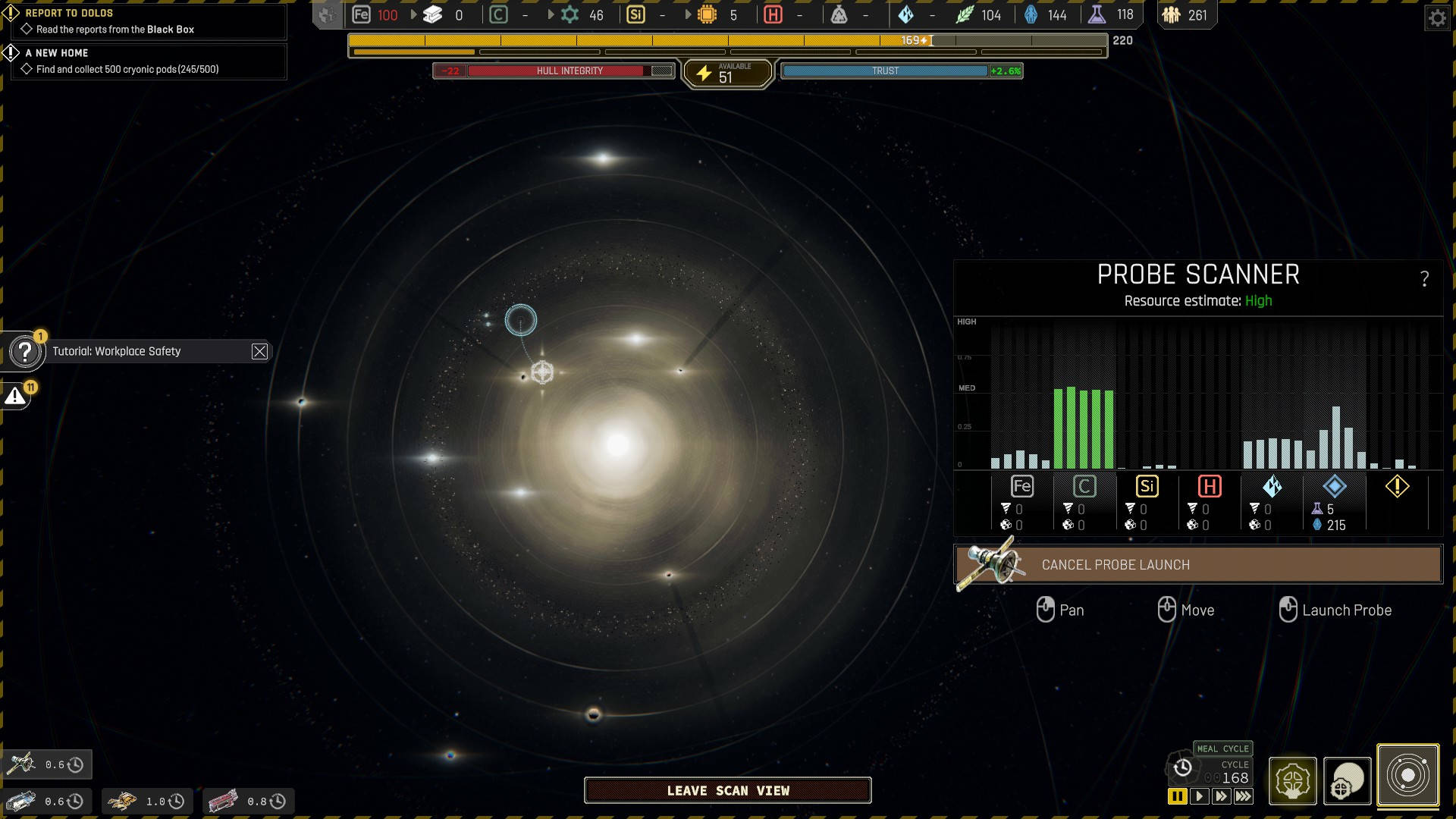
This will open up access to Carbon and allow you to start filling up that Stockpile - Small. (Make sure both of your Mining Ships are set to collect Carbon!)
The Research for the Black Box should be finished now. It will reveal that there is a Point of Interest you have to explore at Jupiter, so let's launch another Probe:

By now, you may have run low on Alloy. Turn your Steel Mill back on if you need to -- while you want to minimize overwork, you need to keep the Tiqqun's Hull repaired, too.
Research the Alternative Life Center -- we're going to complete the entirety of Tier 2 Research before we leave this area.
Saturn and Neptune
Now, let's take care of Saturn and Neptune. You'll want to take of Saturn first -- you'll find an item there that you need at Neptune.
Saturn has a mysterious structure belonging to the Black Market Society. It begins with one simple choice:
- Make contact. (3 Cycles)
- Result - 15 Science, new choices available.
- Leave the Black Market Society Complex.
- Result - Disables the other choices.
Selecting "Make contact" opens up another two options:
- Send the team deeper into the station. (5 Cycles)
- Result - New choices available.
- Leave the Black Market Society Complex.
- Result - Disables the other choices.
Sending people deeper into the facility will not give you any immediate rewards, but it will open up three new choices:
- Attempt to restart the station's heating systems. (3 Cycles)
- Result - Disables the other choices.
- Break through the ice. (4 Cycles)
- Result - Oulixes' Biometric Data, 2 Electronics
- Leave the Black Market Society Complex.
- Result - Disables the other choices.
Select "Break through the ice" to get Oulixes' Biometric Data (which you need for Neptune) and 2 Electronics. Then, send your Science Ship to Neptune.
As for Neptune, it features Thiaki Station, a haggard structure that is barely functional. You should visit Uranus first to get Oulixes' Biometric Data, as it will substantially increase the rewards from this Point of Interest.
Thiaki Station has a lot of options available:
- Collect what's usable from the remains of Thiaki Station. (3 Cycles)
- Result - 12 Polymer, 75 Cryonic Pods, 15 Science, disables all options except for "Use explosives to try and breach the sealed room" and "Use Oulixes' Biometric Data to open the sealed room."
- Provoke a structural collapse and salvage what is left of Thiaki Station. (3 Cycles)
- Result - Polymer Carbon, 75 Cryonic Pods, 15 Science
- Use explosives to try and breach the sealed room. (1 Cycle)
- Result - Disables all options except for a modified version of "Collect what's usable from the remains of Thiaki Station."
- Use Oulixes' Biometric Data to open the sealed room. (4 Cycles)
- Result - 3 Electronics, 50 Cryonic Pods, 15 Science, Collapsible Frames upgrade for Stockpile - Smal
- Leave Thiaki Station and return later.
- Result - Exits the dialogue tree, allowing you to return later.
This dialogue tree can split in a bunch of different ways, so let's quickly explore them.
If you initially select "Collect what's usable from the remains of Thiaki Station," you will then have three remaining options:
- Use explosives to try and breach the sealed room. (2 Cycles)
- Result - 1 Crew Member killed
- Use Oulixes' Biometric Data to open the sealed room. (4 Cycles)
- Result - 3 Electronics, 50 Cryonic Pods, 15 Science, Collapsible Frames upgrade
- Leave Thiaki Station
- Result - Disables the other choices.
Subsequently selecting "Use Oulixes' Biometric Data to open the sealed room" will leave the explosives option open. Selecting the explosives option will get a Crew Member killed.
- Collect what's usable from the remains of Thiaki Station. (3 Cycles)
- Result - 6 Polymer, 25 Cryonic Pods, 15 Science, 1 Crew Member killed
- Leave Thiaki Station
- Result - Disables the other choices.
The optimal solution for this dialogue tree is to make these choices in order:
- Collect what's usable from the remains of Thiaki Station.
- Use Oulixes' Biometric Data to open the sealed room.
- Leave Thiaki Station
Selecting these two options will give you 12 Polymer, 3 Electronics, 125 Cryonic Pods, 30 Science, and the Collapsible Frames upgrade for Stockpile - Small.
The Alternative Life Center Research should be finished. Research "Memorials" next.
Now, we're going to build one more Crew Quarter and the Alternative Life Center:

Remember, keep an eye on your population -- you want to minimize homelessness right now. Don't be afraid to shut down the Cryonics Center for a while if you need to.
We have one more Probe to launch, too -- send it directly toward the bottom of the Sun.

This will uncover Mercury, which will simply give you 15 Science when you park a Science Ship next to it. Send a Science Ship there when one is available.
When the "Memorials" Research is done, it's time to Research the final item of Tier 2: the Electronics Factory.
Jupiter's Secret
Next, finally, we'll tackle the last planet: Jupiter. Upon arrival, there is only one option:
- Investigate the Industrial Zone. (3 Cycles)
- Result - 200 Cryonic Pods.
Obviously, you should do this to complete the objective. Then, another option will be unlocked:
- Extract Ixion from the atmosphere of Jupiter. (4 Cycles) (Mining Ship)
- Result - 45 Science
Another option is made available -- we're going to install a replacement VOHLE Engine into the Tiqqun. However, our capital ship needs to be in orbit, so we're going to have to move it:

With the Tiqqun in orbit, we can now resolve the next choice:
- Prepare Ixion for Tiqqun Connection. (3 Cycles)
- Result - Gets the Tiqqun ready to install the Ixion Engine
While this is underway, we're going to need to resolve the population problem. Open up the Tech Lab, click on the Crew Quarters, and start Researching "Optimized Quarter." This will unlock a new Building that allows us to store an extra 10 Crew Members in the space of 2 Crew Quarters.

Once the titular Ixion is installed, we have one final choice available at Jupiter:
- Dismantle the Surplus Equipment at the Hephaestus Site. (3 Cycles)
- Result - 18 Alloy, 2 Electronics, 18 Food, 12 Polymer
- Leave the Hephaestus Site.
- Result - Disables the other choice.
Select "Dismantle the Surplus Equipment at the Hephaestus Site."
Now, it's time to install Ixion into the Tiqqun. Go to the Tiqqun Exterior View (F2), select "Exterior Construction," and then select "Engines and External Systems." Build the VOHLE Engine Class Ixion.

We have some downtime and you may risk running low on Alloy, so send out Probes to find more Iron asteroids -- there are plenty to go around!
When your Science Ships are done with all of their tasks, send them to Jupiter so they're nearby and easily able to be recalled when you leave the system. Don't forget to stop by Mercury!
We still have a little Research left over, so let's use some of it to improve our Insect Farms, too. Open up the Tech Lab, select "Insect Farm," and select "Accelerated Growth."

The "Accelerated Growth" tech speeds up the production of your Insect Farms by 10% -- an important improvement when space comes at such a premium.
Prepping to Leave
The last objective will be to make a VOHLE Jump out of the area and onward to new places. Before we go, though, we're going to replace some of the old Crew Quarters with Optimized Quarters.
That means we're going to have to dismantle the Crew Quarters two at a time and replace them with Optimized Quarters. Bear in mind that Optimized Quarters take 40 Alloy each, so you'll need a total of 10 Alloy for each renovation you do; you'll get back the 30 Alloy invested in the 2 Crew Quarters you're replacing when you dismantle them.
A quick note: you may (rather ironically) find yourself unable to dismantle the Crew Quarters because you do not have enough space to store the Alloy from dismantling the Buildings. You can temporarily change the Electronics Storage to Alloy Storage while the construction is ongoing. Once you have a few Crew Quarters finished, you can change it back to Electronics.
Here's what the interior of the Tiqqun will look like once all of the Crew Quarters have been replaced:

While this big Building project is ongoing, you'll also want to keep an eye on your population. The changes shown above will give you an absolute maximum population of 390 in Sector 1 if you've followed my instructions up to this point.
You should also keep an eye on your Food production. The 6 Insect Farms produces just enough food for 335 population, so you likely won't have enough to support everyone. We're going to want to reserve a little Research for the next Chapter, just in case, so try to keep everything in balance.
It may also be a good idea to turn on your Polymer Refinery. This will allow you to process some of that Carbon you're storing. It'll be good to have some Polymer on hand when you need it for the next Chapter.
We have one final check to do before we leave -- make sure you've gathered up all of the resources you've found at the various Points of Interest. There's no good reason to leave anything behind after we've spent so much time exploring!
Once you're sure you've gotten all of the resources from the area and you're finished Building, go to the Planetary System Map (F3) and press the "Ixion Engine" button -- it's time to jump to the next area.
< Ixion Prologue Walkthrough | Ixion Chapter 1 Walkthrough | Ixion Chapter 2 Walkthrough >
That's the end of our Ixion Chapter 1 Walkthrough. Check out our other guides below!
Have a tip, or want to point out something we missed? Leave a Comment or e-mail us at tips@techraptor.net












