Today Xbox Cloud Gaming has finally launched on Android to its beta form, previously only being available as part of the alpha Game Streaming App. With it, a total of 168 titles for Xbox Game Pass Ultimate can now be streamed directly to your compatible Android device. The process is fairly simple but there are a few finer details that you need to be aware of to be able to start playing Xbox games on your phone.
What Do You Need to Use Xbox Cloud Gaming?
- Android phone running Android 6.0 or higher
- Internet speeds of 10 Mbps down recommended (of course the higher the better)
- Active Xbox Game Pass Ultimate Subscription
- Xbox Game Pass app downloaded to your Android device
- A Bluetooth-enabled controller e.g Xbox One, DualShock 4, generic Android Controller
While not strictly necessary, what's also highly recommended is to have some kind of clip for your controller to your phone so you don't need to be propping up your Android device. There are also Android controllers on the market such as the Razer Kishi that work as a wraparound for your phone so you don't need the clip itself.

Unfortunately for iOS users at this time, Cloud Gaming isn't possible. It might come in the future, but for now you'll unfortunately be left out.
My Xbox Game Pass App Doesn't Have an Option for Cloud Gaming Yet?
While Xbox Game Streaming is available, the issue might be that your app hasn't been updated yet today. If you open up the Google Play Store, press the symbol with three lines in the top left, and select "My Apps & Games." You'll get taken to a new screen telling you which of your apps is available to update. Click Xbox Game Pass if it's on this list. After downloading the update, when booting up the app and logging in, instead of only Console and PC options there will be a new option for Cloud.
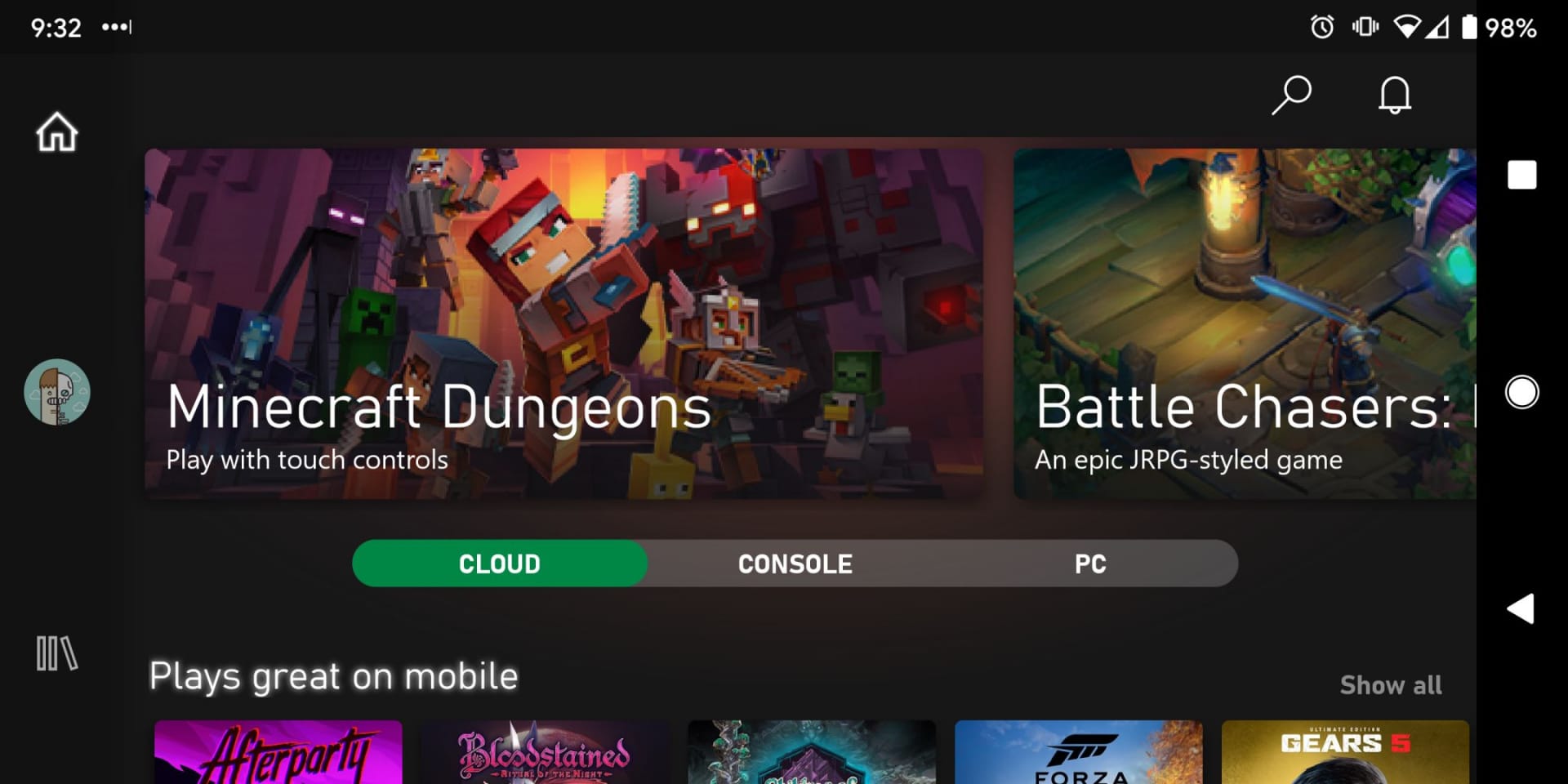
Any of the games that appear in the Cloud section of the app you'll be able to select. While there is an "install to" option, there will also now be a new "Play" button. Hitting that will begin your stream. At the top of the stream, if you begin to encounter any stutter/connection issues, an antenna with three signal waves around it will appear. If you find yourself having issues with your signal you might need to move closer to your router.
Do I Need my Controller to Play Xbox Cloud Gaming?
For the overwhelming majority of games, yes a controller is required. Luckily most Bluetooth controllers you already have around your home can likely be used with Xbox Game Streaming.
Currently there is only one title for Xbox Cloud Gaming that supports touch controls and that is Minecraft Dungeons. Unlike other mobile games or services that give you a generic interface mimicking the controller for the platform, the touch controls for Xbox Cloud Gaming are instead context aware to what is occurring in the game. Below are some screenshots of the combat controls display, as well as controller customization.


In Minecraft Dungeons when out hunting and attacking, you'll have all of the options available to you with icons set to match your actions. But when navigating a menu or shop, Minecraft Dungeons acts like a regular touchscreen game. You won't need to use the virtual thumbstick and instead can just tap on a button. In the Xbox Cloud Streaming Alpha, Hellblade: Senua's Sacrifice also supported touch controls, but currently it can only be played with a controller. We have also seen footage of Gears 5 running with touch controls, but there's no word at this time when it will be fully supported.
For more information on Hellblade's removal from supporting touch controls, TechRaptor has reached out to Microsoft for additional information. We will update this article as we hear back.
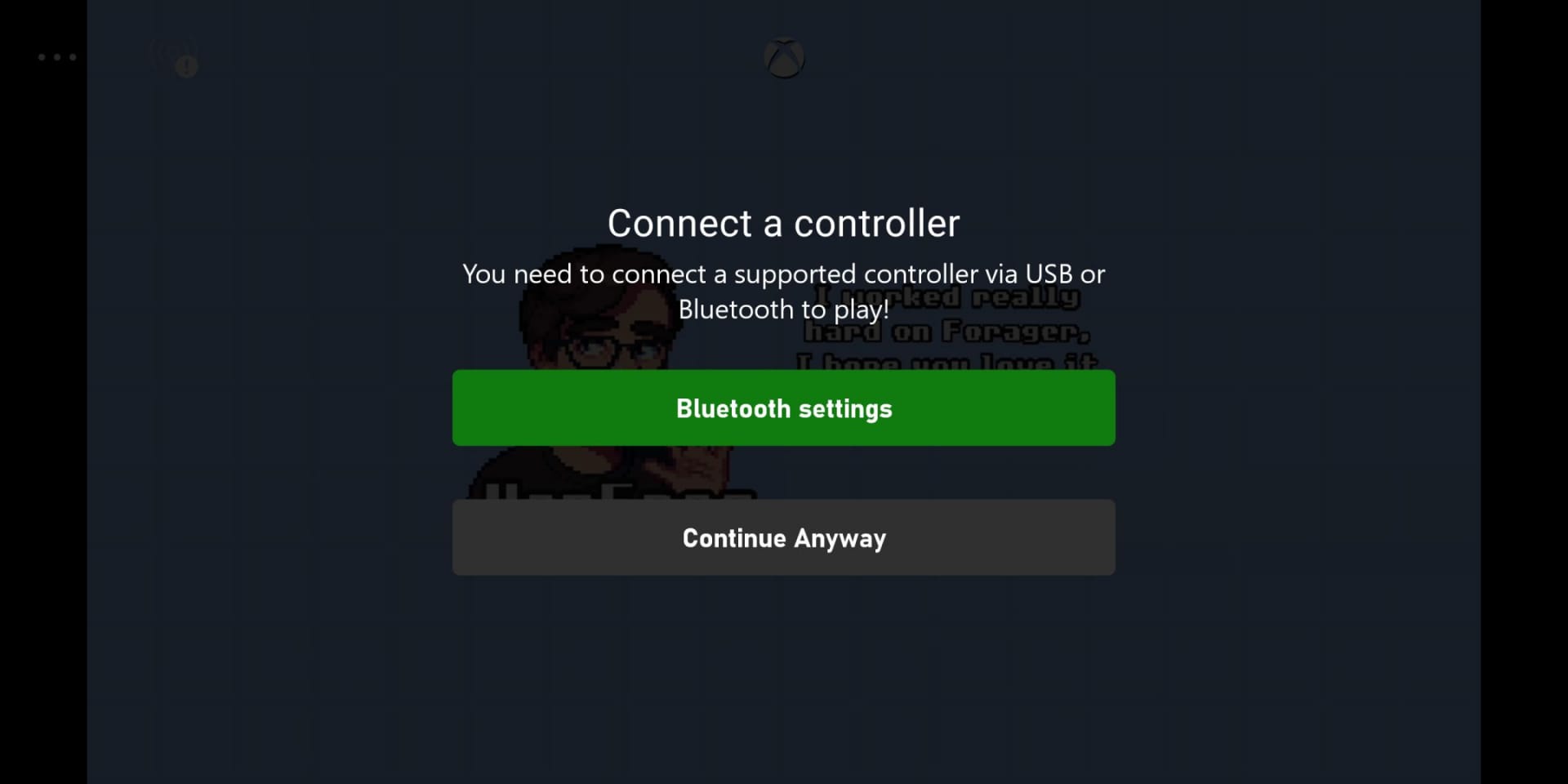
What Games are Available via Xbox Cloud Gaming?
Currently 168 titles are available to stream directly to your phone if you subscribe to Xbox Game Pass Ultimate. You can find the full list of the titles on this Xbox News Post. While it's not the complete assortment of titles available for Game Pass Ultimate, it's a lot to get dropped at once.
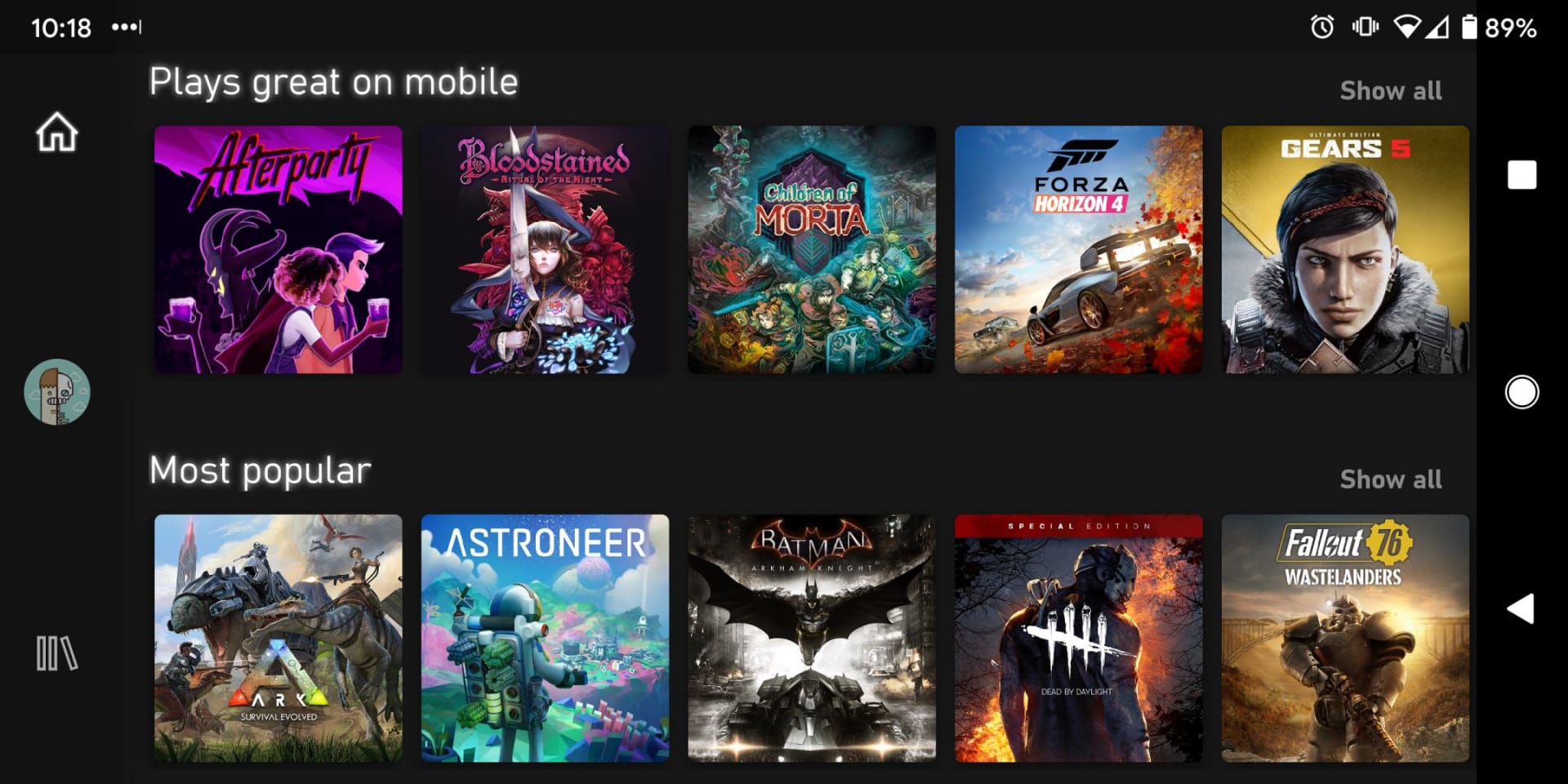
Some of the big contenders on the list include:
- Battletoads
- Carrion
- Darksiders III
- Dead Cells
- Destiny 2
- Enter the Gungeon
- Gears 5
- Halo: The Master Chief Collection
- Journey to the Savage Planet
- Middle Earth: Shadow of War
- Mortal Kombat X
- Ori and the Will of the Wisps
- Resident Evil 7
- Tell Me Why Episode 1, Episode 2, and Episode 3
- The Witcher 3: Wild Hunt
- Untitled Goose Game
- and many, many more....
What game are you most excited to try on Game Pass now that it can be streamed to your Android? Do you not own a gaming PC or Xbox and subscribe to Game Pass for Game Streaming? What games are you most excited to see join the platform?
Have a tip, or want to point out something we missed? Leave a Comment or e-mail us at tips@techraptor.net













