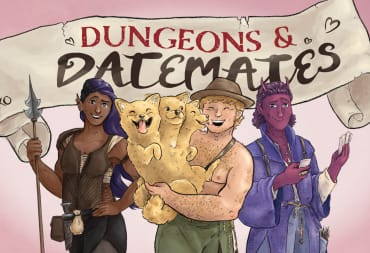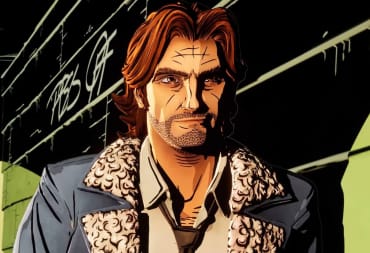So you’ve finally done it, you’ve struck out on your own to start your very own gas station in Gas Station Simulator. Now that you’ve bought the complete crap shack of your dreams in the middle of nowhere, how do you go about turning this terrible financial decision into a money-making venture? That’s where we come in, with our Gas Station Simulator beginner guide (mild early-game spoilers ahead.)
Starting Out With Gas Station Simulator

The first thing you’re going to need to do is to get this place cleaned up. The previous owner has left it in something of a state, so pick up some rubbish and start chucking it into the skips that are strategically placed around your gas station. You can throw them from a distance and get a point total if you like, but if you’re more into efficiency just run back and forward dumping stuff in there. Once you’ve cleared enough stuff to get into your new headquarters, the game can start properly.
Follow the rest of the instructions so you can open for business. This will include things like getting the power running, clearing out more furniture, using your digger to remove piles of sand, etc. After a while, you’ll get a call on the phonebox from your mysterious uncle who will start sending you email tips. These are great if you forget something down the line, but feel free to ignore them for now if you can live with the notification symbol on screen at all times (I cannot.)
Finally, when you’re ready you can start serving customers. Don’t worry about getting to them straight away, they don’t seem to leave in any hurry so if you’re mid-task, finish first before you get to them. Once you’ve hit a certain point of readiness, you’ll get another call from your uncle, this time claiming that you owe him a lot of money. This will set a very tight time limit running down for you to pay back the money you supposedly owe him. Just ignore this, as you’ll get given any money back that you ‘repay’ him at the end of the timer.
Some Tips and Tricks for Starting Out

Okay, so you’ve got a head start on your business, but there’s a fair bit to consider as you build up your Gas Station Simulator empire. Below are a few tips that can really help you as your business grows more popular and becomes a lot more hectic as a result.
Keep it Clean and Neat to Stay Successful
One of your first missions is going to be to raise your popularity level to 2. This basically involves a few things, such as keeping the floors clean, providing a decent amount of decorations, as well as painting over the drab walls both inside and out. You can also make sure that you’re stocking plenty of different kinds of merchandise if you want lots of customers.
Be Careful With Speed-Ups
When it comes to the main activity of the game, pumping gas, you need to be careful when using speed-ups. Don’t just hold down the button all willy-nilly. When you let go, the lever takes a while to start slowing down again, and it’s worse the longer you held it for. Occasional taps work fine for a smaller order of gas. This also counts for the digger, Rudy, as you'll overheat it and waste fuel. As annoying as that low speed is, it's best to just travel at normal speeds.
Watch out for Dennis

The game warns you already, but let me just spell it out for you: Watch out for Dennis! That little git will come along out of nowhere when you’re busy as hell and spray obscenities all over your lovely repainted gas station. Make sure you’ve always got some rocks or other trash handy to chuck at him so you can stop him before he does too much damage.
Don’t Forget Your Warehouse
Whenever you order cargo, you need to unload it in your warehouse. Just remember that when you’re done and the truck has left, you need to close the doors again. It’s sort of annoying waiting for the delivery guy to get in his truck and leave, but if you don’t remember to wait and close the doors, you can have people robbing your supplies. That’s bad for business, so don’t let it happen to you.
Reset Buttons Are Useful
You may have missed it, but the game provides you with a couple of useful reset buttons in case things start to bug out. Near the shed of your digger is a reset button you can use if you lose the vehicle, or if it gets stuck somewhere you can’t reach it. Similarly, near the front to your business where you choose your open or closed status, is a traffic reset button. Occasionally when you’ve made a lot of orders or have a lot of customers, the cars can get a bit stuck. Pressing this reset button resets them all into the right position so you can get traffic moving smoothly again.
Don’t Be Afraid To Close Shop If You Need To
While it will mean turning down business, don’t be afraid to shut up shop sometimes if you have a lot of chores that need doing. There are no regularly timed costs you have to worry about, so if someone has destroyed your bathroom or you’ve not been able to catch Dennis in time, shutting up shop to clean up and take in more orders can give you a much-needed breather. This is especially useful as you build up your business and have more and more to do.
How Does The Gas Station Simulator Workshop Work?

Once you’ve upgraded your reputation, you’ll end up with the ability to unlock the workshop next to your gas station. At this stage, you should have cars occasionally pull in for some repairs, but the game is a bit tight-lipped on exactly how you do these repairs. First up, you need to identify broken parts. You should basically just drag your cursor all over the car until you find something outlined in red, then replace it with a working version from your stock.
While both wheels and broken mirrors are self-explanatory, for car scratches you need to just hold the LMB and drag it all over the scratches until they go away. At later stages, you unlock extra things to do, like replacing car batteries, but those are pretty easy to get the hang of. Don’t forget to keep a stock of new parts in or you won’t be able to pull of those repairs you need to do.
TechRaptor covered Gas Station Simulator on PC via Steam with a code provided by the developer.
Have a tip, or want to point out something we missed? Leave a Comment or e-mail us at tips@techraptor.net