Baldur's Gate 3 is here, and if you love to play the tabletop version of Dungeons and Dragons, you're going to want to bring a group of friends. Baldur's Gate 3 includes multiplayer co-op like Larian Studios' previous titles, and now you can take three other adventurers along for the ride. If you're looking to start a new campaign, check out how multiplayer works in Baldur's Gate 3.
As a side note, Baldur's Gate 3 is in early access, and as such, you might experience disconnects or freezes. Additionally, some TechRaptor staff have come across some troubles with multiplayer lobbies, so you might want to give it a few days before trying it out in earnest. If you're willing to take the risk, here's how multiplayer is set up and the easiest ways to embark on your adventure.

Setting Up and Joining a Campaign in Baldur's Gate 3
Players can begin by setting up a lobby via the Baldur's Gate 3 main menu. Clicking the multiplayer tab will bring up a box where, servers can be found. You probably won't see any servers listed at this point, but don't worry, as you can easily join parties or set your own up.
Click the "Create" tab at the bottom of the multiplayer page to create your own campaign. You are able to control the size of the party, set who can join your game (such as friends only), and choose LAN or Direct Connections. On Steam, the easiest way to invite members to your party is to go to the friends tab and invite them. Make sure to have "friends only" toggled for this function to work.
Another simple way to invite your friends is through Direct Connection. Enabling this function gives your server an ID, which can be shared to friends. Anyone with the server ID can go to the multiplayer tab and choose "Direct Connect," and then input the code to join seamlessly.
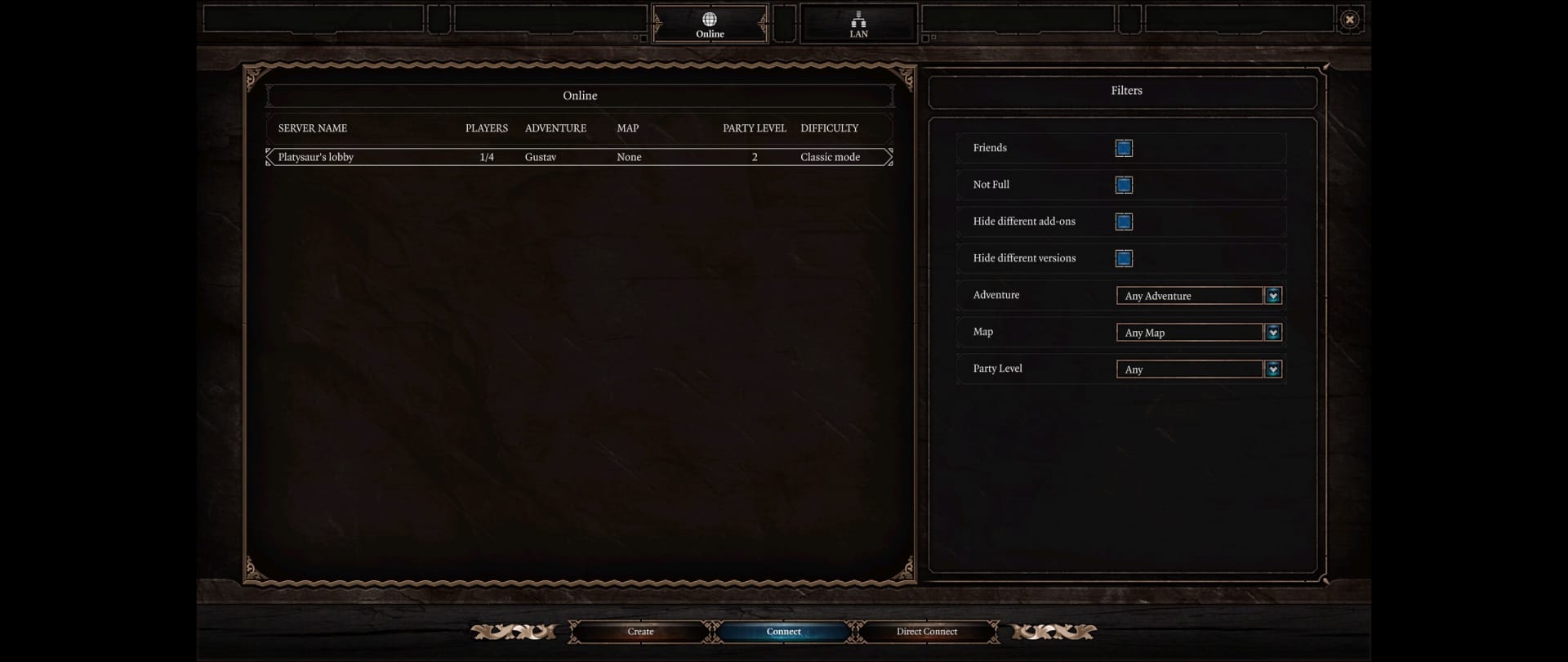
Once you launch the campaign with up to three other players, a cutscene will play. If you skip this cutscene, it skips it for everyone, so keep that in mind. After the cutscene plays, everyone will create their character. At the top left of the character creation screen, it will notify you if someone has finished creating a character. After everyone is done, another cutscene will play, and the campaign begins.
How Does Baldur's Gate 3 Multiplayer Work?
In multiplayer, one player can talk to an NPC at a time, but others can listen in on conversations. Party members can vote on dialogue prompts, so everyone has a possible say in how an encounter will go. Any player can talk to any NPC, so work it out with your party when progressing. In combat, Baldur's Gate uses initiative, so players will take turns like any other Dungeons and Dragons encounter.
In general, friendly fire is allowed. Your characters can hit each other both in and out of combat. Players can pickpocket each other as long as they succeed on a skill check. If you don't revive a fellow player in time, you can even loot their items from their corpse.
If you're playing a solo campaign but want someone to join you, there's functionality for that, too. In other words, you don't have to set up a multiplayer lobby for friends to jump in. If a friend wants to join your game on a whim, press ESC to go to the pause menu. Click "Session" then "Settings" in the top right. Here, you can set up how invites are sent out, so select an option then press "accept."
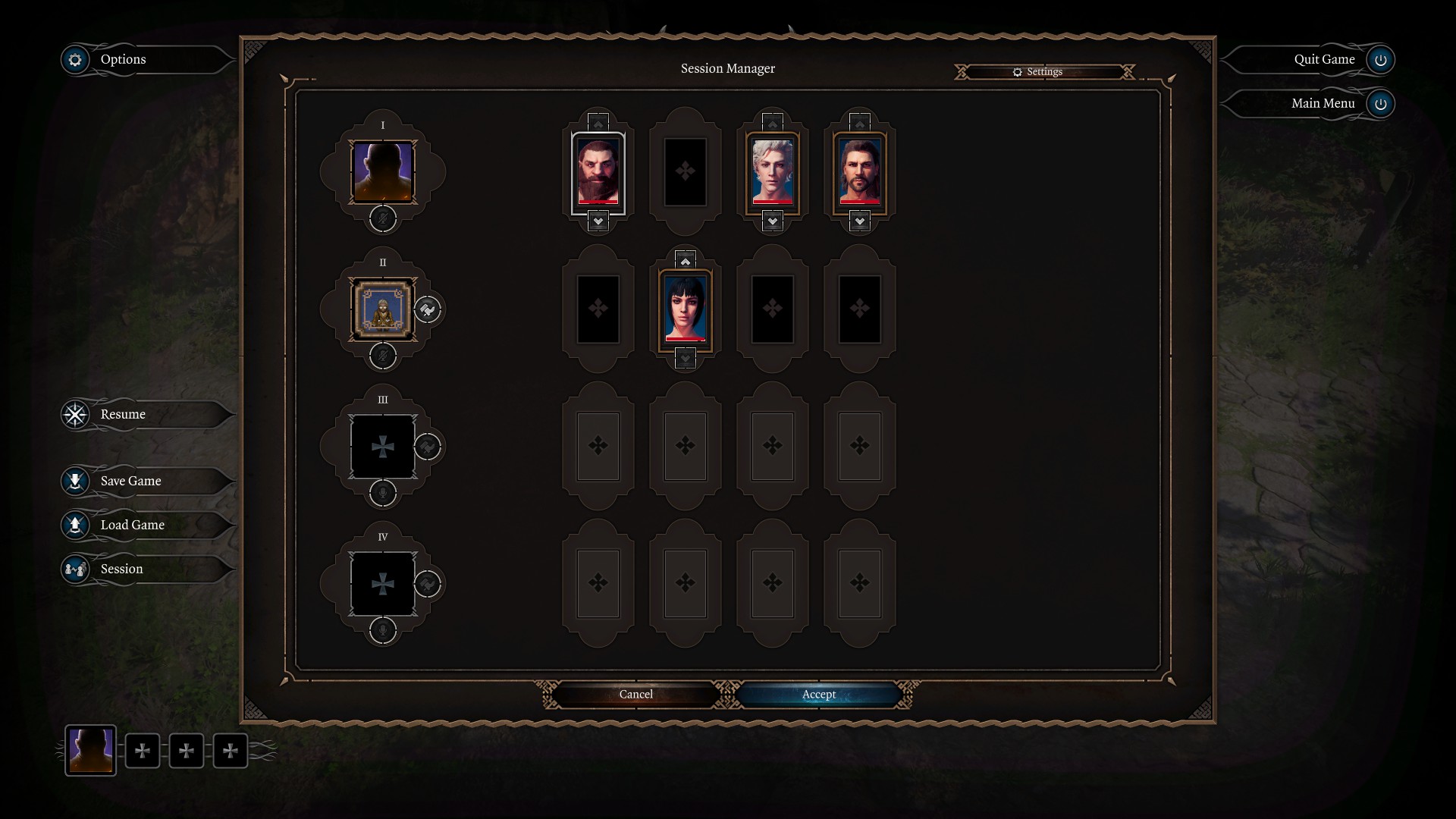
"Direct Connection" or "Open to Friends Only" is the easiest way to invite friends while in a solo game. The former allows you to go into the Steam friend's list and invite, and the latter gives you a code. Once a friend joins, they'll take the role of a party member (not followers) in your group. Up to three other players can join you, as long as you have enough companions for them to take over. Enabling the session for friends also allows them to see your lobby in the server browser.
More Baldur’s Gate 3 Guides
And that's it! It's as simple as that, although again, there might be some issues. Baldur's Gate 3 is in Early Access, so there's some kinks that need to be worked out. Baldur's Gate 3 is available on Steam's Early Access, GOG, and Stadia now.
Have a tip, or want to point out something we missed? Leave a Comment or e-mail us at tips@techraptor.net













