Making a private lobby in Back 4 Blood is not an obvious thing to be able to do, although it is relatively easy. Playing with friends or just avoiding playing with randoms is the main usage for a private lobby.
Back 4 Blood Private Lobby - How to Enable
When you go to create a campaign run, solo run, or swarm run, there will be a preferences option in the main menu (Tab). There will be an option on the very top for private campaign lobby. Switch it to on.
It's important to note that it will reset if you are not in a lobby with people, so keep in mind that if you try to make a private lobby there is potential that there will be randoms in your lobby. Check this setting every time you plan to play with friends!
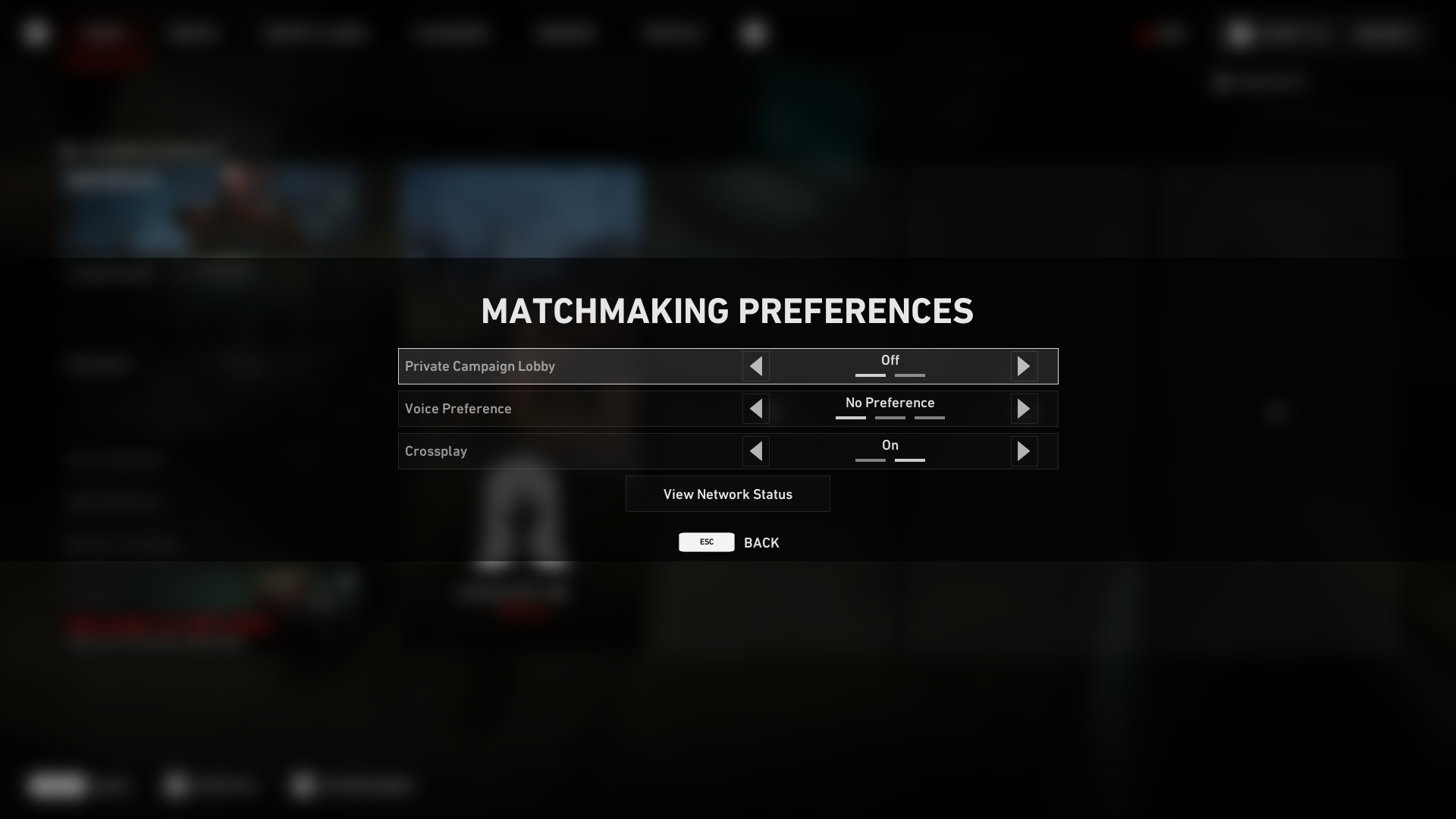
How to Enable Back 4 Blood Crossplay
- To enable crossplay in Back 4 Blood, it will also be in the preferences menu on the very bottom.
- If you have friends on alternate platforms, you’re going to want to make sure this is also On.
- Crossplay with friends is simple; you just have to add their username in-game, and it should find them, as the B4B usernames are unique.
- If you are playing with someone who is on Xbox, you may have to add their Gamertag with the number at the end, so make sure to ask them for that!
- If it doesn’t work, have your friend add you in return, and it should work that way.
- It is important to note that if you have made a lot of progress with your friends on your campaign, it will save the progress. However, if you go over to their session, you will be in the position of wherever they are, which could be Act 1, or Act 3 as an example. It depends on where they have played up to.
That's how you enable crossplay and make a private lobby in Back 4 Blood. Happy zombie killing!
Have a tip, or want to point out something we missed? Leave a Comment or e-mail us at tips@techraptor.net













