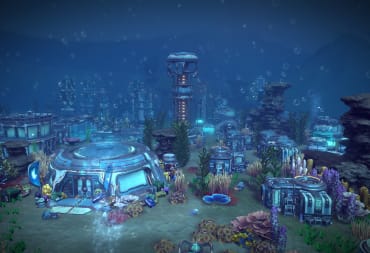Our Aquatico Starter Guide will teach you the basics of this underwater survival city builder and give you some tips to make your settlement a success.
Quicklinks: Aquatico Starter Guide | F.A.Q.
Aquatico Starter Guide
Aquatico is very different from many survival city builders. You're building a city entirely underwater, and that introduces some unique challenges to the game.
Taming the Tutorial
Any time you start a new game, you'll be presented with a tutorial that will walk you through the first steps you should make. You can disable this tutorial in the menu, but I strongly recommend you follow it as it will get you started on a good foot.
That said, you can still make some fundamental mistakes in the very beginning of the game if you're not careful.

Know Your Terrain Types
There are seven types of terrain in Aquatico and you'll want to make sure you place your buildings in the correct locations.
- Can't Build - Any red terrain is too steep for buildings.
- Abyss - The Abyss is a series of underwater trenches that are far too low for you to build on. However, some buildings (such as Cages) will partially hang over the Abyss; you'll get access to these buildings in the mid-game.
- Buildings/Occupied - Obviously, you can't build on top of an existing building.
- Fertile Area - Fertile areas give bonuses to farms.
- Crude Oil Rich Area - Oil Platforms need to be built on these areas to extract Crude Oil at 100% efficiency. Placing an Oil Platform partially on this area (or not at all) can result in an efficiency of 50%-99%.
- Radioactive Area - Radioactive Areas are required for mining Uranium at full efficiency.
- Ore Rich Area - Ore Rich Areas are required for digging up minerals (such as Iron) at full efficiency.
With that in mind, make sure that you don't place your early game buildings in any inconvenient locations. (Your Subsurface Base, for example, should probably be placed in a Fertile Area).

Plan for Pipes (and Expansion)
Most of your buildings on the ocean floor need to be connected to the Pipe network. It's a good idea to leave a little space in-between buildings so you can extend the Pipe network further out from your starting area.
Pipes aren't cheap, either. They'll eat up valuable Credits and Plastic in the early game, so try your best to keep them as short as possible.
Resources are Interconnected -- Monitor Them Carefully
There are a bunch of Resources in Aquatico and they're all important to one degree or another -- especially because they're used for multiple Buildings.
Take Fuel as an example. At first, you'll only be using Fuel for producing Plastic and heating your Domes. As you progress, you'll find that Fuel is also used for mining Iron, making Tools, and making Furniture, too -- and that's in addition to its other uses.
Suppose that your Fuel production fell short. That might mean your Plastic Factories can't keep up. Now you have a shortage of Plastic, too -- without Plastic, you can't produce Batteries, Decorations, or Drones, and you can't make any new Buildings, either. A shortage in just one resource in the supply chain can cause a domino effect that leads to the collapse of your entire city.
As the Tutorial explained, hovering over any resource will show you how much is being produced and how much is being consumed. If you notice that you're consuming more than you're producing, it's a good idea to get more buildings made immediately.
Aquatico takes things a step further, too -- it will outright warn you with a pop-up or an icon over a Building if you have a shortage. Keep an eye out for these icons and resolve the problem before it becomes worse.
Advancing to New Tiers Introduces New Challenges
You may notice that the Research tree is gated by upgrades to the Subsurface Base. These represent "tiers" of new technology, and each successive tier introduces new challenges.
For example, unlocking "Subsurface Base II" will open up several new Research opportunities, but it also activates the illness mechanic. You'll need to build a Clinic in a Dome as soon as possible to prevent bad things from happening to your people. Unlocking "Subsurface Base III" introduces a demand for Luxury Goods, and so on.
It's a really good idea to stockpile resources and ensure that everything is running smoothly before you move on to the next tier. Adding more challenges to the game when you already have problems can be a city-killing mistake.
The Trade Port is Essential For Getting More Resources
The Trade Port is gated behind Subsurface Base II, but it's absolutely worth it. It allows you to buy and sell Resources for Credits, and that's going to be essential in the early game.
You will not be able to produce Resources in the early game as quickly as you produce Credits. Having enough production is essential, but you can make up for short-term shortages by buying what you need and setting up some new Buildings.
Unhappy Citizens Can Leave Forever
Here's our final piece of advice: don't let your Citizens get too unhappy. If you fail to meet their needs, they'll just pack up and leave.
As you might expect, a distinct lack of humans means that your city isn't producing some of the critical items you need. It might not cause an instant collapse and you may be able to recover, but it's not an ideal scenario.
As I said at the outset of this Aquatico Starter Guide, the game helpfully informs you of any serious problems with an on-screen pop-up. Fix them as soon as you can -- your city can collapse otherwise.

Aquatico F.A.Q.
What is Aquatico?
Aquatico is a survival city builder where players are tasked with building a city entirely underwater.
Is Aquatico Multiplayer?
No, Aquatico is not multiplayer.
Where is the Aquatico Save File Stored?
The Aquatico Save File is stored in X:\Program Files (x86)\Steam\steamapps\common\Aquatico, where "X" is the drive letter where you installed the game. You can most easily access your Save Files by right-clicking on the game in Steam, selecting "Properties," selecting "Local Files," and clicking the "Browse" button. The Save Files are located in the "Saves" folder.
Have a tip, or want to point out something we missed? Leave a Comment or e-mail us at tips@techraptor.net