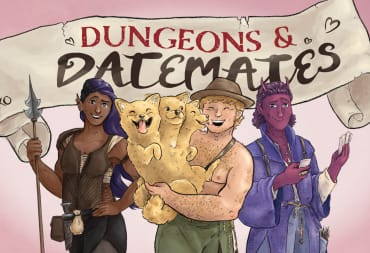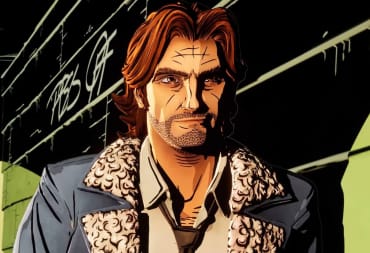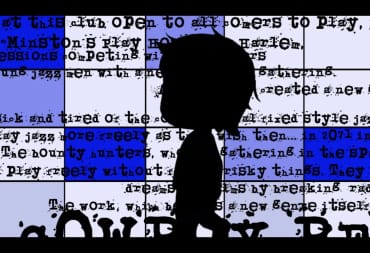Animal Crossing brought back its 3DS Happy Home Designer by making it a massive piece of DLC for Animal Crossing: New Horizons. The Happy Home Paradise DLC gives you the ability to go to work as an interior designer and decorate villager vacation houses to your heart’s content. There is a lot to unpack when getting into the DLC and the options for designing vacation homes are nearly limitless, our Happy Home Paradise Tips guide has you covered for all the nuances to these new features.
The Basics of Working in Animal Crossing: New Horizons' Happy Home Paradise
Once you have bought the DLC, Tom Nook will call you and explain how to get to the new island and go to work. You will fly over and be set up with a randomly selected villager for your first design. You will probably notice right away that the design options feel incredibly limited, but we are going to go over how you expand what you can do when decorating homes. Here are the things you need to know about going to work:
- Designing isn’t time-locked; you can keep making homes and getting paid until your heart’s content.
- There will be story points that take you out of being able to design; simply go speak with the mentioned character to get things back on the road.
- The basic pay for completing a job is always 6,000 Poki, even if you go all out with decorating.
- You can leave the island at any time by talking to Wilbur; you don’t need to speak with Lottie to stop working for the day.
- You will need to speak with Lottie every time you want to start work; however, after you make your outfit for the first time, your character will automatically change from then on out.
You will be given Poki, the currency of the island, after every job. This can be used to buy items located in the main shop. By playing through the game, you will also unlock the vine furniture DIYs. If you want to buy a large number of items, then be sure to use the cabinet on the upper level of your shop to store excess items in your home storage.
- Quick tip: Be sure to not open your airport gates when remodeling, as this can cause glitches.
You can go to work regardless of what time of day it is, and you can freely revisit vacation homes that you’ve built at any time by talking to Niko.

Learning to Use All The Design Options in Happy Home Paradise
Once you get over the hurdle of the first home, things really open up. You will be able to choose the plot of land that you want to build the home on and will now be able to decorate the outside.
- You can change the weather, season, and even the time of day.
- If you aren’t satisfied with a home, you can always return when you have more furniture for a redesign.
- There are different home sizes, and you can adjust from a cozy cabin to a larger home.
- Every villager you design a home for will add items to your furniture catalog. For example, designing a vacation home for Apple unlocks apple-themed furniture.
- After you have put together a few homes, some villagers will room together.
- You can adjust the color of the lighting in the room and even what music is playing.
- When taking your portfolio picture, you can move around the villager and even dress them in a different outfit.
- Partisans will be unlocked the same way; just keep naturally playing the game, and you will run into villagers who unlock different types of partisans.
- Polishing is unlocked after completing a few homes and will make objects sparkle.
- You will be able to decorate the buildings located around the main island, but to do so; you must fill up the vacation home plots.
- Once you have advanced enough in Happy Home Paradise, you will unlock the option to redecorate homes for villagers living on your island.
The only thing you really have to stick to when decorating a home is the items that the buyer requests; everything else is fair game. If you wanted to rush through the DLC, you could even just do the bare minimum of placing the items and snapping a photo.
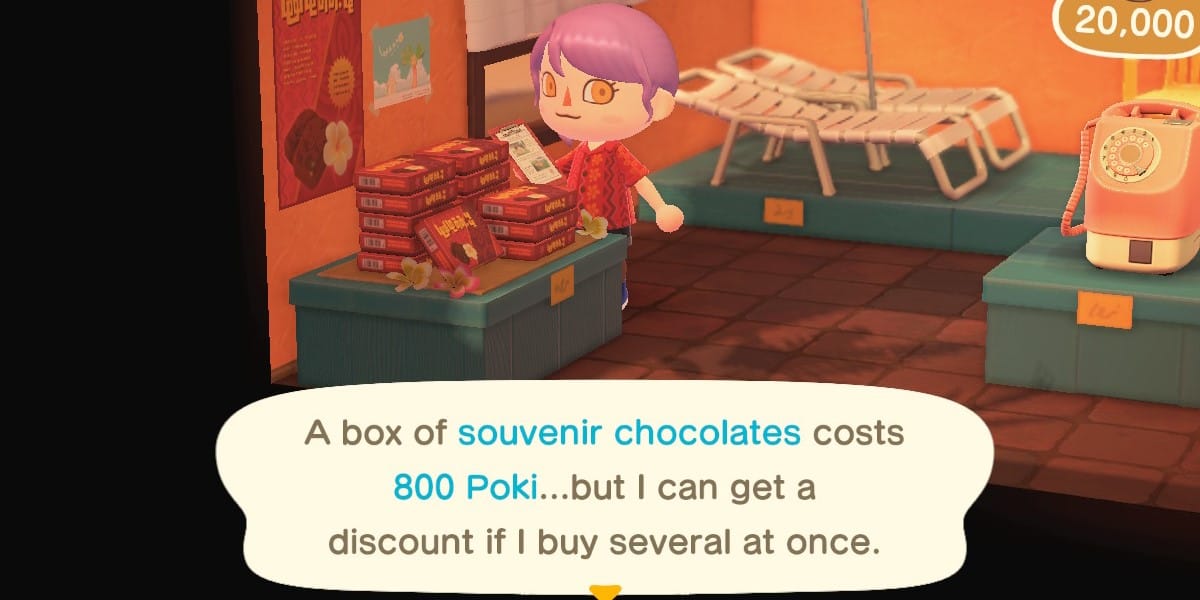
How to Reset Your Villagers in Animal Crossing: New Horizons' Happy Home Paradise
The villagers that appear on the beach are completely left up to RNG. If your luck is like mine, then you probably got a cast of villagers you really don’t like. To reshuffle the cast, simply time travel to the next day. If you have Amiibo cards, you can also opt to use them to scan in the characters you actually want to decorate a vacation home with.
- Quick Tip: By using Amiibo cards, you can even design homes for special characters like Tom Nook.
If you want to get rid of an undesirable villager, then you can simply select to give a new villager their plot of land. If you want to build vacation homes for the villagers back in your town, then you can pick up some souvenir chocolate using your Poki; there’s even a discount when buying multiple boxes.
Have a tip, or want to point out something we missed? Leave a Comment or e-mail us at tips@techraptor.net