Colors Live is a pretty neat art app for the Nintendo Switch, but that's only half of the equation. The creators of the game have also smartly integrated some social media features and challenges for players to overcome.
If you're not familiar with Colors Live, here's a quick primer: it's the sequel to Colors!, a game that originally released for the Nintendo DS with a simple premise: Wouldn't it be neat to use the stylus and the touchscreen to make pictures instead of playing games? Colors Live follows that same principle, this time using a wired stylus called the SonarPen to provide artists with pressure sensitivity capability.
As for myself, I am an artist in the loosest possible definition of the word; that is to say, I make art. I am neither a good artist nor a technically proficient artist. I have had practically no formal training. I'm out of practice. I do not yet have a good understanding of important elements of drawing and there are even more techniques that I understand but cannot execute.
I dove in anyway.

Three Weeks with Colors Quest
Arguably, the only "game" part of Colors Live is a mode called "Colors Quest." This game mode begins with you being prompted to draw something that you desire. In my case, at the time I had really wanted a peanut butter cup... so I drew one. Little did I know that I would subsequently be prompted with this drawing every time I started the next challenge.
The idea of Colors Quest is simple: every day, you're given a short text prompt and a time limit. From there, you have total creative freedom to try and make something based on that prompt. There are a total of 19 challenges, and the text prompts are broad enough that you have a lot of wiggle room.
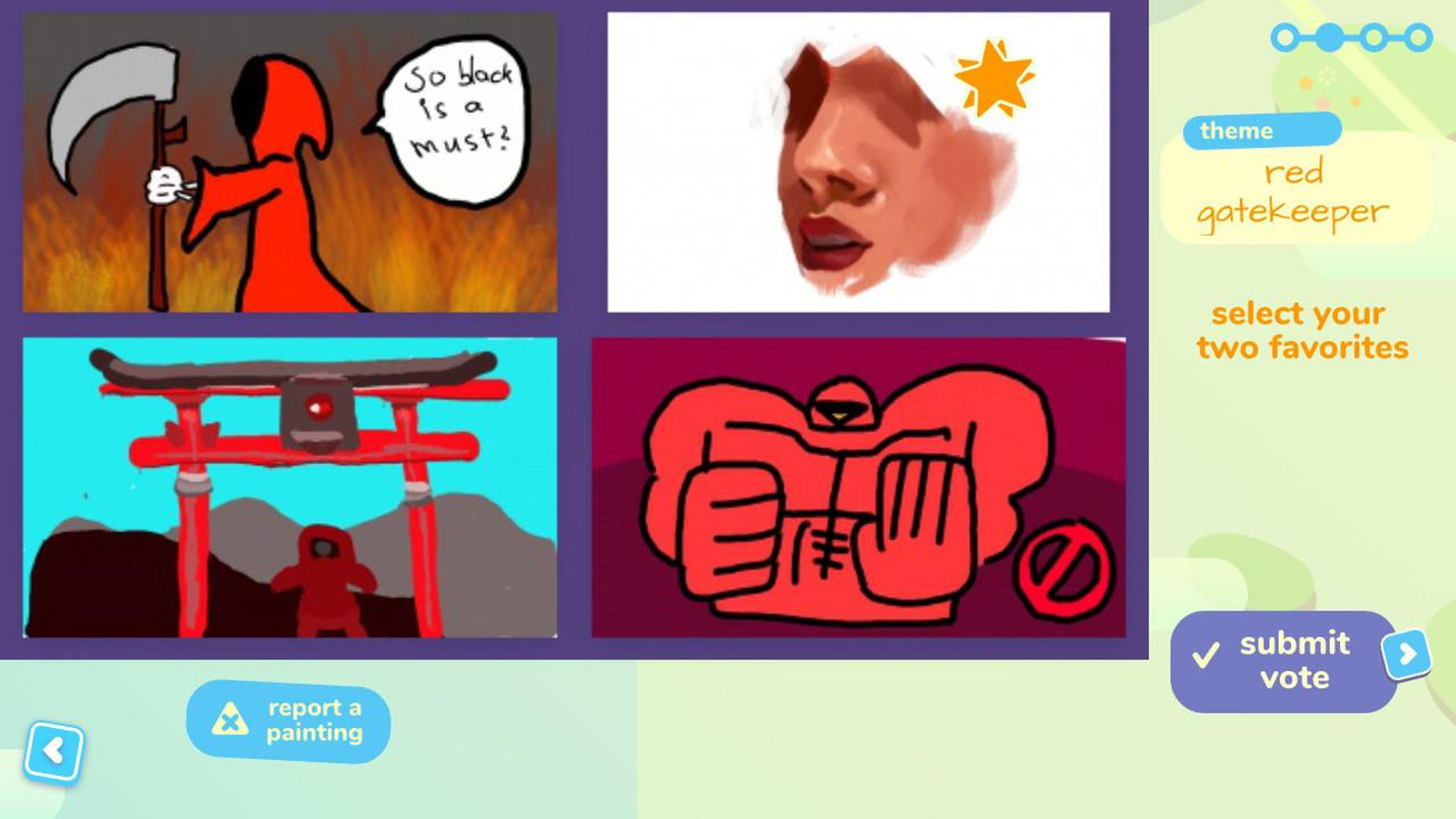
Once a challenge is started, you'll have a fixed number of minutes of drawing time. You can take time before you start to figure things out. You can even pause the timer in the middle if you feel like you're stuck. Either way, you will only have so much time to draw, and that means sacrifices will have to be made.
Anyone with the most basic of art skills will quickly realize that there is a difference between drawing something carefully and drawing something while on the clock. I had some early failures which I just couldn't complete because I ran out of time entirely.
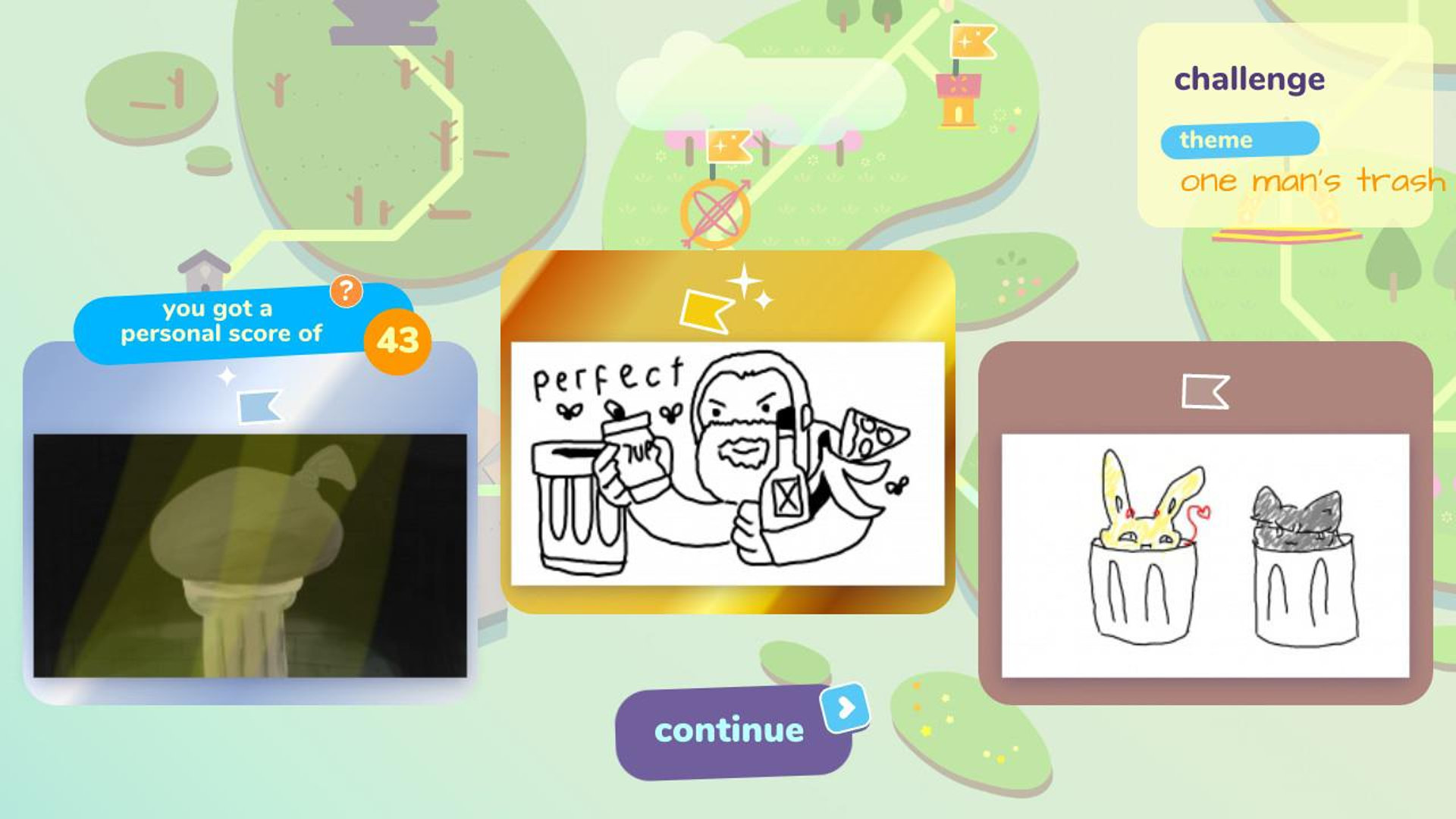
I'm a big believer in learning by doing, so I did just that. I would start with a quick sketch, get the important parts of a drawing done, and then fill in any of the nice details from there with my time remaining. Although the features are somewhat limited, Colors Live does a pretty good job of providing amateur artists the tools they need.
I felt like I had the process figured out after a few days, so much so that I was finding I had more time to complete a drawing than I needed. I used that extra time to fill out more details, and sometimes I felt that a piece was finished with minutes to spare. The trial-by-fire of Colors Quest taught me basic speed-drawing principles in just a few weeks, never mind all the fun I had in tackling its various challenges.

Tools of the Trade
All you really need to play Colors Live is a copy of the game. You don't even need the SonarPen stylus that you can buy bundled with the game since it uses touch screen controls; you can use another stylus model or even your own finger, although you won't have the advantages of pressure sensitivity. There are, however, some other tools that I found helpful.
I had originally bought the PowerA Compact Metal Stand for the Nintendo Switch to play games at my desk away from the dock while simultaneously charging my console. Little did I know that it would be a very handy tool for use in Colors Live, allowing me to adjust the angle and height of my console to a more comfortable position. I'd highly recommend it if you want to get into Colors Live, never mind its more mundane uses.
Colors Live also hasn't yet launched a "Palm Rejection" feature—this means that resting your palm on the screen could cause inadvertent touch input. I was told about the artist's glove as one such option until this feature is implemented, and I wish I had known about it before I started my journey.

Colors Live Challenges
The gameplay of Colors Live essentially begins and ends with Colors Quest, but that's not the end of things to do. The developers also run periodic Challenges for artists to participate in. Most Challenges are just for bragging rights (and a prominent spot in the gallery), but some of them may have prizes.
Challenges operate much in the same way as Colors Quest—every week, a new theme is provided. Artists can opt to enter into the challenge and submit a drawing by the deadline, this time with no limits or restrictions whatsoever other than the drawing being Safe For Work.
I have entered zero of these challenges for one simple reason: I am not comfortable enough in my level of skill to even fathom competing on this level. However, the artists out there who would like to compete can easily do so through the Colors Live Challenges—or they can take advantage of a more casual Colors Live social media feature.
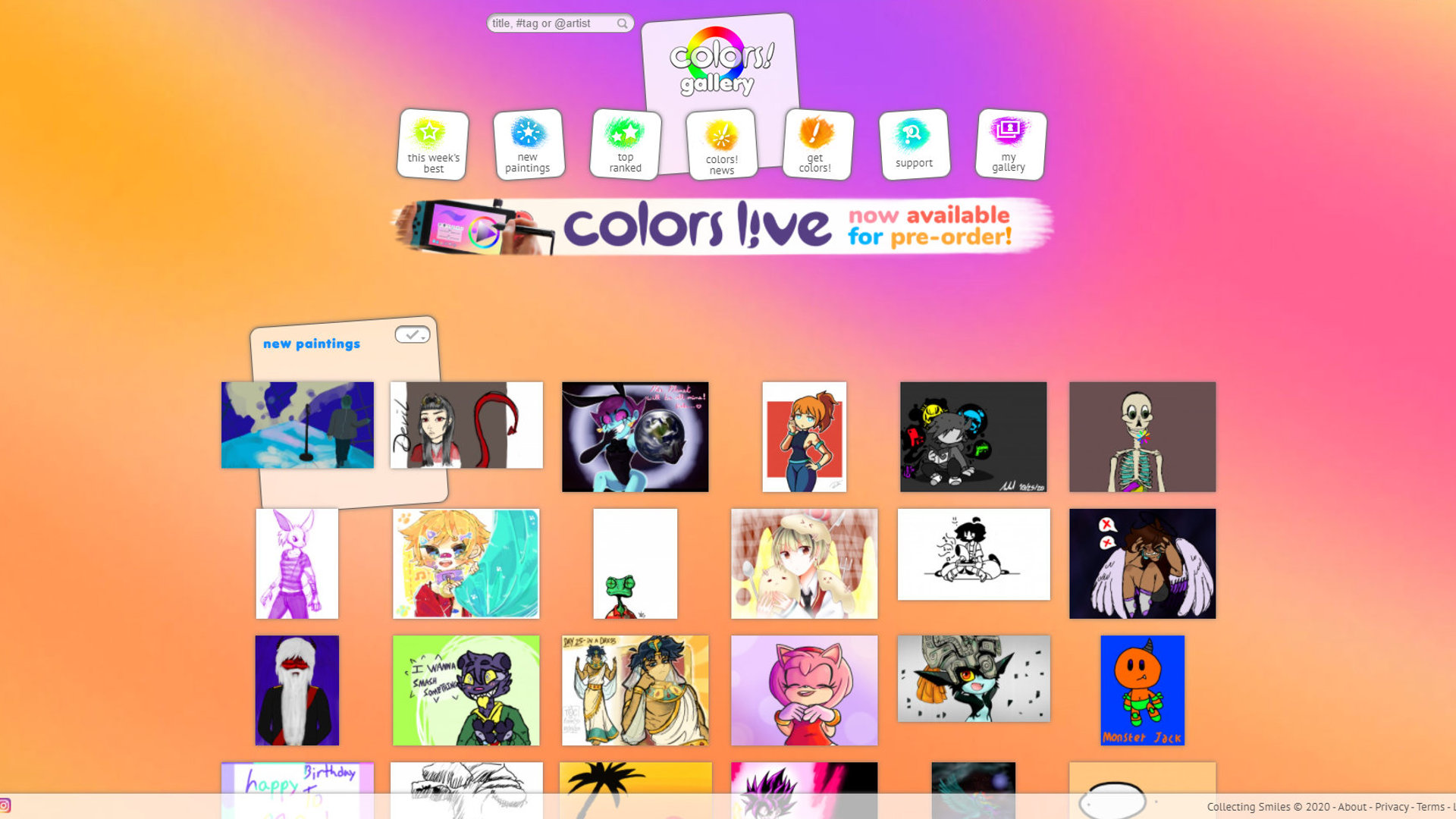
Gallery
An amateur artist like myself would be more likely to use the Colors Live gallery and this is where the social media features truly shine. It is exactly what it sounds like: an online collection of images that artists have chosen to post online. (You don't have to use the gallery, mind; you decide whether or not you want to upload an image at all.)
This is my personal gallery. You can see the images I've chosen to submit, each of which has its own dedicated page. For example, take a look at the page for my masterpiece "Derpalca." You can see the title of the drawing, the description—in this case, the wonderfully simple "derp"—and a star rating based on the number of votes it has received. There is also an option for comments.
One of the most interesting features, however, is the video player. This will show you exactly how a drawing was created, step-by-step, in a time-compressed video. You don't just get to see my art—you get to see how I made it.
That alone would make Colors Live phenomenally useful for new artists who want to understand the techniques used to create a particular drawing. The game steps things up another notch by allowing you to download absolutely any gallery drawing to your Nintendo Switch, take it apart, and alter it if you feel so inclined. While the game does not allow you to import images from outside of the program, this feature should help artists achieve a better understanding.
Accepting My Awfulness
And now, we come to the end of our journey: I've completed Colors Quest, I've done a drawing or two in the gallery, and I've taken a careful look at the creations of other artists. Has this helped to make me a better artist?
Well, no. I spent a couple of hours working on the following piece based on a screenshot from musical artist Joji's recent livestreamed concert "The Extravaganza." I liked the composition of the image and the colors, and I wanted to put a serious effort into emulating it.
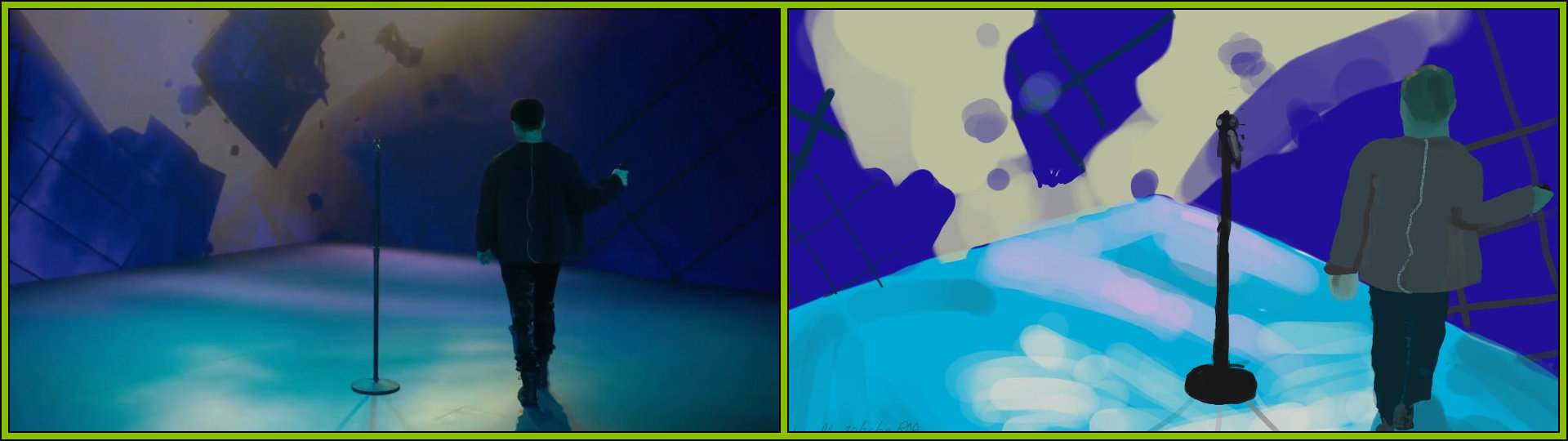
At first glance, it seems vaguely accurate. It might even look good if squint really hard. The longer you look at it, however, the more inconsistencies you notice, especially with perspective and proportions. I clearly have a very long way to go in terms of drawing people.
The social media features of Colors Live are great for sharing your art with the world, whether it's really good or really, really bad. Ultimately, I've found it to be a fun diversion, and it's nice to have the ability to draw digitally without having to buy a starter-level tablet for my PC.
Colors Live is no substitute for a proper art program with a proper tablet—not yet, anyway. That said, it's a good way to get started with digital art, and the growing social media ecosystem will likely grow into a respectable platform in its own right. In the meantime, I'll keep drawing—perhaps I'll get to a level where I can actually draw human beings without feeling like I want to die inside.
Disclosure: Amazon works with TechRaptor for affiliate partnership, and TechRaptor earns a small commission off purchases made from some links in this article.
Have a tip, or want to point out something we missed? Leave a Comment or e-mail us at tips@techraptor.net








