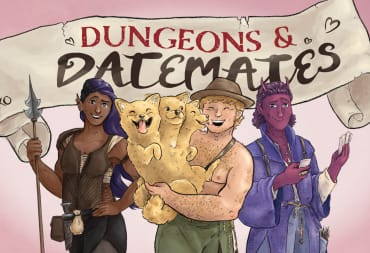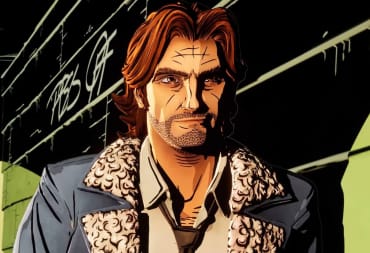I enjoy drawing as a hobby—so I backed the Kickstarter for Colors Live. This Nintendo Switch title is less of a game and more of an app. Is Colors Live a good art program or is it simply a novelty?
It's important to provide proper context before we explore this relatively new Nintendo Switch release. I am a hobbyist artist. My most recent formal training was a beginner's art class in high school approximately 17 years ago. I do not draw regularly, nor have I substantially improved my skills with rigorous practice. Now that my shameful history as an artist is out of the way, let's dive right in!

What is Colors Live?
Colors Live on the Nintendo Switch is the successor to Colors!, a 3DS game created by Jens Andersson over a decade ago. According to the game's Kickstarter, Colors had more than a million downloads—certainly an admirable accomplishment for the day. Simply put, Colors! (and its Nintendo Switch successor) allows you to create art using your hands or a stylus.
The Kickstarter for the game immediately garnered my interest. It seems that I wasn't alone, either: the campaign concluded with a final total of $280,059.58, more than 15 times its original goal of $17,641.
There's just one little hitch: The Nintendo Switch doesn't come with a stylus. A portion of a backer's pledge went towards getting a SonarPen, a stylus that could be used with the Nintendo Switch. Unfortunately, the pandemic caused severe shipping delays and some backers didn't get their hands on their SonarPen for several months after release.

Using the SonarPen (and the Joy-Con)
The SonarPen is a pressure-sensitive stylus. This means that a light press on the stylus will result in a thin, faint line, and a heavier press will result in a thicker, solid line. A stylus on its own doesn't necessarily require any power, but a pressure-sensitive stylus needs some electricity to properly provide the desired effect.
Most pressure-sensitive styluses on the market use a built-in rechargeable battery to provide power, but the SonarPen took an entirely different route: it plugs into the headphone jack of your Nintendo Switch. This small amount of power draw is enough to get the job done. The tradeoff, of course, is that you're going to have to work around the wire.
Another neat feature of the SonarPen is a button right near the tip. This button can be programmed for multiple features in Colors Live; for example, I used it to bring up the color palette so that I could pick a new color on the fly. This is totally up to the user's preference, though, and it's a nice option to have.
Using Colors Live involves more than the stylus alone: You're going to have to use at least one Joy-Con while you're drawing. I used the Joy-Con attached to the Nintendo Switch, attached to a grip, and free-standing on its own—all of these worked well, and it largely comes down to what's comfortable for you.

Peeling Away the Layers
Many (if not most) of you have probably opened up Microsoft Paint or used an app to make a doodle. One of the key distinctions between a basic art program and a more complex one is the ability to use layers.
Layers make it easy to make more complex drawings. For example, the background of an image can be one layer. A character you're drawing and some foreground objects can be on their own separate layers, as can lighting or other effects that you may want to apply. This makes it easy to adjust a portion of a drawing without having to redraw whole sections.
Additionally, layers can be moved up or down or deleted entirely. This makes them useful for drawing out a quick sketch to plan out more complex features of a piece. I would typically start with simple idea of what I wanted to draw and then fill out the details on a more complex layer on top of that.
Professional-grade programs like Adobe Photoshop or GIMP (GNU Image Manipulation Program) don't really have a limitation on the number of layers you can make. A pro's drawing might have dozens of layers in the end, simply because it's a very convenient way to make small adjustments to a complex drawing.
Colors Live, on the other hand, has a hard limit of 10 layers at launch. As someone firmly in the amateur category, this wasn't too much of a problem for me—I occasionally hit the limit and would have to merge or delete layers. A more practiced artist, however, may find this limit frustrating.
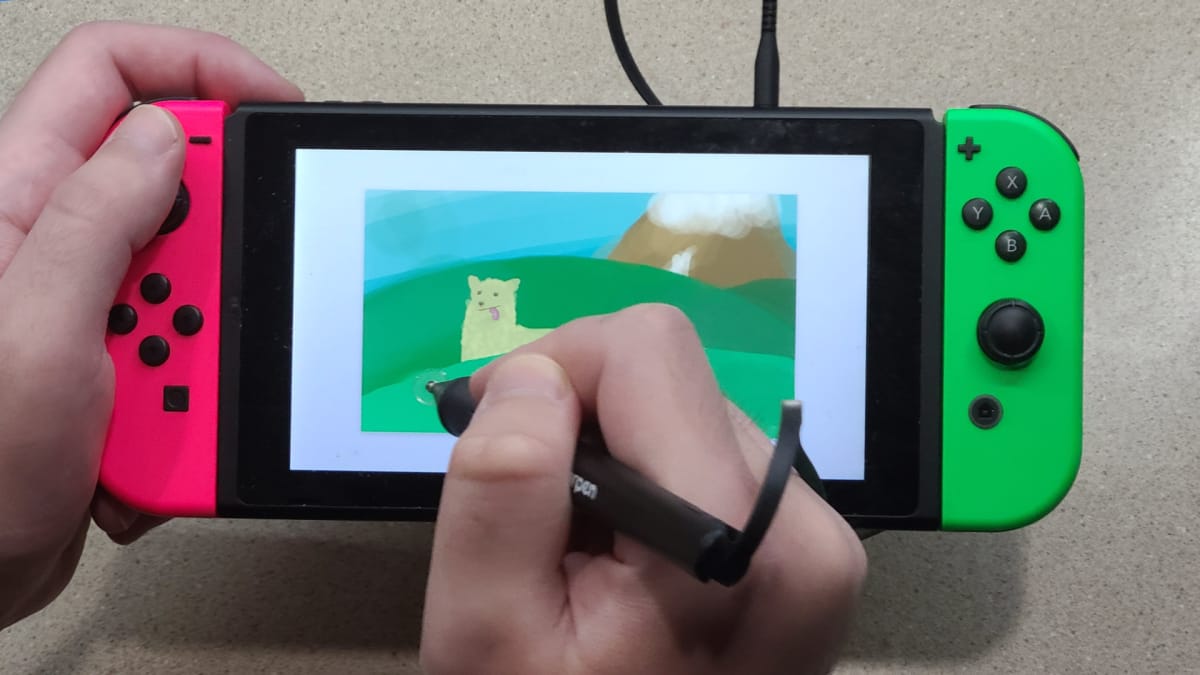
The Problem with Palm Rejection
The SonarPen's website notes that it has support for a feature called "Palm Rejection." Colors Live, unfortunately, does not yet support this feature—and it's been a major pain in the ass in my experience with the game thus far.
"Palm Rejection" is a feature that applies to devices that use a stylus in the same way that Colors Live is using the SonarPen on the Nintendo Switch. Should you rest your hand on the screen, you'd run the risk of accidentally drawing with your palm; this feature prevents that from happening.
Unfortunately, Palm Rejection isn't yet available in Colors Live, although it is coming in a future update according to the game's news page. The lack of this feature has been a frustrating experience for me, and I suspect that I (and other artists) will have a better time with it once it goes live.
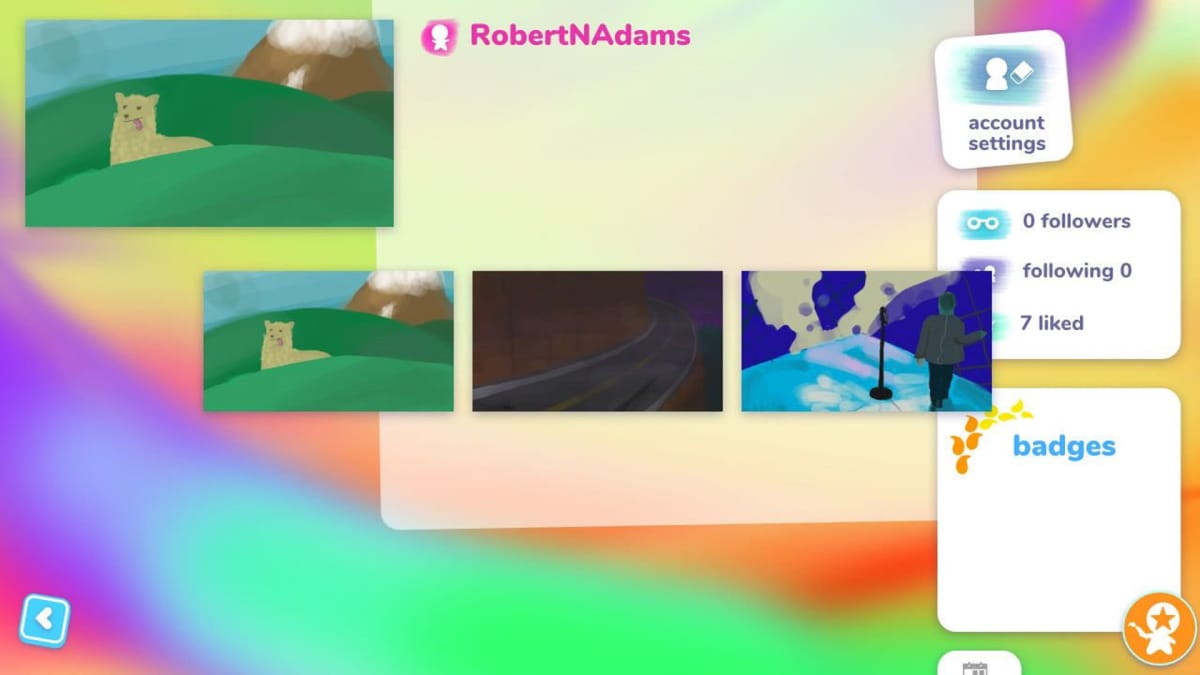
Colors Live is Great for Beginners
Ultimately, Colors Live is great for people who want to get started with digital drawing and don't want to spend the money on a starter tablet and stylus for their PC or laptop. There's also the advantage of being able to use the SonarPen with Android devices (provided that they have a headphone jack).
As it stands today, Colors Live is missing some useful features for more advanced users. The lack of Palm Rejection can be a serious problem for some, and common features from other art programs (such as the ability to upload existing images or apply special effects) aren't there yet.
Colors Live serves as a great way for new and hobbyist artists to express their creativity, but you'll eventually grow beyond its limitations. For now, you can buy Colors Live and the SonarPen starting at $39.99 or your regional equivalent via GameFound, although their may be some delays in shipping (as with most things these days). You can also just buy the SonarPen on its own via its official website.
Have a tip, or want to point out something we missed? Leave a Comment or e-mail us at tips@techraptor.net