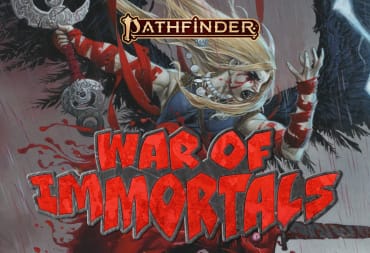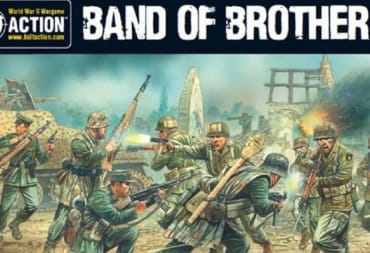Microsoft has announced the release date of Windows 10 with a host of new features and programs to replace some old ones. In an official statement emailed this morning, Thomas Hunter, a PR account manager at Ogilvy PR, announced an abundance of updates this morning, including, a new web browser, office suite, new ways to sign into windows, and new ways to interact with Windows, and, tighter Xbox One support.
Windows 10 will be available beginning July 29 in 190 markets globally as a free upgrade to customers running Windows 7 and Windows 8.1.
Consumers will have one year from July 29 to take advantage of the free upgrade. Once a Windows device is upgraded to Windows 10, Microsoft will continue to keep it current for the supported lifetime of the device—at no cost. Those who want to be among the first in line for the free Windows 10 upgrade can reserve a free copy in the coming weeks but can reserve their free copy now.
In an extremely long statement that would have taken two inhales to complete, Terry Myerson, executive vice president of Microsoft said: "Windows 10 is a new generation of Windows designed to empower you to do great things. Windows 10 starts to deliver on our vision of more personal computing, defined by trust in how we protect and respect your personal information, mobility of the experience across your devices, and natural interactions with your Windows devices, including speech, touch, ink and holograms"
The crux of that statement can be found in the features that Windows has to offer it's consumers. According to the press release, the start menu will make a default return with the added ability to pin applications and folders to a tiny Windows 8-ish section of the start menu. Users will be able to drag and drop or pin items here for easy clicking.
Windows 10 includes Windows Hello, a biometric authentication which can provide instant access to your devices. With Windows Hello, you’ll be able to just show your face, or touch your finger, to new devices running Windows 10 and be immediately recognized. Windows 10 also includes Microsoft Passport and Windows Defender for anti-malware protection, and free ongoing security updates for the supported lifetime of the device.
This update has been optimized for both keyboard and touch but artificial intelligence has hit the new operating system as well claiming the name of our favorite hologram from Halo. Cortana learns individual preferences to provide relevant recommendations, fast access to information and important reminders via talking or typing. She's your very own digital assistant for windows.
Microsoft Edge will be replacing Internet Explorer for what they claim to be a fast and personal and impressive and innovative personal experience. Cortana will interface with Edge along with built-in inking, sharing and reading
Microsoft is also including a new Office suite in this update as well. It's unclear, however, if this Office suite, Microsoft Office 2016, will be included with the installation of Windows 10 or will need to be downloaded after the upgrade but the press release detailed new features such as touch controls for every Office application in addition to the traditional mouse and keyboard.
For persons with disabilities, Microsoft have added a fully functional, built in screen magnifier and Narrator has received some improvements as well. Though still not as powerful as NVDA, Narrator is growing. As in previous versions, you can choose a voice (David, Hazel or Zira -- same as Windows 8) and adjust your narrator's speed and pitch. You can also pick which types of sounds you want to hear (e.g., characters you type vs. words you type). If you've added extra language packs, you may see additional voices.
Accessibility support has been enhanced in this version, including various traditional options such as high contrast and changing the mouse size, but Cortana adds a digital assistant to aid disabled users as well. All of the well known accessibility options are alive and well in this upgrade.
For example, deaf users can change the closed caption settings. You can tweak the color, transparency, style, size, background color, background transparency, window color and window transparency. This won't change how closed captions appear in online streaming services, such as Netflix and Hulu. This will only change captions in native Windows apps, such as the Xbox Videos app.
Xbox on Windows 10 brings Xbox Live to PCs and tablets. People can communicate with their friends on PCs and Xbox One while playing any PC game, and share content using Game DVR. People can also stream games directly from their Xbox One console to a tablet or PC. There