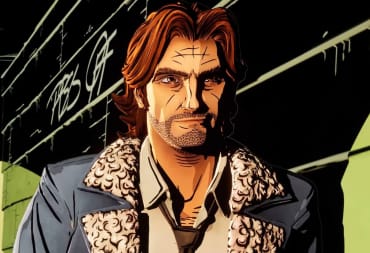Sony has officially released system update 4.50 for the PlayStation 4. This new update adds in some much-needed quality of life bells and whistles like the ability to use custom images as the menu's background. We detailed some of the bigger changes here after Sony first announced the new update. They've also released a new blog post detailing all the other changes and tweaks coming with this update.
Our next major system software update for PS4, version 4.50 (codenamed Sasuke), rolls out tomorrow. We’ve already shared some of the key features last month, like external HDD support and custom wallpapers, but that wasn’t all this update has to offer. Here’s a look at some additional features heading to your system soon.To reiterate: update 4.50 adds in the ability to use external hard drives to store your games on, expanding the system's memory without you having to screw the console's case open to replace the hard drive. Other sweeping changes are the simplification of the system's notifications area and a 'Boost Mode' for PlayStation 4 Pro users that'll allow "select" games that have not gotten a PS4 Pro patch to run better on the PS4 Pro.
And now, on to the new stuff!
Sony has improved the way 2D images are displayed on the PS VR headset in cinematic mode.
If you’re playing a game in PS VR and you return to the PS4 home screen, you may notice that the resolution looks lower than normal on the TV Social Screen. Following this update, you’ll find that the resolution of the system screen displayed on your TV is significantly better when you’re out of VR mode.The resolution of images in PS VR's Cinematic Mode has also been improved, as now if you decide to set the Cinematic Mode to medium or small the frame rate of content will go up from 90Hz to 120Hz.
If you like playing your PlayStation 4 games via Remote Play, you will now have access to voice chat without having to be within earshot of the microphone you've connected to the system. If you're playing a game via Remote Play, your account will get a smartphone-shaped icon to indicate to your friends that you're logged into PSN with your phone. This icon gets removed the minute you sign in on your PlayStation 4 once you're back home.
With the release of this patch, you'll be able to quick reply to friends sending you an invite. This is a godsend if you've ever tried to use the PlayStation 4's keyboard without having to plug in a different keyboard. The Communities app has also been updated to make it easier to see what the people you follow are up to.
For a full summary of everything new in PlayStation 4 Update 4.50 you can check out the official blog here.
What do you think of the new features being introduced with update 4.50? Let us know in the comment section down below!