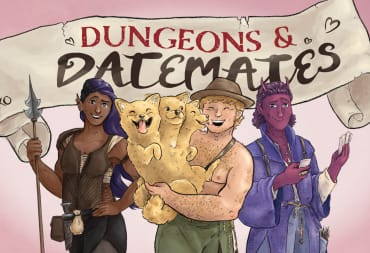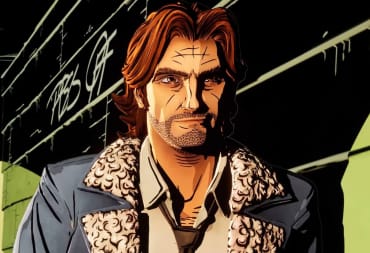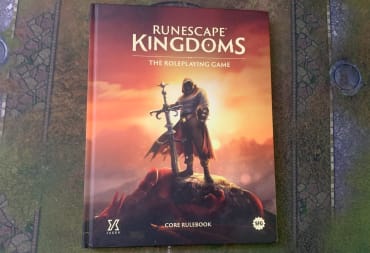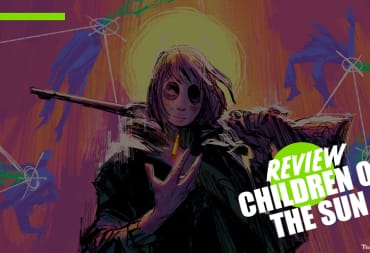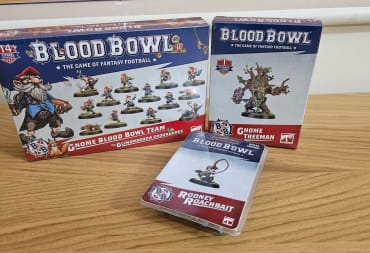I have a headset that I am more fond of than not, a Logitech G930. It followed my H800 whose charging connector went a bit wonky after two years. I love wireless headsets, but suffice to say the microphone leaves something to be desired. So when I had the opportunity to review the ModMic 5 by Antlion Audio, I jumped at the chance.
The ModMic 5 operates on a simple principle; it's a microphone that you can stick onto just about anything. It comes with a one meter and two meter wire, a two meter cable wrap, 10 cable clips (which helps tremendously with cable management), a mute switch module, two base claps (with extra adhesives), a foam pop filter, and a carrying case.
Setup is quite easy. In my case, I wanted to secure it to one of the cans (the big bulky bits of a headset that go over your ears). An included guide advised me as to how best position the mic. I cleaned the intended attachment point, clipped the microphone onto one of the magnetic clamps, and (after the alcohol dried) firmly held it into place for a good 60 seconds or so.
The attachment clamps are quite sturdy. They are equipped with a series of "teeth" that allow you to adjust the angle of the headset by locking it into a different position. If I want to angle the headset straight up to get it out of the way for a moment, I can simply turn it until it locks in place. The adhesive has held up with no signs of trouble for over a month now. As for the magnet, I feel that it's in that perfect sweet spot—it holds onto the microphone well enough. A bit of a tug on the wire (say, if you get up) won't pull the microphone off of your headset. A stronger tug will, and as such it won't take your entire headset down with you if the wire catches on something.
Speaking of wires, the ModMic 5 comes with a one meter and two meter 1/8" audio cable. You can use neither, either, or both. I elected to go with the 2 meter cable as it was just the right length for my needs. This inclusion of multiple cables on their part was a nice touch for the versatility of the kit.

The ModMic 5 has two audio modes for the microphone on the boom: unidirectional and omnidirectional. Setting it to unidirectional mode will only pick up sound from the side of the microphone facing your mouth; this is probably the best option for use as a headset mic. Omnidirectional is better used for situations where you might want to record multiple people around the microphone (such as a chat around a table).
That's not to say that I didn't have issues with the device. To the credit of Antlion Audio and the Modmic 5, one of the issues seemed to be on my end and the other issue was a very specific situation.
The first problem that I had with the device was a low-level hiss that I just couldn't seem to kick from the device. At first I wondered if the mic wasn't up to par, but I looked into it thoroughly and found that this is a specific issue with my onboard sound (Realtek) and motherboards in general due to poor grounding. The recommended solution in these cases is to get a USB soundcard or adapter plug (something that Antlion Audio had provided to me in addition to the ModMic 5 itself). After testing multiple wires and multiple ports on my PC, I ended up using the provided USB adapter in a forward-facing USB port for the long haul.
The second problem that I had with the device related mainly to my having a wireless headset. Essentially, I would have a terrible humming sound (as if I were getting interference from an ungrounded wire or a signal on an unshielded cable) only when the microphone was connected to the magnet on the left can of my Logitech G930 and the microphone was set to unidrectional mode. If I simply held the microphone next to the magnet, turned my head, or switched it to omnidirectional mode, the humming ceased. After a few hours of testing, the issue seems to be that the magnetic clip, once engaged, somehow picks up interference when it is caught between the left can of my Logitech G930 and the wireless receiver for that headset (provided that the microphone is in unidirectional mode).
I want to make it clear that it is a very specific and odd situation, a sort of "one in a thousand" kind of thing. I communicated about it to Antlion Audio over e-mail and they helped me figure it out. Furthermore, they came back to me and stated that their engineers had heard of a handful of these situations, all with wireless headsets. I switched the microphone to my right can and the problem ceased altogether. I imagine I could have found a sweet spot to place it somewhere on the left can if I really felt the need. Antlion Audio was great at helping me solve the problem (which I initially thought was a bad wire) and letting me know that they were aware of the issue.

As for audio quality, the ModMic 5 was definitely an improvement over the built-in boom on my Logitech G930. My fellow co-workers at TechRaptor and friends alike reported that my mic sounded much better as compared to before. I executed quite a few comparison tests for my own edification by juggling the mic between different wires and ports and found it to be an overall improvement to my built-in microphone in most cases.
So, is the ModMic 5 any good? For the asking price of $69.99, I think it's definitely a good value for everything you get in the case. It's difficult to imagine a situation where you wouldn't be able to set it up in a comfortable way with everything that they provide you. Now, in my particular case, I view the USB adapter as absolutely essential and that will run you an additional $9.95. If you want to use it with a phone or gaming console, you'll probably need a Y-splitter to use with the device at a cost of $11.95. (The ModMic 5 is just a "microphone" plug and not a "microphone/headphones" plug, and so it won't necessarily work with the single hybrid ports common on most phones and consoles.) It's best to keep these things in mind before purchasing.
Even at the potential additional cost of $10-$21 for accessories (if you wanted to use it for absolutely everything), I think it's a great value for what you get. The ModMic 5 is a really versatile device. You get extra clips and extra adhesive pads, so it's completely possible to secure it to multiple headsets or surfaces and move it around as needed. The provided wire clips (and they give you quite a generous handful) will allow you to comfortably manage your cables with little to no issue. The inclusion of multiple wires means that you could use, say, the 2 meter wire with your PC and the 1 meter wire with your XBox One very easily.
I've dropped the ModMic 5 a couple of times, sometimes a bit violently (suffice to say, a momentary lapse of good sense due to the flu meant that I walked away from my PC, forgetting that while my headset is very much wireless the microphone I was using at the time was not). It bounced off of the desk, landed on the floor, and kept right on ticking. It's light, it doesn't feel like it gets in the way, and overall it seems like a very well-engineered and well thought-out product. If you'd like to get a better microphone to pair it with headphones or a headset you already own, or you're just looking for a microphone that's easy to set up and use, I can highly recommend the ModMic 5. I've used it for over a month now, I love it, and I will continue using it for the foreseeable future.
The ModMic 5 used for this review (as well as a USB adapter and Y-adapter) were provided by Antlion Audio for the purposes of review.
What do you think of the ModMic 5? Does it seem like a device that would suit your needs? Do you think it's a good value for the asking price? Let us know in the comments below!
Review Summary
The ModMic 5 is light, it doesn't feel like it gets in the way, and overall it seems like a very well-engineered and well thought-out product. It makes for a great microphone for any headphones or as an upgrade for an existing microphone on your headset. It does its job well and doesn't get in the way - and if it does, you can just move it!
(Review Policy)Pros
- Versatile Kit that can meet most needs
- Light, simple design that isn't too bulky or obtrusive
- Sturdy build
Cons
- Some uses might require adapters
- Packing absolutely everything into the case will be a tight fit
Have a tip, or want to point out something we missed? Leave a Comment or e-mail us at tips@techraptor.net