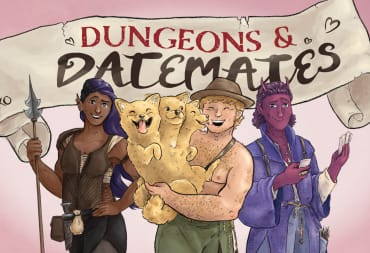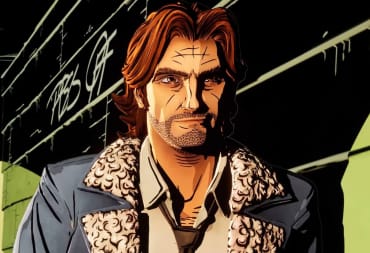If you're a user of Windows 7, take a look at your "recommend updates" and you'll probably find KB3035583, an update which was first introduced last year that forces you to download the Get Windows 10 app, which has been dubbed "nagware" by critics. The app inundates the user with reminders about upgrading and is considered by those faithful to 7 and 8.1 to be invasive. The update first appeared when Microsoft started pushing Windows 10 upgrades in March 2015. After installing the update, Windows 10 would download automatically and the user would receive copious amounts of reminders to install the new system. Microsoft has introduced the update numerous times since then.
The KB3035583 update does not appear for Windows 8.1 users this time (at least, not yet). It is likely Microsoft's last ditch effort as the deadline for free Windows 10 upgrades ends at the end of July. This update, unlike past updates, is marked as "Important" meaning it can get mixed in with other crucial updates and installed automatically without explicit user consent. However even if it does not automatically install, some users may install it anyway since the description does not specifically connect it to Windows 10 or state that it downloads the Windows 10 app.
There have also been some reports that the newest update disables programs which block out Microsoft's constant pleads for Windows 10 upgrades. This seems to only occur for Windows 7 Pro versions and is not as widespread. Users who run into this issue can go to their configuration settings and turn off Windows 10 notifications (again). Other sites have not been able to replicate this and it may be a rumor, or possibly a mistake rather than an intentional part of the update.
Getting rid of the update altogether is a slightly more difficult venture. A guide put out when the update was first introduced last year instructs users on how to find exactly where the update data is kept, and how to prevent the update from reinstalling. Most likely this guide will still work with the current iteration if you have already had it installed automatically. You can also try the GWX Control Panel, a program specifically made to prevent Get Windows 10 app installation through updates.