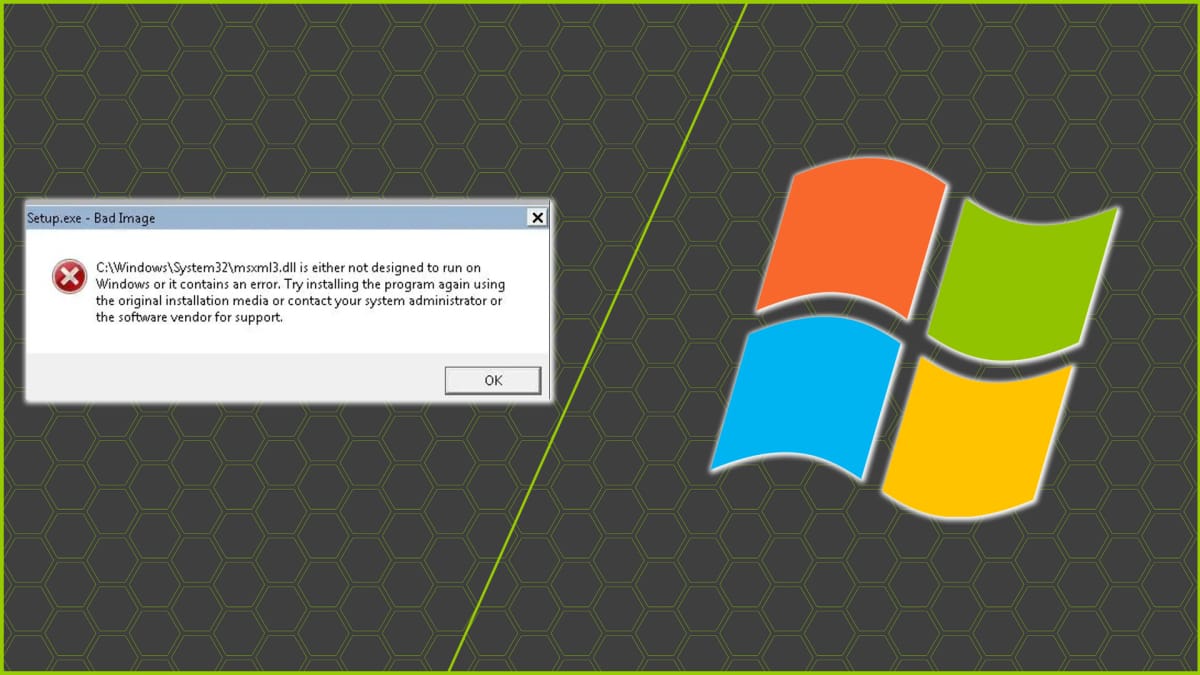Are you getting a frequent error on your machine on your machine with the following message, regarding MSXML3.DLL? We've got the solution to fix it!
C:\Windows\System32\msxml3.dll is either not designed to run on Windows or it contains an error. Try installing the program again using the original installation media or contact your system administrator or the software vendor for support.
There are two potential ways to fix this error, both of which are incredibly simple to do!
Fix 1: Re-Register the DLL File
Step 1: Open up a run window – Start > Run or press the Windows key + R
Step 2: Type “regsvr32 msxml3.dll” and hit ENTER
Step 3: Reboot your machine, and if the error persists – try fix 2
Fix 2: Scan for corrupt Windows Files
Step 1: Open up Command Prompt as administrator (Click on Start Menu, type in “cmd”, right click on command prompt and choose “run as administrator”.
Step 2: Type in “sfc /scannow” and hit Enter
Step 3: Allow it to run, will likely say “Windows resource protection found corrupt files but was able/unable to fix some of them”
Step 4: Reboot your machine, see if error persists. If so, re-do step 3 until it says “able to fix some of them” – then reboot again and issue should be resolved.
With that, your issues with the annoying error should be resolved! If not, please sound off in the comments below with what helped or didn’t help you!