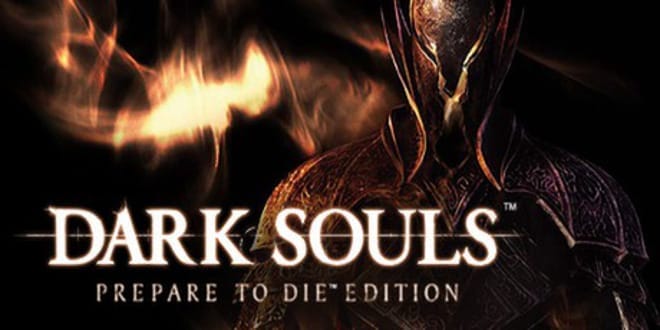Its been in the works for a while now but Dark Souls: Prepare to Die edition is migrating over to Steamworks from Games for Windows Live now!
Starting today, and running through February 16th 2015, you will be able to transfer your achievements and save data over to Steam following some processes that the developers have released depending on how you bought the game. It sadly, isn't single click do this, and does require some work on your part to do. Starting on February 16th, the Steamworks version will become the default of the game and they cannot guarantee that you'll be able to transfer your data over any more.
Before you go through the steps, if you like many people used patches to improve the game with connecting to others, mouse or such you will need to disable them. Crashes have been reported for those who haven't. The status of them after moving the data over isn't known at this point.
From the Steam page here is how to get Dark Souls account info migrated over:
- We recommend that you add Dark Souls™ Prepare To Die to your Steam account using your serial
- Launch the game and connect to Games for Windows Live.
- Run the game (only the currently signed-in user’s Save Data and Achievements can be transferred to Steam).
- Close the Game.
- Right click on your game in the Steam Library, go into Properties, check that the BETA tab is set to “dsptde-2.0-“
- Launch Dark Souls™ Prepare To Die Edition v2.0 from Steam
- The game will look for previous Save Data and Achievements. If Save Data and Achievements are detected on your computer, you should be able to continue your progress in the game. Achievements should be unlocked in Steam.
- Launch the game and connect to Games for Windows Live.
- Run the game (only the currently signed-on user’s progress can be transferred to Steam).
- Close Games for Windows Live
- Right click on your game in the Steam Library, go into Properties, check that the BETA tab is set to “dsptde-2.0-“
- Launch Dark Souls™ Prepare To Die Edition v2.0 from Steam
- Sign in using the same live profile used in step-2 to import your Save Data and Achievements from the Games for Windows Live version to the Steam version for the same profile (gamertag)
- The game will look for previous Save Data and Achievements. If they are detected on your computer, you should be able to continue your progress in the game and achievements should be unlocked in Steam.
- Once the game is downloaded, right click on your game in the Steam library, go into properties, check that the BETA tab is set to “dsptde-2.0-“. The game may ask you to create a Game for Wwindows Live Account, simply discard this request
- Launch Dark Souls™ Prepare To Die Edition v2.0 from Steam.
Just Launch Dark Souls™ Prepare To Die Edition from Steam"