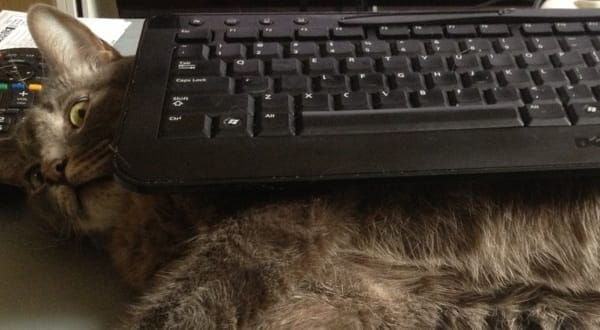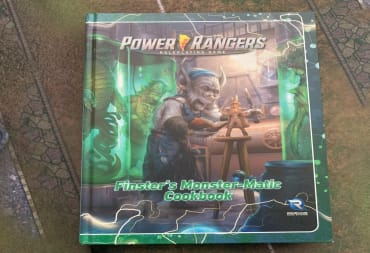We're finally living in a time when I can say proudly that computers have been with us for quite a while. 30 years ago, a personal computer in the home was something clearly unthinkable for the average working household. During the 90s, sales for PCs started increasing as graphical operating systems began appearing on the market and, boy, did they have some amazing bugs! While the "household 'puter" was still a concept beginning to take wings, many myths have developed that revolved around these machines. Fast forward to today, and they're still sticking around! It's outrageous and I demand that it stop! Because I feel this way, it's time to address all of these wacky myths once and for all, casting them into the dustbin of history and laughing them away!
Myth #1: You need to wait [insert number here] seconds before turning your computer on again.
There's this beautiful mystical button on many computers that sits close to the panel where you'll find the power button. It's known as the reset button. This magical little button shuts off your system and starts it again the instant you press it. For some reason, you're supposed to believe that you must wait a certain number of seconds before turning on your computer again after a hard shutdown (the thing that happens when you turn off the computer by holding down the power button). The prescription is always different. Some put it at 10 seconds, others at 15. The Windows 98 for Dummies book I had way back in the day said I must wait 20 seconds before turning on the machine. On very old systems, this might not actually be a myth, though. The whole "wait n seconds after shutdown before turning on the sucker again" has to do with your hard drive's platters. They need to slow down to a halt before you start spinning them again (in some systems). If the motor starts up again while the platters are still spinning, it will be like as if though you have just divided by zero. Portals to other dimensions open and all sorts of creatures will fly out of your drive. Most modern computers don't really have this platter problem. They are able to sustain a stable spindle speed even if the hard drive motor starts up while the platter is still spinning. Just to be safe, you can give it a few seconds (like 4-5 seconds) before booting up again and watching those cat videos you've been missing out on. I'll tell you from personal experience, however, that I've had no problem pressing the power button a split second after I hear that tiny clicking sound that computers make when they turn off.Myth #2: Computers with tons of errors are infected.
People have weird notions of what it means to be infected with a computer virus. In many cases, they'll suspect that they've been infected when they see system errors as opposed to, you know, all those pop-up ads that come up once they open their browsers. While some viruses might generate system errors because they're poorly programmed, the vast majority of them work silently, eating away at your computer's resources while you remain oblivious as to why your system is running so damn slowly. Usually, an error signifies that there is an error in your system. This is either because there's something wrong with a program you're running or your system itself is corrupt and needs to be repaired (a very easy process with newer versions of OSX, Linux, or Windows).Myth #3: Monitors are evil and radioactive.
OK, so this isn't so much of a myth as it is a misconception about modern-day LED monitors. If you're still using a CRT monitor, you're right to be (sort of) afraid that you'll grow an extra leg out of your head by staring at it too long. Get an LED. As far as LEDs/LCDs are concerned, they emit one type of radiation known to many people as light. They're generally safe. There is, however, one caveat to all of this. Regardless of how safe LED/LCD monitors are, you can still strain your eyes by staring at a lit screen all day. I would suggest turning down the brightness on your monitor when ambient light conditions are low. This helps relax your retina.Myth #4: More virtual memory is always better!
For the uninitiated, virtual memory (known also as the page file) is basically RAM that you store on your hard drive. It augments the amount of available memory in your computer for active applications to use, which is very helpful. You can actually set up how much virtual memory your system uses at any point. Some equate this to adding RAM to their computer. And indeed, your operating system will treat this extra memory as RAM especially when you run out of the precious resource. But... It's not RAM. Let's repeat it again just for fun: Virtual memory is not RAM. That felt good. While it plays a very helpful role in augmenting your system's physical memory pool, you should only have a maximum of twice as much virtual memory as you have RAM. If you have 12 GB of RAM, you should have a maximum of 24 GB of virtual memory. Period. Your hard drive is much slower than your RAM, so augmenting it further will just jam your system up.Myth #5: You can simply download more RAM.
This has to be one of the most ridiculous myths I've ever witnessed in my life. There are people... out there... who think that you can actually download more RAM rather than adding it physically to your computer. Although this myth is rarely believed, it was enough to prompt someone to make a joke site about it. This is what it's come to. This is where we are in the 21st century. You can't... download... more RAM. Call me a shill for RAM manufacturers, but before you do, go ahead and try downloading more RAM. Do it! For the love of your God and your country, do it!Have a tip, or want to point out something we missed? Leave a Comment or e-mail us at tips@techraptor.net