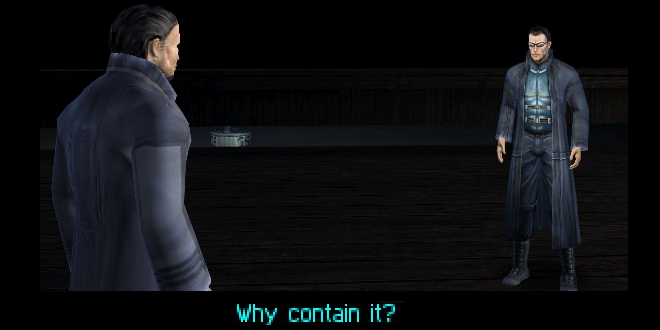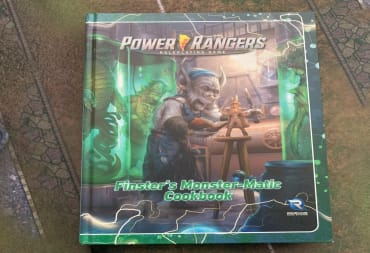The original Deus Ex is widely regarded as one of the most influential PC games of the last two decades. There is one unfortunate reality about this landmark title that can’t be denied: the game has aged poorly—its visual limitations take away from the overall experience. Granted, the hardcore among us look past these blemishes for the sake of the pure experience; however, the best celebration of Deus Ex’s fifteenth birthday is to augment the title to modern standards.
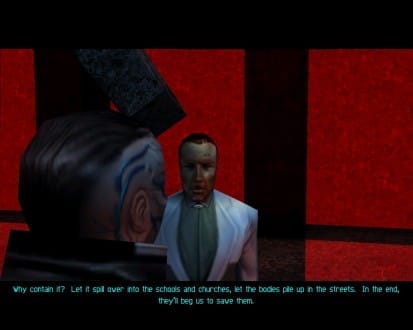

This guide will focus primarily on the results achievable through a group of mods working in conjunction rather than one "all-encompassing" mod. All of the alterations shown are made with a Steam copy of Deus Ex: Game of the Year Edition. Many of these mods are compatible with original retail disc release and other online services after a few adjustments. I would be remiss if I didn’t link to the video that helped me to originally mod the game before diving into the full on tract of info.
This is just the first steps into the oceanic size that is the Deus Ex modding fanbase. Of course, this means that there are hundreds of options to experiment with after following this guide. It is also important to note that a forthcoming Revision mod may make the mods mentioned in this article redundant upon its launch; until then, here is a beginner’s guide on how to make Deus Ex playable by modern resolution standards.
The first thing to consider when approaching modding is the subject of hardware, along with the amount of resources left free while playing a game. Some mods feature minimum requirements for the OS, CPU and/or GPU that may drastically exceed the original specifications for the base title. Since these mods are unofficial fixes, the burden of "adjustment" falls onto the user. There is no guarantee that mods will behave the same way across different hardware; a degree of tweaking is mandatory to achieve optimal performance.
I’ve already done a successful installation of these popular mods on my primary gaming desktop. As a result, these fresh installations were done on my older desktop. Here are the specs for comparison, should you encounter any hardware issues while using this guide.
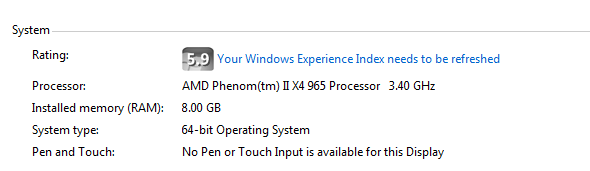
The first component to download is DeusExe-v6.2.zip from kentie.net (Also known as the Kentie's Launcher). This mod requires at least Windows Vista for functionality with more recent revisions. Unzip the file with either Winrar or a similar product to access the files. Contained within the folder is an updated version of the application along with a few other files that will make further modding easier. Open up the Steam files (Steam\SteamApps\common\Deus Ex\System) before dragging the new "Deus Ex.exe" into the folder. Confirm the new files as replacements for the preexisting versions to finish installing the mod. Make sure to run the game at this point to begin the process of tweaking configuration.
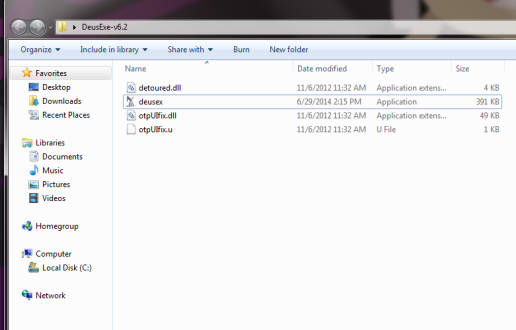

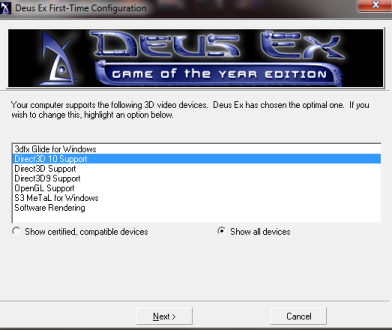
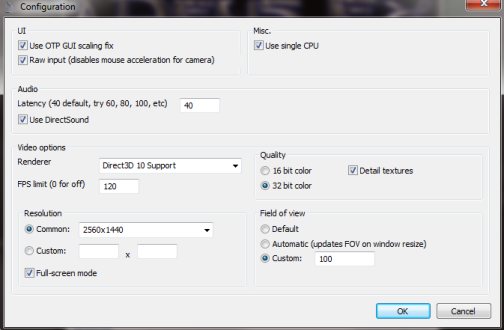
This mod allows for a very basic adjustment of the title to work on modern PCs at 1080p/60fps and above. It is important to note that the next mod discussed, New Vision, already carries a variant of the Kenite's Launcher, thus negating the necessity of this step if that is the route you plan to take.
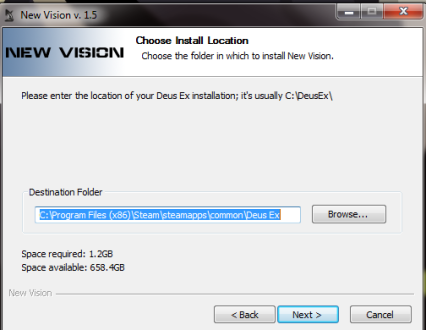
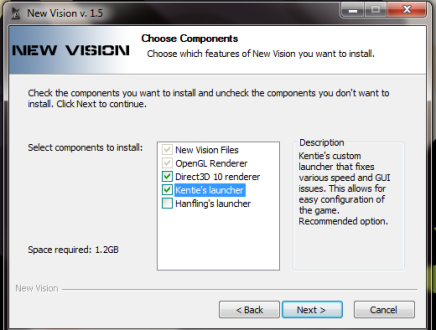
The purpose of the New Vision mod is a general environmental mod that drastically improves textures. Character models remain the same, which can be adjusted through additional mods. New Vision conveniently has all of its installation components compiled into an easy to use installer. It only requires a few button presses to complete the mod’s installation. The variant of the configuration screen from the start menu is simple enough to use. Make sure to set non-scaling GUI and 3D support to the most recent version.
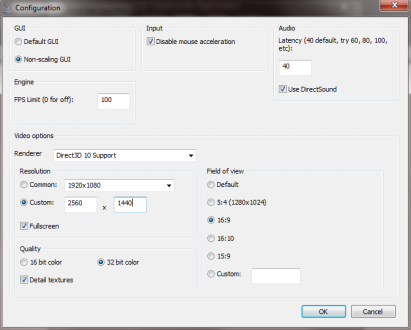
The screenshot below is impressive apart from the incredibly small text and inventory. Is there something to fix this? Yes, there is.

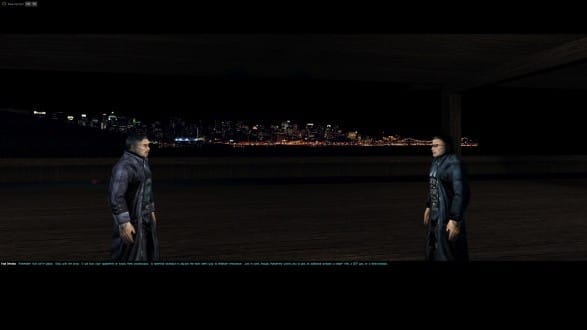
Here enters the "UnifiedDeusEx" mod that adjusts the User Interface. The suite includes game altering Shifter, BioMod and the essential DxEnhancer to make the text readable. Installation is as simple as unzipping, copying over the "System" and "Textures" files from the mod folder to the source folder for Deus Ex (\steam\steamapps\common\Deus Ex\) Authorize a merger into the existing "System" and "Texture" folders to finish the process. Shifter and Biomod alter the game significantly compared to the baseline experience. Those who don’t want to bother with opening ini files may want to "piece out" this mod instead.
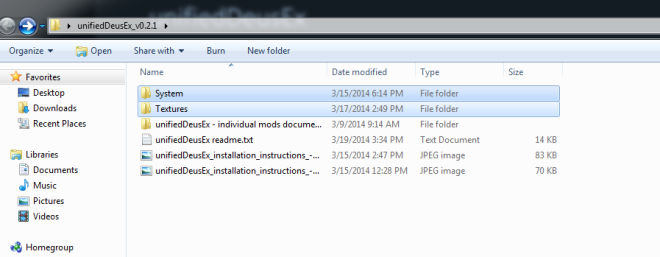
Here is the difference in screenshot form.
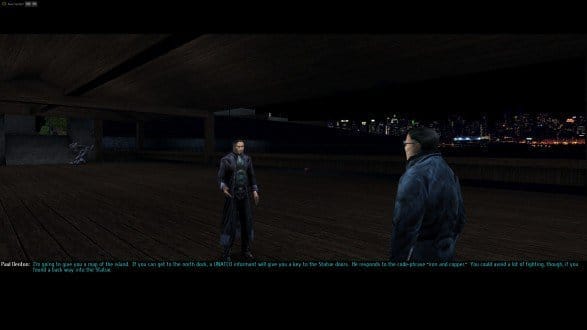
L'Oreal Kids
The absence of HDTP from this visual guide might be a surprise to some. Despite all of my efforts to make HDTP work on the "fresh install" system, it wouldn’t work without negatively affecting overall game stability and other mods. In the interest of full disclosure, I could probably get it to work with a few more hours of testing. Outside of this outlier case, installation ia easy enough. Direct the installation to your Deus Ex directory, check the options shown and authorize the changes to the "ini" files. Unlike the other mods included in this guide, HDTP is ultimately more of a cosmetic preference rather than an alteration to directly affect the gameplay experience. A major sign that something went awry is if Deus Ex fails to start because of multiple missing ".dll" files. At that point, either revert to a backup copy from before your changes or remove the mod entirely.

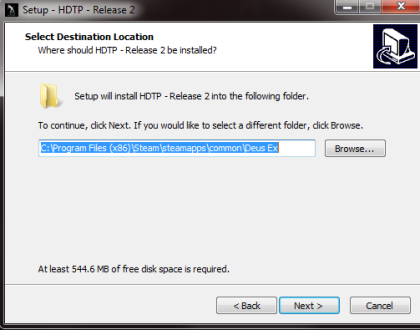
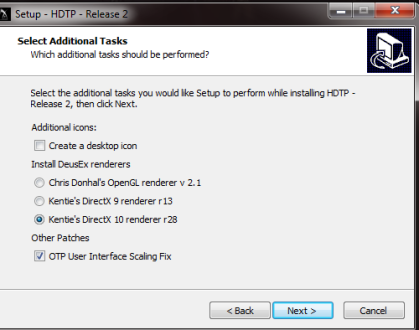
With the right amount of effort and troubleshooting, this is what the final result looks like when these mods are combined. Remember that these screenshots reflect mod performance on my "primary" system instead of the "fresh install" system.

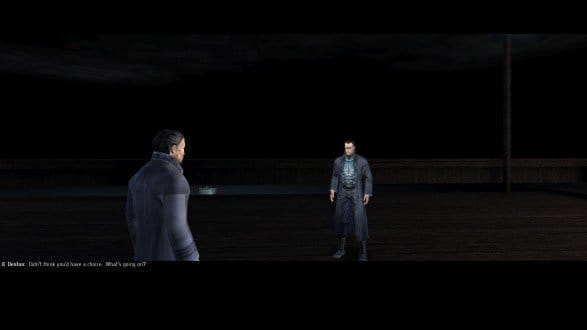
Join me next time when I sacrifice two of every animal to Cthulhu in an attempt to create a concise guide about running Vampire: The Masquerade – Bloodlines on a modern computer.
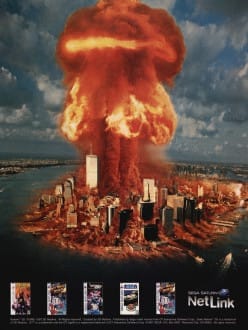
Even then, this is an understatement of what it takes to get VtMB running.
What do you think about these type of mods? Are they a sign of respect or sacrilege? Does a gameplay-altering mod along the lines of Shifter ruin or enhance the experience?
Have a tip, or want to point out something we missed? Leave a Comment or e-mail us at tips@techraptor.net