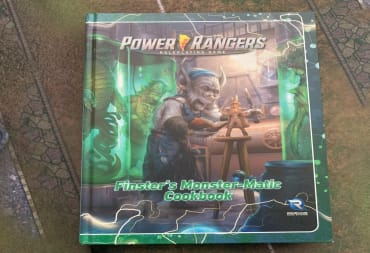[Full Disclosure; Raptr requested a hands-on regarding GameDVR - I only made this article because I agreed that the feature deserved it.]
Videos have become perhaps the most important aspect of video games journalism and marketing. Since many traditional journalism outlets have seemed to continually disappoint in the last several years - and not everyone can go out to an event to demo games, nor can everyone justify buying a game off of the promises of a text review alone - marketing games via the use of video has become one of the most common ways of showing of a product. With both the PS4 and the Xbox One now supporting native streaming and recording capabilities, it seems that anyone that takes video games seriously should have some dedicated way of recording their gameplay... something that PC gamers have had access to for a long time, though unless you were rocking a more recent nVidia card, or configured your set-up perfectly so that overhead was at a minimum - HD recording and streaming was quite simply not feasible. This worked fine for people that, again, had nVidia cards - but for the longest time AMD users did not have a comparable substitute.
Well, except for now!
GameDVR is yet another feature that AMD has helped Raptr integrate into their desktop Gaming Evolved app; and although some users may have been skeptical regarding the results that they would recieve using this feature, it seems that AMD has crafted a solution that can compete with nVidia's own ShadowPlay. We decided to really take GameDVR for the test - and it succeeded in almost all aspects. Setup was a piece of cake, configuration was a breeze, and performance met expectations for the technology quite nicely - even when the action of say, Sonic Generations, got a little high! Note: Youtube embedding defaults to Standard Definition - Change the video to HD for the best viewing.
Although the YouTube compression may have had a bit of an effect on the quality of the video - it's easy to see that AMD's solution works well. Framerate is steady at 60fps and we wish we had the option to show it! Overall, the experience was really nice, and once I got into things (this particular clip was edited from a longer play session!) I didn't even notice that it was on. If there is one thing to complain about - it would have to be that Radeon HD 6xxx and below are not supported, but unfortunately if they were supported - performance likely would not be as good, as the program is optimized for AMD's GCN architecture.
It's great to see it become easier and easier for gamers to record and share their experiences; and it looks another competent tool has arrived, that should make filming LP's, speedruns, or other gaming content easier to manage.
For those interested, here is the test-rig which was used for the above recording:
- i5 3570k @ 4.2GHz
- Sapphire Tri-X R9 290
- Windows 7 Home Premium
- 16GB DDR3 1600MHz RAM
Have a tip, or want to point out something we missed? Leave a Comment or e-mail us at tips@techraptor.net