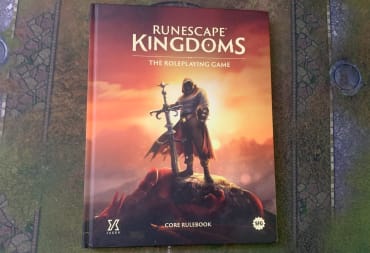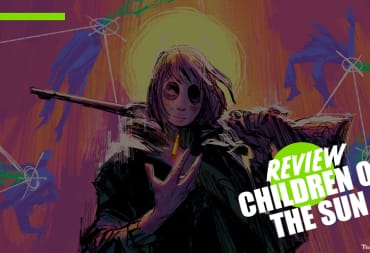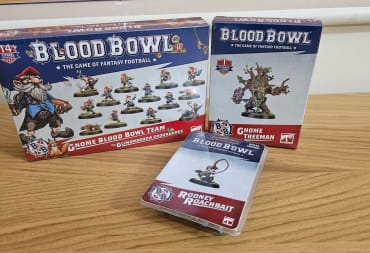Up until a few years ago, wearable gadgets we can use to control nearly every facet of our day-to-day lives were reserved only for futuristic, sometimes even Cyberpunk-ish movies, games, and TV shows. The dawn of the smartphone changed everything and now most people carry with them a little rectangular-shaped box that puts all the information they will ever need at their fingertips. No longer were phones used just to call your friends and family, it became a sort of technological hub that kept us connected and in the know with the things we find important. As the phone got an upgrade, so did the watch. The smartwatch is a device that is still somewhat in its infancy, but the rate at which they are adopted is staggering to say the least. Devices like the digital watch set us on this path in the early 70s, and now we have a variety of watches that put a lot of those aforementioned game and movie watches to shame. The smartwatch we're looking at today has been out for a while now (we're enthusiast press and as such don't always have access to review copies of everything), but its relevance window has not passed yet. So without further ado, let's take a look at the Apple Watch Sport Space Gray 42mm!
Specs
This device comes in 2 flavors: 38mm and 42mm and is available in a variety of colors that carry names, such as Space Gray, Silver Aluminum, Gold Aluminum, and Rose Gold with a variety of differently colored bands to complete the look. The 38mm version costs you $299 at the time of writing, with the slightly bigger version totaling a hefty $349. All versions of the Apple Watch have 8GB of internal storage space and 512MB dedicated memory.
All versions also sport a Force Touch enabled Retina display made of Ion-X glass in an aluminum case, a heart rate sensor, accelerometer and gyroscope to keep track of your fitness stats, a small speaker and a microphone to make calls without needing to take your phone out of your pocket (this feature works really well. The audio coming from the Watch's speaker is clear, and the microphone's quality is clear enough for a phone conversation or for summoning KITT to get you out of a sticky situation), a WiFi modem, Bluetooth, and a water resistant case that allows you to walk outside in the rain or wash your hands without damaging the device. The built-in battery charges in about 2.5 hours and has up to 18 hours of battery life. However, I've found that its battery life can be extended dramatically (up to 1.5 days) by turning off features you don't want to use.
The Box
 If you've ever bought one of Apple's products you know that the California-based maker of premium gadgets commitment to minimalism translates very well to the way they box their products. The box is pretty long and has the familiar white color with no design elements other than the bare essentials. Once you open the box, you are greeted with the once again familiar "Made by Apple in California"stamp on the outside. Lifting the thing up finally reveals the Apple Watch. Truth be told, the unboxing experience of an Apple product always has a very simple joy to it because all the items in the box and the material of the box itself feel high quality. It's a very small thing at best, but also fun.
If you've ever bought one of Apple's products you know that the California-based maker of premium gadgets commitment to minimalism translates very well to the way they box their products. The box is pretty long and has the familiar white color with no design elements other than the bare essentials. Once you open the box, you are greeted with the once again familiar "Made by Apple in California"stamp on the outside. Lifting the thing up finally reveals the Apple Watch. Truth be told, the unboxing experience of an Apple product always has a very simple joy to it because all the items in the box and the material of the box itself feel high quality. It's a very small thing at best, but also fun.
Other things you'll find in the box are a magnetic charging cable (which is different from the lightning port charger you get with recent Apple products) and a USB power adapter so you can plug the charger into the wall and a nylon wristband.
Design
That parity is also reflected in the design. As someone who owns an iPhone 6S it's great to see their design philosophy be applied to something that is not the iPhone or iPad. It has the same feel and the same rounded edges that give the iPhone 6, 6S, and 6S Plus its sleek and premium feel, and if you like aesthetic consistency as much as yours truly, it's nice to see both the iPhone and the Watch side by side. The anthracite wristband it came with also feels high-quality and has enough fitting options to fit any sort of wrist, from small to large and everything in between.
 The back of the Watch has a heart rate monitor to track your daily activities and the design is impressively nifty. The way it works is that it sends infrared lights into your wrist. Blood, being the color that it is, reflects red light and absorbs green light. When your heart pumps blood through your body, the green light in the Watch gets absorbed by your blood at a greater volume than in between 2 heartbeats. The Watch then calculates your heart's BPM to give you an indication of your heart rate. This feature only works well when the watch is snugly fit on your wrist, so you'll have to make sure the Watch isn't too loose.
The back of the Watch has a heart rate monitor to track your daily activities and the design is impressively nifty. The way it works is that it sends infrared lights into your wrist. Blood, being the color that it is, reflects red light and absorbs green light. When your heart pumps blood through your body, the green light in the Watch gets absorbed by your blood at a greater volume than in between 2 heartbeats. The Watch then calculates your heart's BPM to give you an indication of your heart rate. This feature only works well when the watch is snugly fit on your wrist, so you'll have to make sure the Watch isn't too loose.
The Watch also has 2 non-configurable buttons: a flat, tactile button used for turning off or restarting the watch or for force quitting the rare app that hangs on you, and the crown button that can be used to switch quickly between apps, navigate menus without touching the screen or for returning to the main screen. The crown button is shaped like a wheel and can be used as such, but can also be pressed down for additional functionality. It's even possible to take a screenshot of your iPhone by pressing down both buttons simultaneously. The screen is also pressure sensitive and can in some cases be used as an extra button by lightly applying pressure to the watch screen. This allows you to instantly dismiss all current notifications, for instance.
The Watch also has the ability to detect when you might be looking at it. With a flick of your wrist, the screen turns itself on and you will have instant access to your personal watchface (more on those below) or the last app you used (if you've enabled that option). The screen itself is another highpoint. Even though the version I have is only 42mm (1.6 inch) I never really accidentally pressed an icon I didn't mean to press. It's a very precise little screen that is easy to use.
An added bonus is that you don't specifically need to have an iPhone to take advantage of some of the features the Apple Watch has. Yes, you will need an iPhone to make and receive calls and you do need your iPhone to be connected to the internet to use the online features of the watch, but it is possible to play music stored on the Watch without the phone, browse stored photos to your heart's content, and the fitness tracking will continue even without the Watch being tethered to the phone.
I'd say that the Apple Watch is well-machined and cleverly designed from a physical standpoint. It looks beautiful and sleek, and the display is capable of displaying some really dark blacks and vibrant colors even when you're in bright environments. It has a pretty decent lineup of built-in functionality that can save you time. The Apple Watch even has a nifty solution if you want to mute it. Muting the Watch is as easy as covering your screen with your hand for a couple of seconds, after which the Watch will mute incoming notification sounds and ringtones until you unmute it at a more convenient time. It's a small thing, but nevertheless pretty cool.
Software and Apps
 Pairing the watch with your iPhone is as easy as switching on your iPhone's Bluetooth and clicking on some menu options. Apps from your phone that have a Watch option built in will automatically install to your Watch (you can choose to add them manually if you want to choose which apps you want on the Watch). iPhones that support the Apple Watch (iPhone 5 or newer) come with a Watch app that lets you configure a bunch of options for the Watch and the apps on it. The iPhone app also lets you tweak the Watch menu. This can be done from the Watch itself, but the parity is nice.
Pairing the watch with your iPhone is as easy as switching on your iPhone's Bluetooth and clicking on some menu options. Apps from your phone that have a Watch option built in will automatically install to your Watch (you can choose to add them manually if you want to choose which apps you want on the Watch). iPhones that support the Apple Watch (iPhone 5 or newer) come with a Watch app that lets you configure a bunch of options for the Watch and the apps on it. The iPhone app also lets you tweak the Watch menu. This can be done from the Watch itself, but the parity is nice.
The Apple Watch is running WatchOS 2, an operating system specifically designed for the Apple Watch. The design, while visually beautiful is, and I've got to be honest here, not the most intuitive interface you'll ever see. Getting to some apps that were not preinstalled can sometimes take a tad too long and the Watch suffers from Apple's annoying tendency to restrict their users more than they should, but on the whole I found that this didn't really impact me a lot.
The Watch comes preinstalled with a few apps to get you started, and just like their counterparts on the phones and tablets you won't be able to remove them. The option to bundle all those apps up in folders to save screen real estate in iOS devices is also conspicuously absent on the Watch, which means you may have to be a little creative in how you organize the main menu in order to get a decent overview of your installed apps. 
The biggest pull for me, being the health nut I am, is the Apple Watch's ability to track your fitness progress, and it does so accurately for a consumer-level device. The Apple watch periodically collects data in the background when you're sitting still at home, but it will constantly monitor your heart rate when you're doing a workout. The collected data gets fed back to the preinstalled Health app on your phone so you can see how you're doing at a glance. It's easy, it's convenient, and it works rather well.
A pretty big downside with the device is the scarcity of Apple Watch-enabled apps you can grab from the app store. This isn't Apple's fault per se, but the absence of a large library of third-party apps does mean that the Watch's functionality can be somewhat limited in some respects. Spotify, for instance, hasn't made an app for the Watch, which means that you're still taking your phone out of your pocket to change songs or browse playlists. An alternative app called Joy exists, but it doesn't work as well as advertised. If you like listening to music on the go without having to take out your phone every time you want to listen to something different, then this is, unfortunately, something you'll have to deal with until Spotify releases an official app. Apple Music subscribers won't have that problem since that functionality is built in from the get-go. Something I found noteworthy is the Apple Watch's inconsistent speeds. Most apps load quick and easy just fine, but sometimes an app would take upwards of 10 seconds to load. This never happened in one of the main areas like the watchface, but you might have an app you depend on and could load slower than you'd want.
 One final point I'd like to bring up are the limited customization options for the watchfaces. Several of these come preinstalled and range from digital clocks with customizable info to analog clocks that imitate analog watches and a mix of the two. A few of these are beautiful (several use video to give the watchface an animated look) but the majority of them look sparse and boring, and that is a shame! There are a few more watchfaces downloadable from the App store, but most of them need you to cough up some money and they don't add all that much of worth to the experience. I hope, probably in vain, that Apple will at some point let regular app developers build watchfaces to expand the library, but looking at Apple's past I don't feel very optimistic about this. Luckily, there is word of a jailbreak coming to the Apple Watch soon that'll make custom watchfaces a reality, instead of just wishful thinking.
One final point I'd like to bring up are the limited customization options for the watchfaces. Several of these come preinstalled and range from digital clocks with customizable info to analog clocks that imitate analog watches and a mix of the two. A few of these are beautiful (several use video to give the watchface an animated look) but the majority of them look sparse and boring, and that is a shame! There are a few more watchfaces downloadable from the App store, but most of them need you to cough up some money and they don't add all that much of worth to the experience. I hope, probably in vain, that Apple will at some point let regular app developers build watchfaces to expand the library, but looking at Apple's past I don't feel very optimistic about this. Luckily, there is word of a jailbreak coming to the Apple Watch soon that'll make custom watchfaces a reality, instead of just wishful thinking.
Verdict
Apple's overzealous pricing is notorious at this point. They are obviously marketing to people with a higher than average disposable income, and while that choice is completely theirs to make and hasn't really impacted them negatively in the past, it will dissuade a lot of people from getting one. That's a shame, because the Apple Watch packs a ton of functionality and convenient features in a beautiful and sleek package that is a joy to use most of the time. It doesn't necessarily offer functionality other, more platform agnostic, smartwatches can't give you, but the Apple Watch does definitely augment your iOS experience significantly. So, if you have the income and a yearning for complementative design, then Apple Watch is definitely what you're looking for and I can heartily recommend it. If you, however, would like to save some money, you can always pick one of the other great smartwatches available for your iPhone at a reduced price. The Apple Watch is, above all, a great smartwatch for the Apple enthusiast or for the techie looking to splurge.
The Apple Watch Sport 42mm was bought by the reviewer for personal use.
Review Summary
Have a tip, or want to point out something we missed? Leave a Comment or e-mail us at tips@techraptor.net